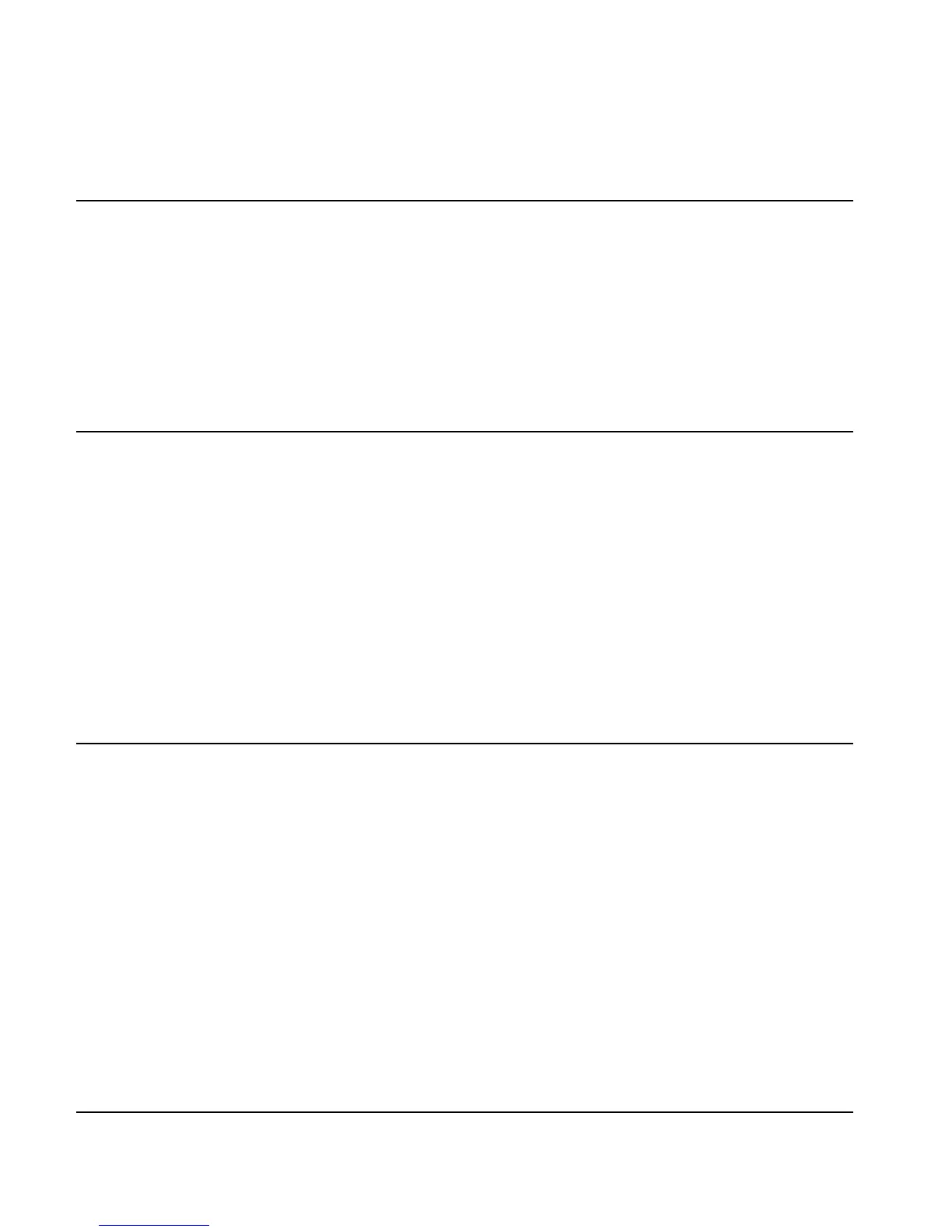4-76 Computer Algebra Commands
Output: The transformed expression.
Flags: Exact mode must be set (flag –105 clear).
Numeric mode must not be set (flag -3 clear).
Radians mode must be set (flag –17 set).
See also: TRIG, TRIGSIN, TRIGTAN
TRIGO
Type: Command
Description: Displays a menu or list containing the CAS commands for transforming trigonometric
expressions.
Access: Catalog, …µ
Flags: If the CHOOSE boxes flag is clear (flag –117 clear), displays the operations as a numbered
list. If the flag is set, displays the operations as a menu of function keys.
See also: ALGB, ARIT, CONSTANTS, DIFF, EXP&LN, INTEGER, MAIN, MATHS, MATR,
MODULAR, POLYNOMIAL, REWRITE, TESTS
TRIGSIN
Type: Command
Description: Simplifies a trigonometric expression by applying the identity:
xsin()
2
xcos()
2
+1=
Returns only sine terms if possible.
Access: Trigonometry, …ÑLL
Input: An expression with trigonometric terms.
Output: The transformed expression.
Flags: Exact mode must be set (flag –105 clear).
Numeric mode must not be set (flag -3 clear).
Radians mode must be set (flag –17 set).
See also: TRIG, TRIGCOS, TRIGTAN
TRIGTAN
Type: Command
Description: Replaces sine and cosine terms in a trigonometric expression with tangent terms.
Access: Trigonometry, …ÑLL
Input: An expression with trigonometric terms.
Output: The transformed expression.
Flags: Exact mode must be set (flag –105 clear).
Numeric mode must not be set (flag -3 clear).
Radians mode must be set (flag –17 set).
Example: Express the following in tan terms:
sin
2
Command: TRIGTAN(SIN(X)^2)
Result: TAN(X)^2/(TAN(X)^2+1)
See also: TRIG, TRIGCOS, TRIGSIN