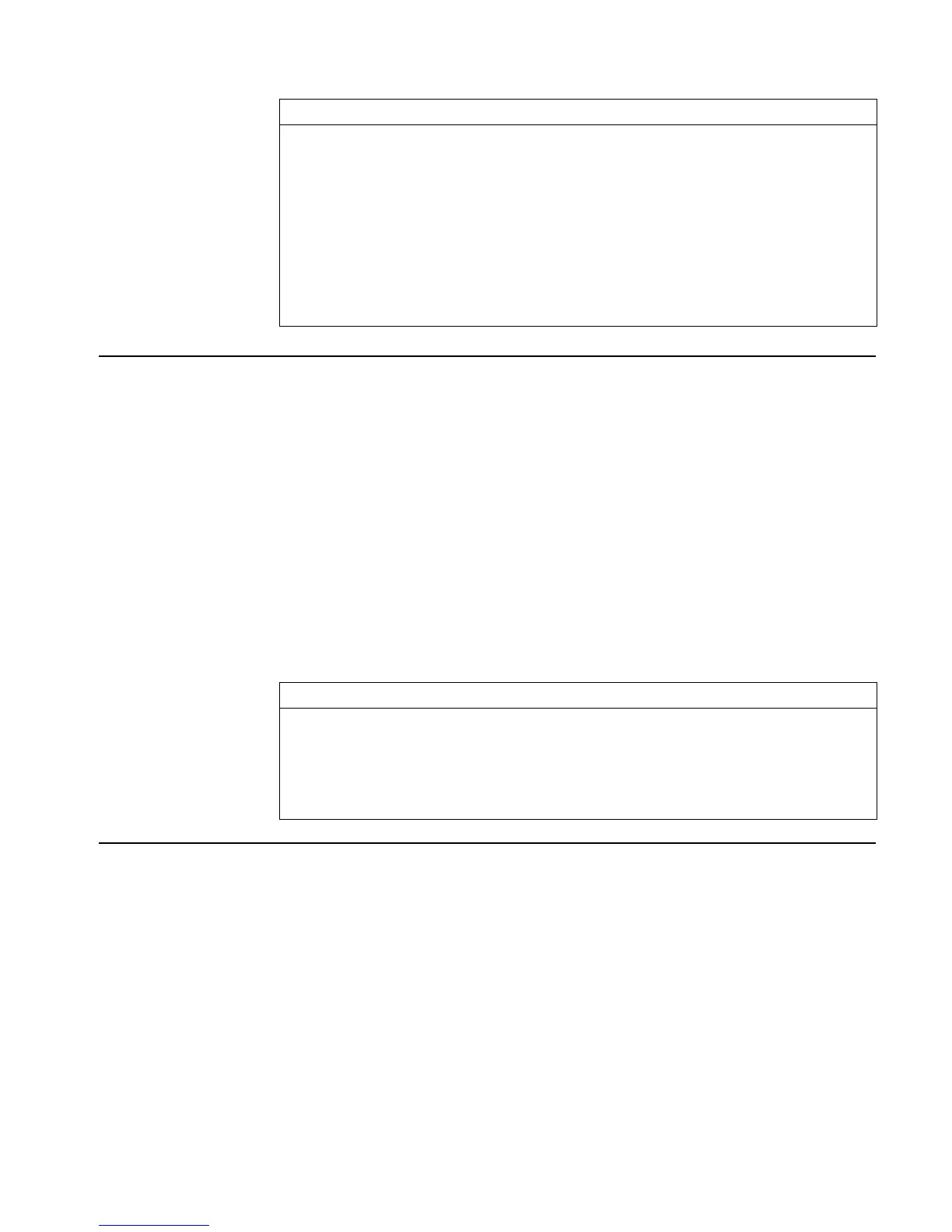Full Command and Function Reference 3-173
Input/Output:
Level 2/Argument 1 Level 1/Argument 2 Level 1/Item 1
obj 'name'
→
grob PICT
→
obj :n
port
:name
backup
→
obj 'name(index)'
→
backup n
port
→
library n
port
→
library :n
port
:n
library
→
See also: DEFINE, RCL, →, !
STOALARM
Type: Command
Description: Store Alarm Command: Stores an alarm in the system alarm list and returns its alarm index
number.
If the argument is a real number x
time
, the alarm date will be the current system date by default.
If obj
action
is a string, the alarm is an appointment alarm, and the string is the alarm message. If
obj
action
is any other object type, the alarm is a control alarm, and the object is executed when the
alarm comes due.
x
repeat
is the repeat interval for the alarm in clock ticks, where 8192 ticks equals 1 second.
n
index
is a real integer identifying the alarm based on its chronological position in the system alarm
list.
Access: …Ó
TOOLS ALRM STOALARM (Ó is the right-shift of the 9 key).
Flags: Date Format (-42), Repeat Alarms Not Rescheduled (-43), Acknowledged Alarms Saved (-44)
Input/Output:
Level 1/Argument 1 Level 1/Item 1
x
time
→
n
index
{ date time }
→
n
index
{ date time obj
action
}
→
n
index
{ date time obj
action
x
repeat
}
→
n
index
See also: DELALARM, FINDALARM, RCLALARM
STOF
Type: Command
Description: Store Flags Command: Sets the states of the system flags or the system and user flags.
With argument #n
system
, STOF sets the states of the system flags (–1 through –128) only. With
argument { #n
system
, #n
user
, #n
system2
#n
user2
}, STOF sets the states of both the system and user flags.
A bit with value 1 sets the corresponding flag; a bit with value 0 clears the corresponding flag.
The rightmost (least significant) bit of #n
system
and #n
user
correspond to the states of system flag
–1 and user flag +1, respectively.
STOF can preserve the states of flags before a program executes and changes the states. RCLF
can then recall the flag
's states after the program is executed.
Access: …µ
STOF
Flags: Binary Integer Wordsize (-5 through -10)