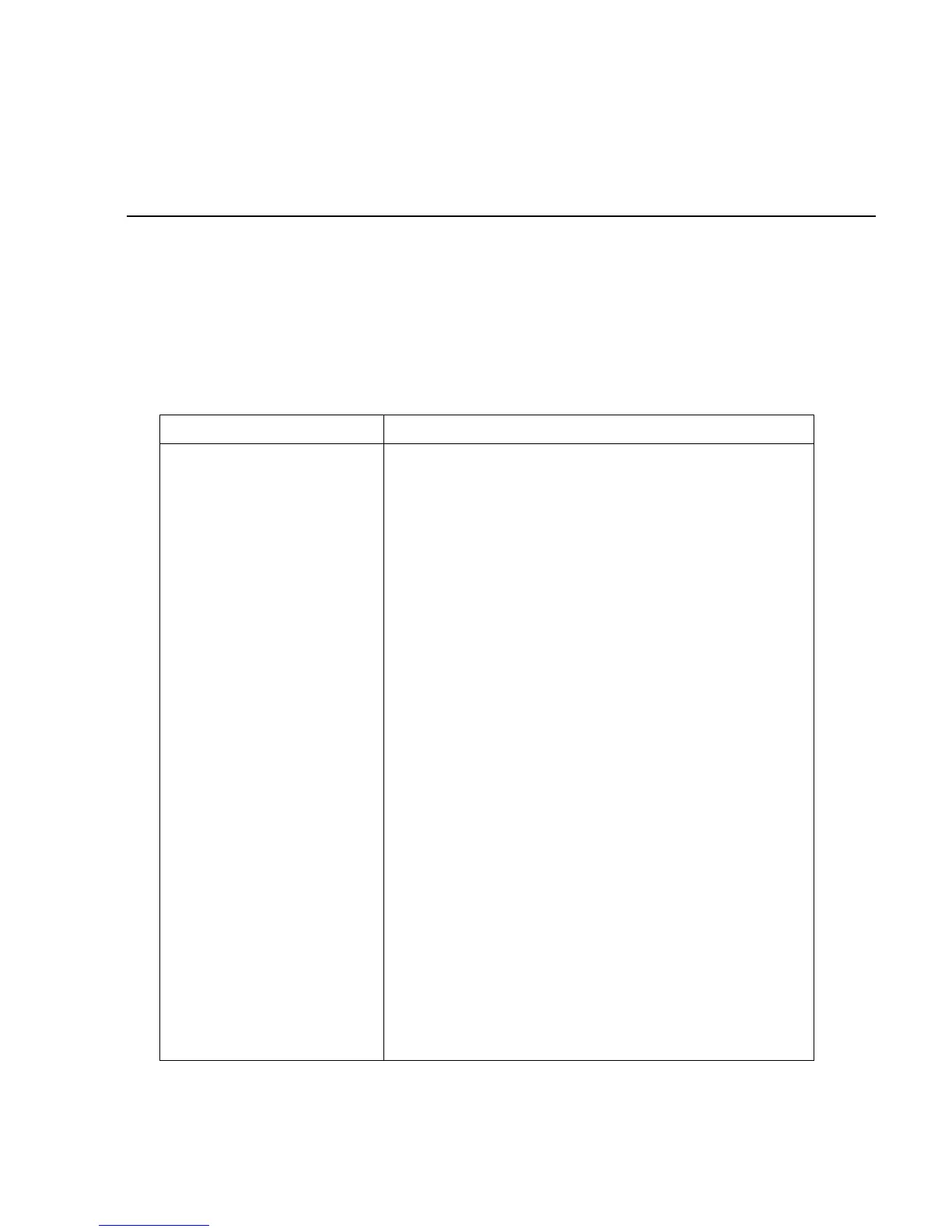G
Keyboard Shortcuts G - 1
13.Keyboard Shortcuts
Each key on the hp49g+/hp48gII performs so many different functions that only the most fundamental ones
are actually shown on the keyboard (on the keys themselves or on the space around the keys). The following is
the complete list of the "hidden" functions of the hp49g+/hp48gII keyboard.
Notation: In this appendix, there are two ways of showing key presses:
@` means: press Right Shift, release it, then press `.
@&` means: while holding Right Shift, press `.
Keystroke
Definition
™
If no command line, performs SWAP in RPN mode
ƒ
If no command line, performs DROP in RPN mode
!¶ (!ƒ)
If no command line, clears the stack
@· (@ƒ)
If no command line, clears the stack
W
Toggles through available values when cursor is on a
choose field. For example, HW will change operating
modes from RPN to algebraic, or algebraic to RPN.
— If no command line, interactive stack (same as M key)
š
PICTURE
˜
EDITB
@ ™
If no command line, XSERV
@& ™
SERVER
! ˜
VISIT for variables, EDIT for everything else.
!& ˜
VISITB for variables, EDITB for everything else.
@ ˜
If the current menu has a special info-screen, this displays
it; otherwise, the menu itself is displayed full-screen, with
the VAR menu also showing the beginning of each object.
! & ¥ (!&I)
Toggles real/complex mode
@& `
Toggles exact/approximate mode
!& § (!&J)
HOME
