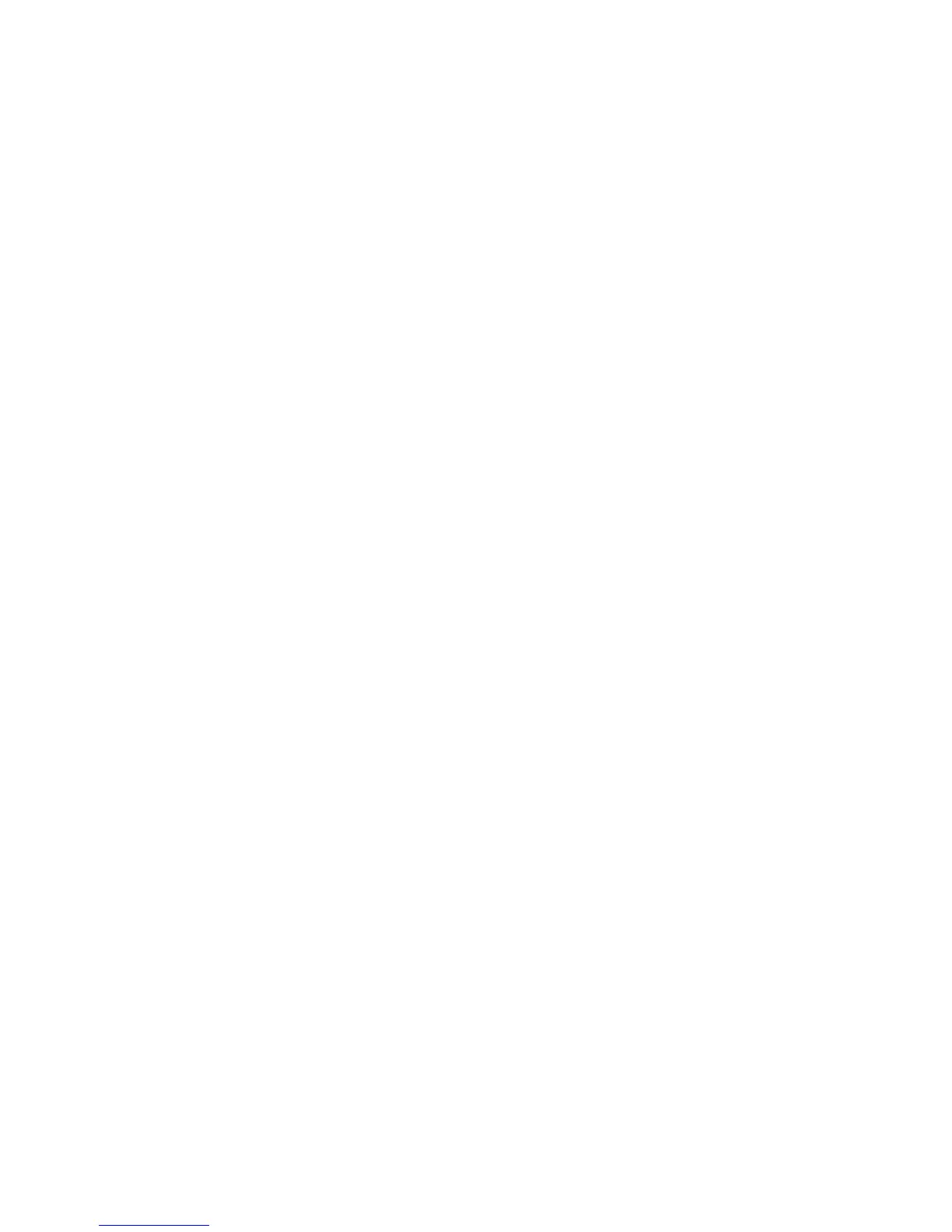F - 4 Parallel Processing With Lists
! RESTORE. This command performs a system warmstart after installing the backup object into memory. All
functions are terminated at that time. Thus, only the first backup object in a list will be restored.
! _ (Attach Unit). This command will create unit objects in parallel only if level 1 contains a list. Thus 1
f*p!tG!oh _ produces f3„*p!3„tG!3„oh while f3!H!Vh!+o+ _ produces an error.
! STO+. STO+ performs parallel list addition only if both arguments are lists. If one argument is a list and the
other is not, STO+ appends the non-list argument to each element in the list.
! STO-, STO*, STO/. These commands perform parallel processing if both arguments are lists, but fail
otherwise.
Using DOLIST for Parallel Processing
Almost any command or user program can be made to work in parallel over a list or lists of data y using the
DOLIST command. Use DOLIST as follows.
! Level 1 must contain a command, a program object, or the name of a variable that contains a command or
program object.
! Level 2 must contain an argument count unless the level 1 object is a command that accepts parallel
processing, or a user-defined function. In these special cases, Level 2 contains the first of the list arguments.
! If level 2 was the argument count, then level 3 is the first of the argument lists. Otherwise, levels 2 through
are the argument lists.
As an example, the following program takes three objects from the stack, tags them with the names $, %, and &,
and displays them one after the other in line 1 of the display.
! "!#!$!%!&!
! ! "!f!$!%!&!h!452!"!<NBE!1!4LE6D:!
! ! ! DYB2!"!#:B>!1!4LE6D:!
! ! ! OEEO4!3!"!3!46D2!3!YB6:!1!4LE6D:!
!!1!
!1!
