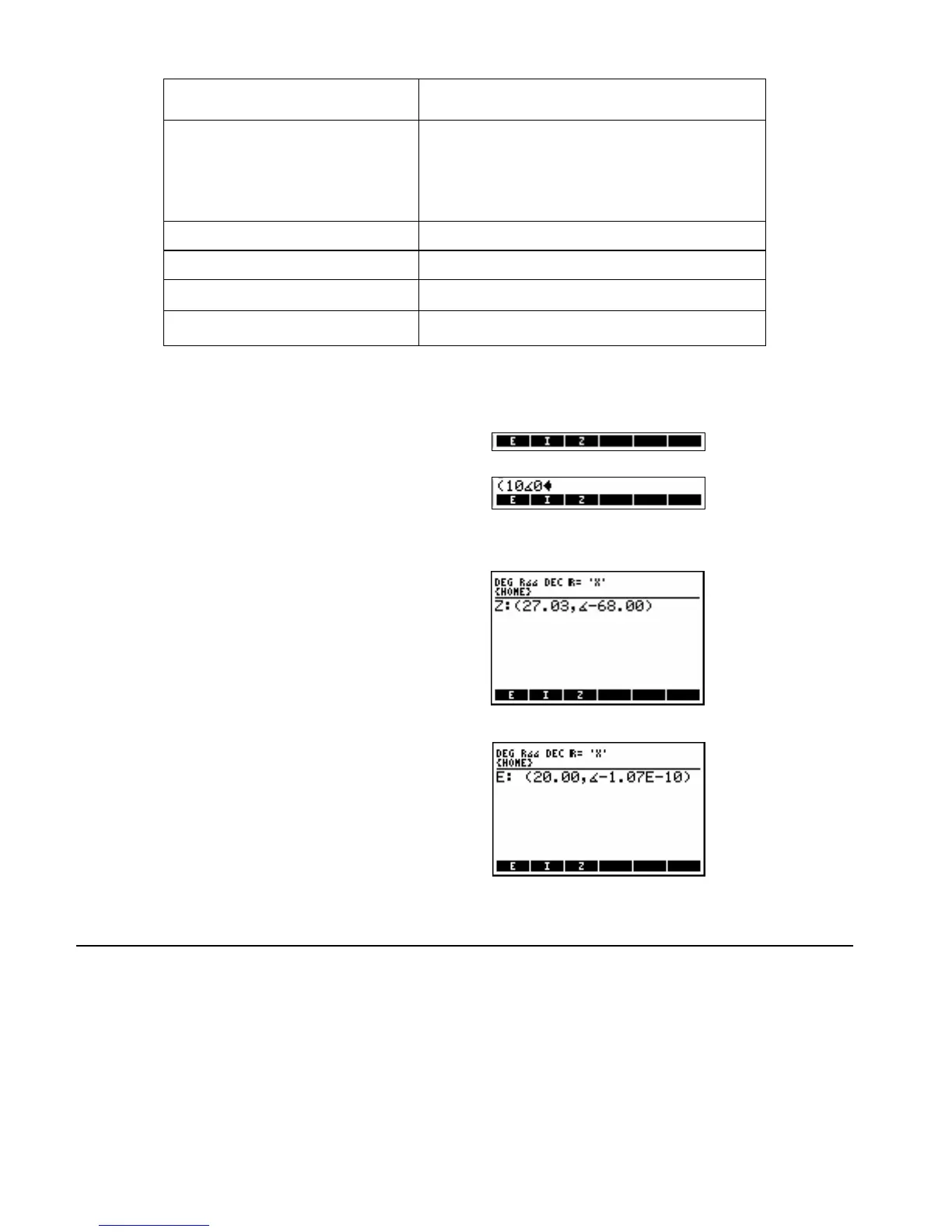1-52 RPL Programming
Program: Comments:
f!IJIf!"!+J+!D:L1!
"!<!6!,!452!+J+!D:L!
IJlI!DYB2!'!OEEO4!
3!46D2!V!7K<<J<!1!
"!J!1!h!h!
Builds menu key 3.
h!
Ends the list.
M<=5!
Displays the custom menu.
1
`OEIZ ‰
Stores the program in EIZ.
For a 10-volt power supply at phase angle 0°, you measure a current of 0.37-amp at phase angle 68°. Find the
impedance of the circuit using EIZ.
@·J%EIZ%
Key in the voltage value.
!Ü10 ~@6 0
Store the voltage value. Then key in and store the current value. Solve for the impedance.
%%E%% !Ü .37 ~@6 68 %%I%%
!%%Z%%
Recall the current and double it. Then find the voltage.
@%%I%% 2 *%%I%% !%%E%%
Press (!H)%FMT% %STD% and L %MODES %ANGLE %RECT% to restore Standard and Rectangular modes.
Turning Off the hp49g+/hp48gII from a Program
To turn off the calculator in a program:
! Execute the OFF command (PRG RUN menu).
The OFF command turns off the
hp49g+/hp48gII. If a program executes OFF, the program resumes when the
calculator is next turned on.
