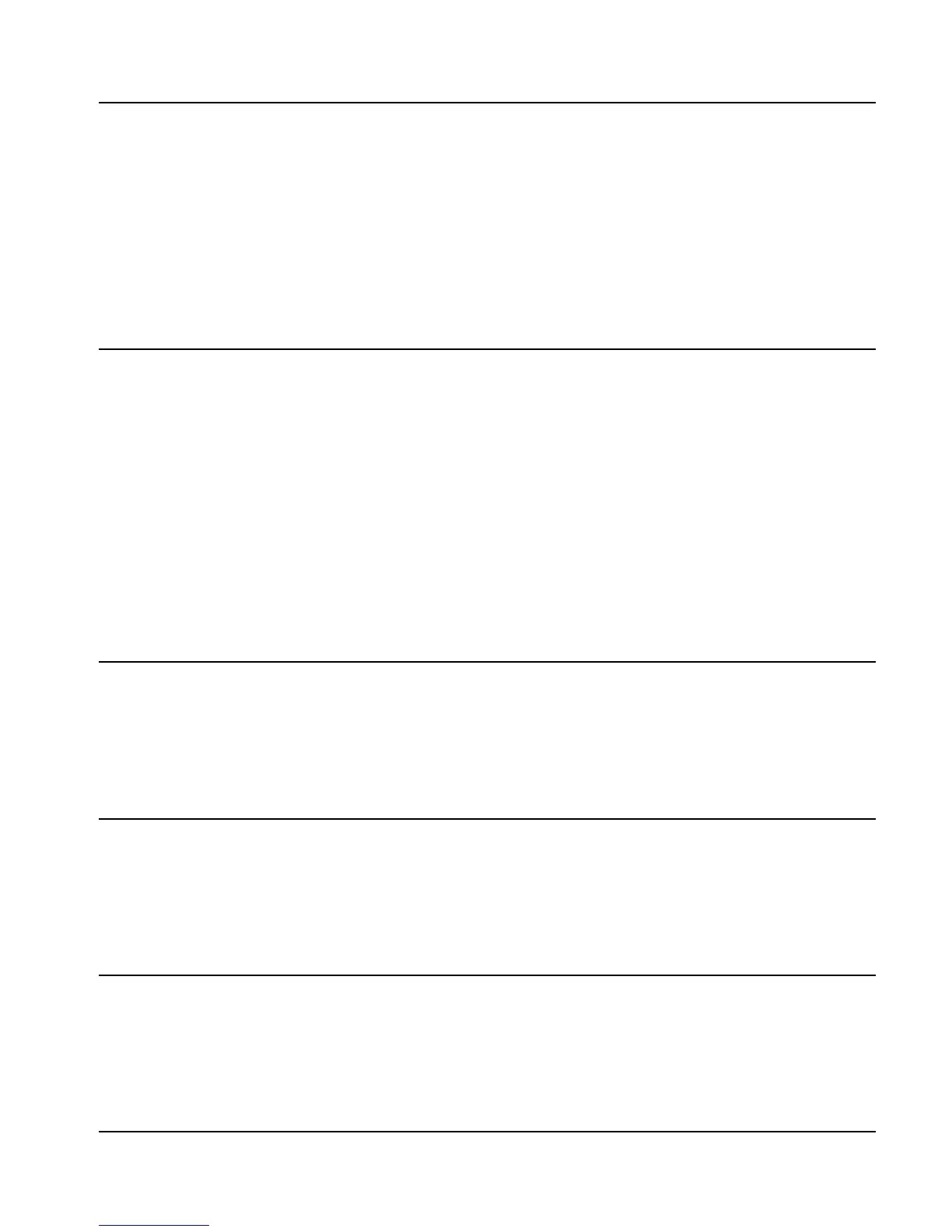Full Command and Function Reference 3-29
See also: →TIME
CLLCD
Type: Command
Description: Clear LCD Command: Clears (blanks) the stack display.
The menu labels continue to be displayed after execution of CLLCD.
When executed from a program, the blank display persists only until the keyboard is ready for
input. To cause the blank display to persist until a key is pressed, execute FREEZE after
executing CLLCD. (When executed from the keyboard, CLLCD automatically freezes the display.)
Access: !°L
OUT CLLCD ( °is the left-shift of the Nkey).
Input/Output: None
See also: DISP, FREEZE
CLOSEIO
Type: Command
Description: Close I/O Port Command: Closes the serial port, and clears the input buffer and any error
messages for KERRM.
When the hp49g+/hp48gII turns off, it automatically closes the serial port, but does not clear
KERRM. Therefore, CLOSEIO is not needed to close the port, but can conserve power without
turning off the calculator.
Executing hp49g+/hp48gII Kermit protocol commands automatically clears the input buffer;
however, executing non-Kermit commands (such as SRECV and XMIT) does not.
CLOSEIO also clears error messages from KERRM. This can be useful when debugging.
Access: …µ
CLOSEIO
Input/Output: None
See also: BUFLEN, OPENIO
CLΣ
Type: Command
Description: Purges the current statistics matrix (reserved variable
ΣDAT).
Access: …µ
CLΣ
Input/Output: None
See also: RCLΣ, STOΣ, Σ+, Σ–
CLVAR
Type: Command
Description: Clear Variables Command: Purges all variables and empty subdirectories in the current directory.
Access: …µ
CLVAR
Input/Output: None
See also: PGDIR, PURGE
CMPLX
Type: Command
Description: Displays a menu of commands pertaining to complex numbers.
Access: …µ
CMPLX
Input/Output: None
See also: ARIT, DIFF, EXP&LN, SOLVER, TRIGO
