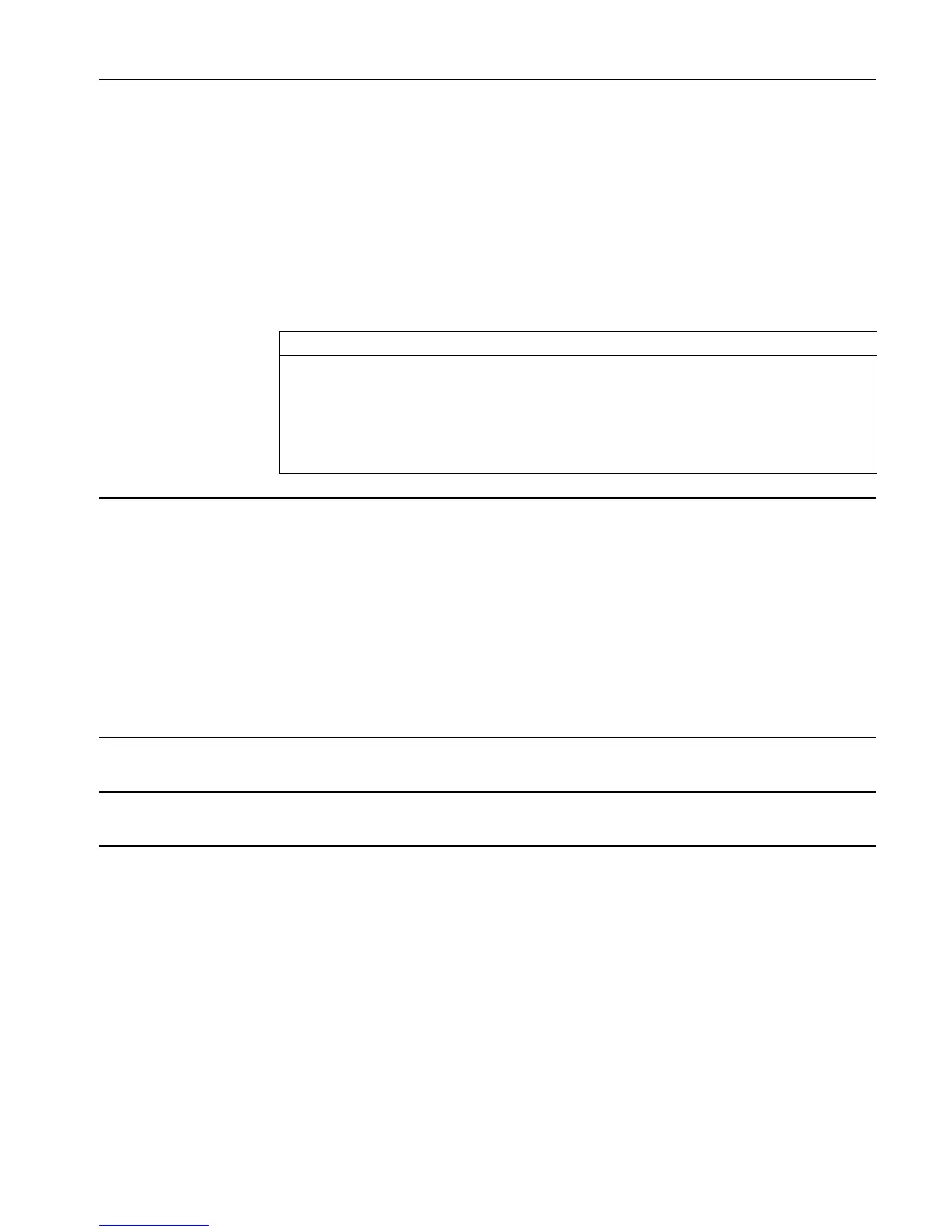Full Command and Function Reference 3-73
GOR
Type: Command
Description: Graphics OR Command: Superimposes grob
1
onto grob
target
or PICT, with the upper left corner
pixel of grob
1
positioned at the specified coordinate in grob
target
or PICT.
GOR uses a logical OR to determine the state (on or off) of each pixel in the overlapping
portion of the argument graphics object.
If the first argument (stack level 3) is any graphics object other than PICT, then grob
result
is
returned to the stack. If the first argument (level 3) is PICT, no result is returned to the stack.
Any portion of grob
1
that extends past grob
target
or PICT is truncated.
Access: !°L
GROB GOR ( °is the left-shift of the Nkey).
Input/Output:
Level 3/Argument 1 Level 2/Argument 2 Level 1/Argument 3 Level 1/Item 1
grob
target
{ #n #m } grob
1
→
grob
result
grob
target
(x, y) grob
1
→
grob
result
PICT { #n #m } grob
1
→
PICT (x, y) grob
1
→
See also: GXOR, REPL, SUB
GRAD
Type: Command
Description: Grads Mode Command: Sets Grads angle mode.
GRAD clears flag –17 and sets flag –18, and displays the GRD annunciator.
In Grads angle mode, real-number arguments that represent angles are interpreted as grads, and
real-number results that represent angles are expressed in grads.
Access: !&H
ANGLE GRAD
…µ
GRAD
Input/Output: None
See also: DEG, RAD
GRAMSCHMIDT
CAS: Find an orthonormal base of a vector space with respect to a given scalar product.
GREDUCE
CAS: Reduce a polynomial with respect to a Grœbner basis.
GRIDMAP
Type: Command
Description: GRIDMAP Plot Type Command: Sets the plot type to GRIDMAP.
When plot type is set GRIDMAP, the DRAW command plots a mapping grid representation of
a 2-vector-valued function of two variables. GRIDMAP requires values in the reserved variables
EQ, VPAR, and PPAR.
VPAR has the following form:
{x
left
, x
right
, y
near
, y
far
, z
low
, z
high
, x
min
, x
max
, y
min
, y
max
, x
eye
, y
eye
, z
eye
, x
step
, y
step
}
For plot type GRIDMAP, the elements of VPAR are used as follows:
• x
left
and x
right
are real numbers that specify the width of the view space.
• y
near
and y
far
are real numbers that specify the depth of the view space.
• z
low
and z
high
are real numbers that specify the height of the view space.
