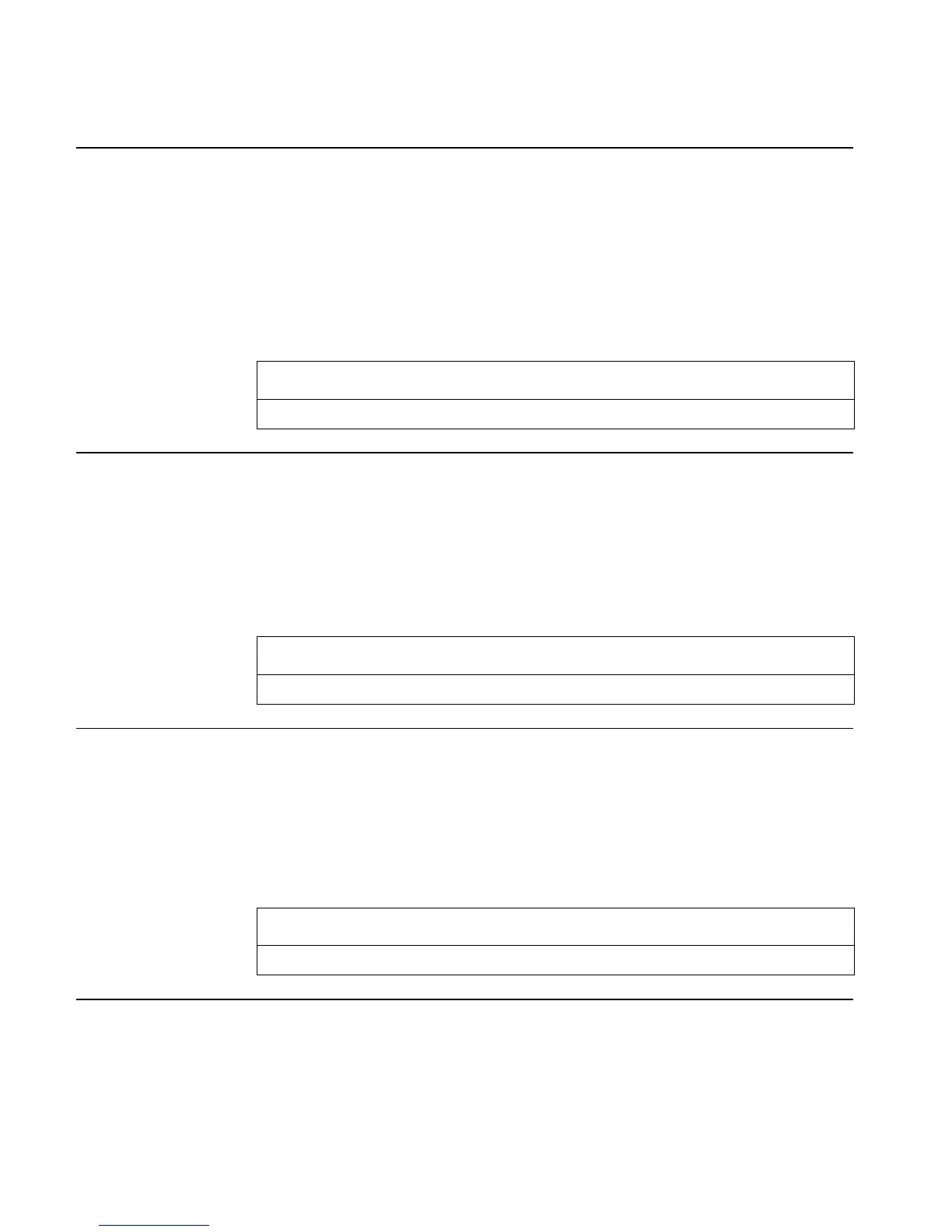3-158 Full Command and Function Reference
Flags: I/O Device (-33)
Input/Output: None
See also: BUFLEN, SRECV, STIME, XMIT
SCALE
Type: Command
Description: Scale Plot Command: Adjusts the first two parameters in PPAR, (x
min
, y
min
) and (x
max
, y
max
), so
that x
scale
and y
scale
are the new plot horizontal and vertical scales, and the center point doesn't
change.
The scale in either direction is the number of user units per tick mark. The default scale in both
directions is 1 user-unit per tick mark.
Access: …µ
SCALE
Input/Output:
Level 2/Argument 1 Level 1/Argument 2 Level 1/Item 1
x
scale
y
scale
→
See also: AUTO, CENTR, SCALEH, SCALEW
SCALEH
Type: Command
Description: Multiply Height Command: Multiplies the vertical plot scale by x
factor
.
Executing SCALEH changes the y-axis display range—the y
min
and y
max
components of the first
two complex numbers in the reserved variable PPAR. The plot origin (the user-unit coordinate
of the center pixel) is not changed.
Access: …µ
SCALEH
Input/Output:
Level 1/Argument 1 Level 1/Item 1
x
factor
→
See also: AUTO, SCALEW, YRNG
SCALEW
Type: Command
Description: Multiply Width Command: Multiplies the horizontal plot scale by x
factor
.
Executing SCALEW changes the x-axis display range—the x
min
and x
max
components of the first
two complex numbers in the reserved variable PPAR. The plot origin (the user-unit coordinate
of the center pixel) is not changed.
Access: …µSCALEW
Input/Output:
Level 1/Argument 1 Level 1/Item 1
x
factor
→
See also: AUTO, SCALEH, XRNG
SCATRPLOT
Type: Command
Description: Draw Scatter Plot Command: Draws a scatterplot of (x, y) data points from the specified
columns of the current statistics matrix (reserved variable ΣDAT ).
The data columns plotted are specified by XCOL and YCOL, and are stored as the first two
parameters in the reserved variable ΣPAR. If no data columns are specified, columns 1
