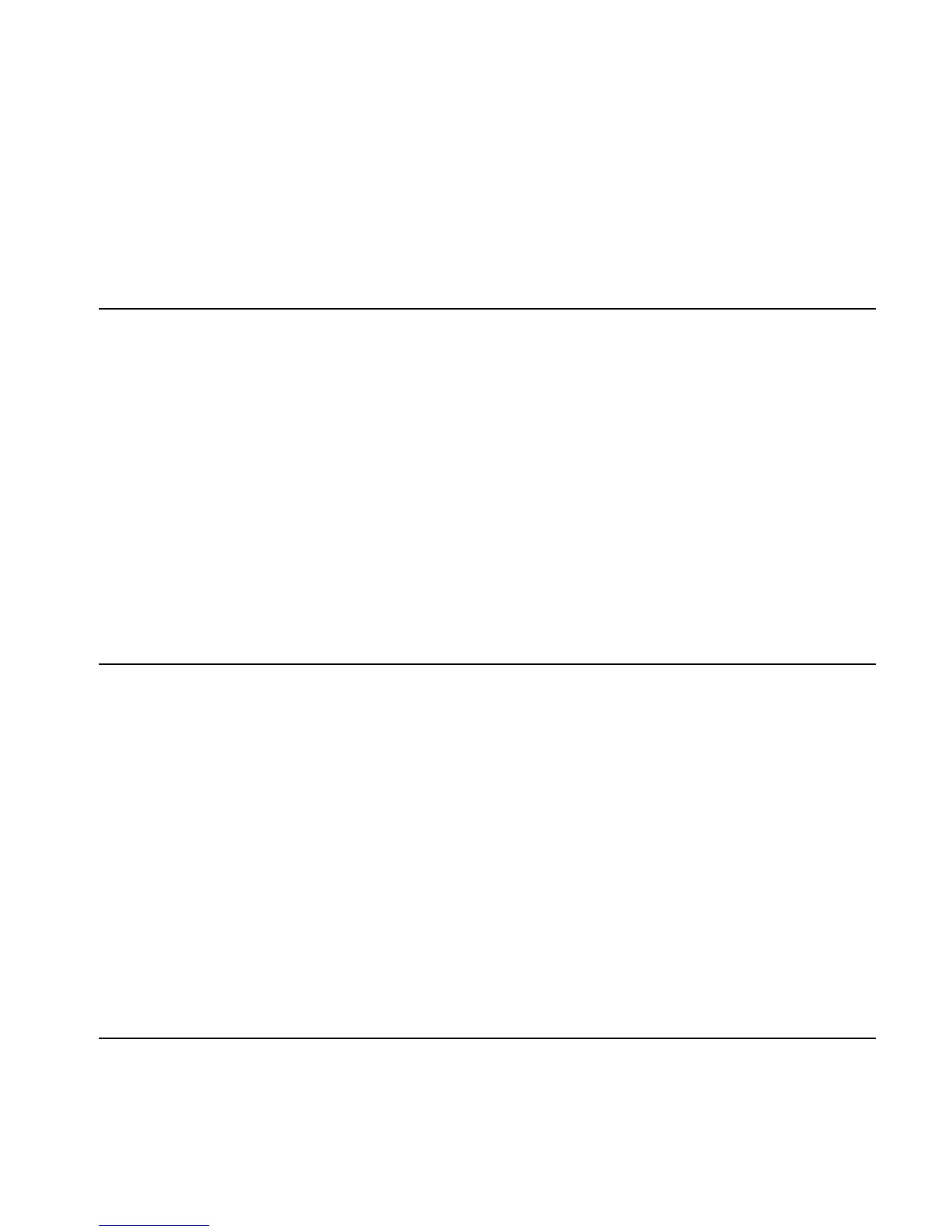Computer Algebra Commands 4-23
DIFF
Type: Command
Description: Displays a menu or list containing the CAS commands for differential calculus, including
commands for working with series.
Access: Catalog, …µ
Flags: If the CHOOSE boxes flag is clear (flag –117 clear), displays the operations as a numbered
list. If the flag is set, displays the operations as a menu of function keys.
See also: ALGB, ARIT, CONSTANTS, EXP&LN, INTEGER, MAIN, MATHS, MATR,
MODULAR, POLYNOMIAL, REWRITE, TESTS, TRIGO
DISTRIB
Type: Command
Description: Applies one step of the distributive property of multiplication and division with respect to
addition and subtraction. Used for single-stepping through a multi-step distribution.
Access: !Ú
REWRITE
Input: An expression.
Output: An equivalent expression that results from applying the distributive property of multiplication
over addition one time.
Flags: Exact mode must be set (flag –105 clear).
Numeric mode must not be set (flag –3 clear).
Example: Expand
(X+1)( X-1)( X+2).
Command: DISTRIB((X+1)*(X-1)*(X+2))
Result: X*(X-1)*(X+2)+1*(X-1)*(X+2)
See also: FDISTRIB
DIV
Type: Command
Description: Returns the divergence of a vector function.
Access: Calculus, !Ö
DERIV. & INTEG.
Input: Level 2/Argument 1: An array representing a vector function.
Level 1/Argument 2: An array containing the variables.
Output: The divergence of the vector function with respect to the specified variables.
Flags: Exact mode must be set (flag –105 clear).
Numeric mode must not be set (flag –3 clear).
Example: Find the divergence of the following vector function:
vx
2
yi
˜
x
2
yj
˜
y
2
zk
˜
++=
Command:
DIV([X^2*Y, X^2*Y, Y^2*Z],[X,Y,Z])
Result: Y*(2*X)+(X^2+Y^2)
See also: CURL, HESS
DIV2
Type: Command
Description: Performs euclidean division on two expressions. Step-by-step mode is available with this
command.
