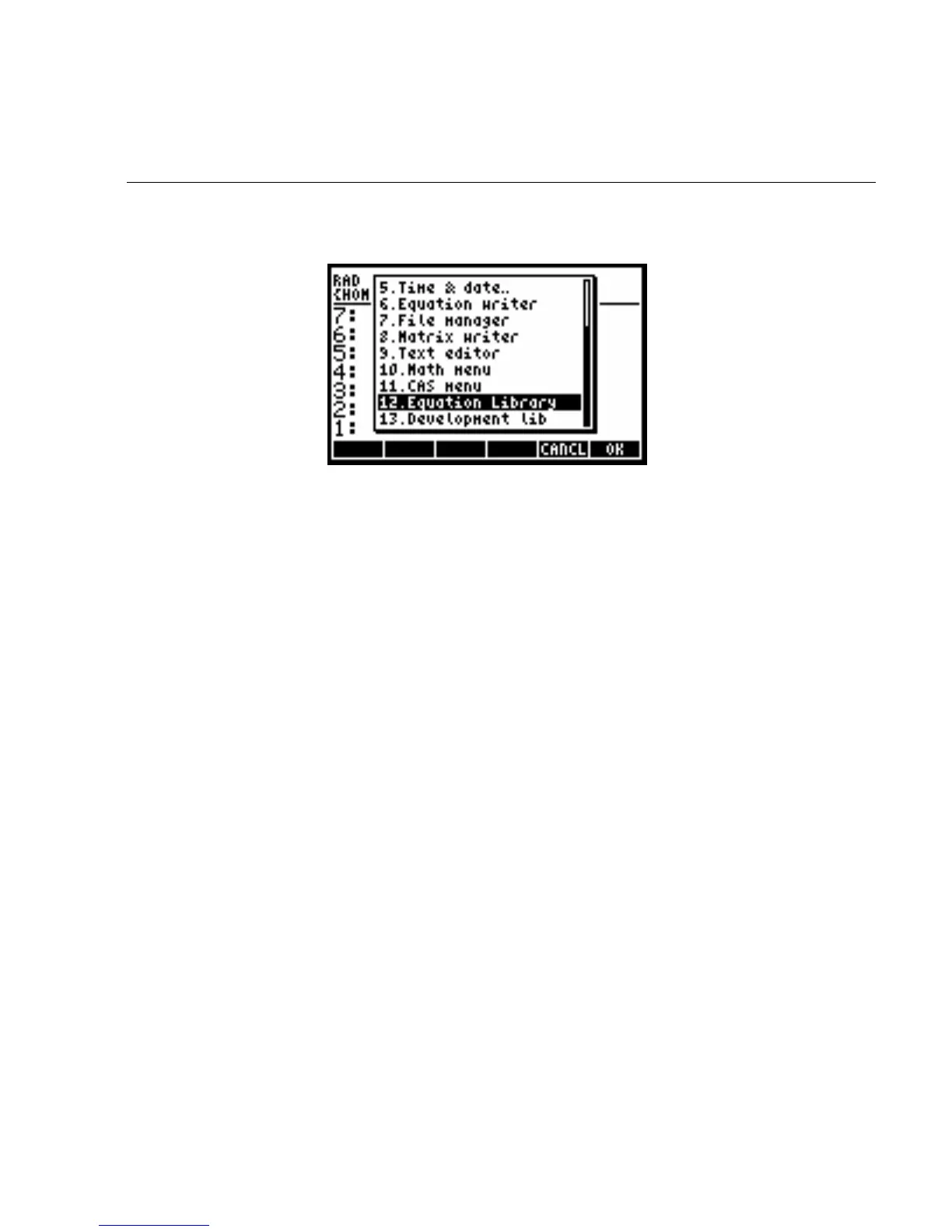5
Equation Reference 5-1
5.Equation Reference
The Equation Library consists of 15 subjects and more than 100 titles. Each subject and title has a number that
you can use with SOLVEQN to specify the set of equations. These numbers are shown in parentheses after the
headings.
See the end of this section for references given in each subject. Remember that some equations are estimates and
assume certain conditions. See the references or other standard texts for assumptions and limitations of the
equations. Solutions in the examples have been rounded to four decimal places.
NOTE: You must set system flag -117 in order to enable the soft menus for Equation Library usage.
The next page is a handy one-page table of contents to the equations and groups within the library. The columns
headers provide the subject, the number of variables, the presence or absence of a picture, the number of
equations and the page number where the group can be found. The example shown below should be read as
follows:
Subject, var (subj, title) Pic EQ Pg
COLUMNS AND BEAMS, 22 **********(1)***
Elastic Buckling (1,1) Y 4 5-4
COLUMNS AND BEAMS, 22 **********(1)***
Columns and beams – The group header.
22 – The number of variables in the group.
(1) – Indicates that Columns and beams are the first group.
Elastic Buckling (1,1) Y 4 5-4
Elastic Buckling – The subject area of the first set of equations.
(1,1) – Indicates that Elastic Buckling is the first subject area within the columns and beams group.
Y – Indicates that a picture is present for this subject area.
4 – Indicates that there are 4 equations in this subject area.
5-4 – Indicates this subject area can be found on page 5-4.
It is provided as a quick reference.
