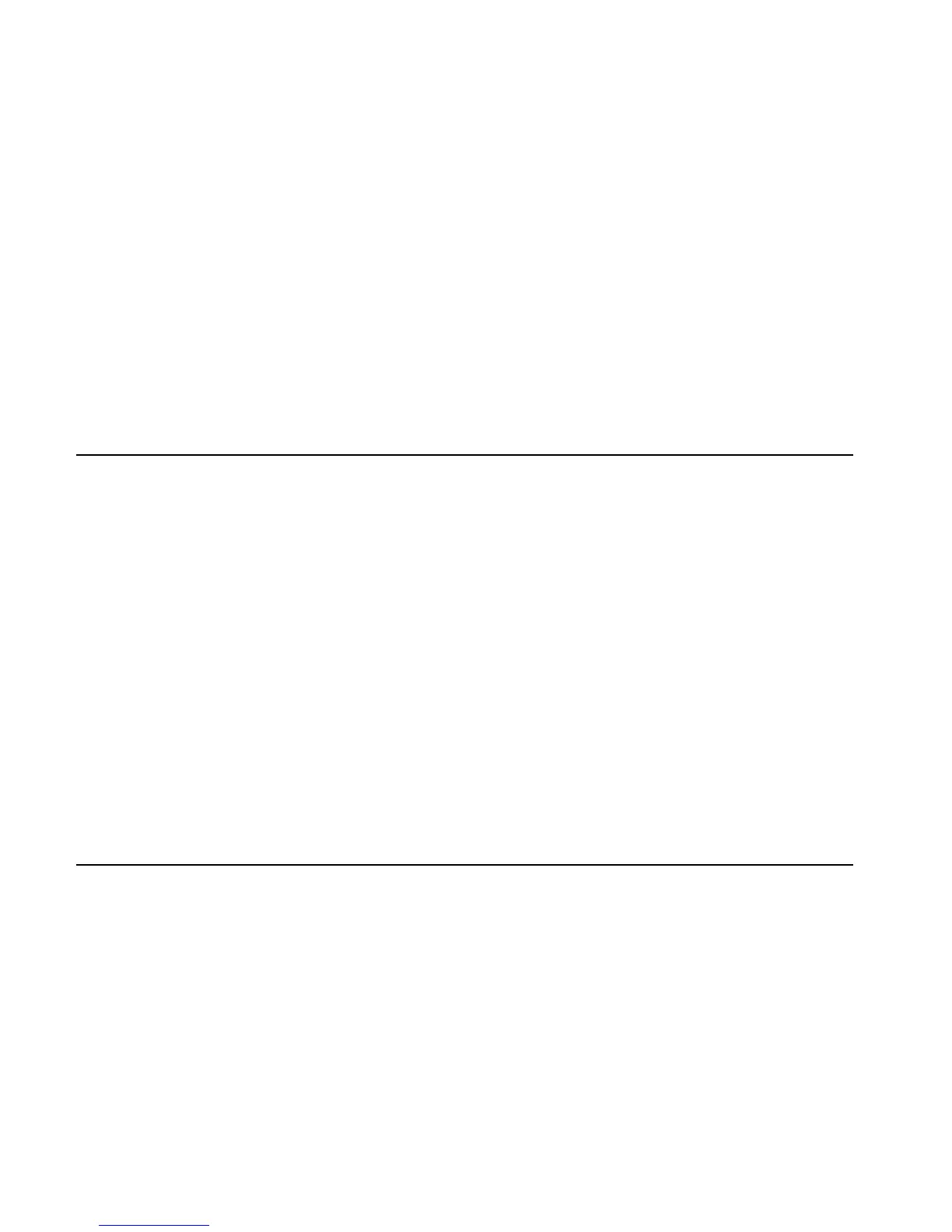4-30 Computer Algebra Commands
EXPANDMOD
Type: Function
Description: Expands and simplifies an algebraic expression, or an array of expressions, modulo the
current modulus.
Access: !Þ
MODULO
Input: An expression, or an array of expressions.
Output: The expanded and simplified expression, or array of expressions, modulo the current
modulus.
Flags: Exact mode must be set (flag –105 clear).
Numeric mode must not be set (flag -3 clear).
Radians mode must be set (flag –17 set).
Example: Expand the following expression and give the result modulo 3:
3+()
4+()
Command: EXPANDMOD((X+3)*(X+4))
Result: X^2+X
EXPLN
Type: Command
Description: Transforms the trigonometric terms in an expression to exponential and logarithmic terms.
Access: !Ð or Convert, !Ú REWRITE or PLEXP & LN
Input: An expression
Output: The transformed expression.
Flags: Exact mode must be set (flag –105 clear).
Numeric mode must not be set (flag -3 clear).
Radians mode must be set (flag –17 set).
Complex mode must be set (flag –103 set).
Example: Transform the following expression and simplify the result using the EXPAND command:
2 x
2
()cos
Command:
EXPLN(2*COS(X^2))
EXPAND(ANS(1))
Result: (EXP(i*X^2)^2+1)/EXP(i*X^2)
See also: SINCOS
FACTOR
Type: Command
Description: Factorizes a polynomial or an integer:
• The function expresses a polynomial as the product of irreducible polynomials.
• The function expresses an integer as the product of prime numbers.
Access: Algebra, …×or P
ALG or !ÞPOLY
Input: An expression or an integer.
Output: The factorized expression, or the integer expressed as the product of prime numbers.
Flags: Exact mode must be set (flag –105 clear).
Numeric mode must not be set (flag -3 clear).
Results including complex terms are returned if complex mode is set (flag –103 set).