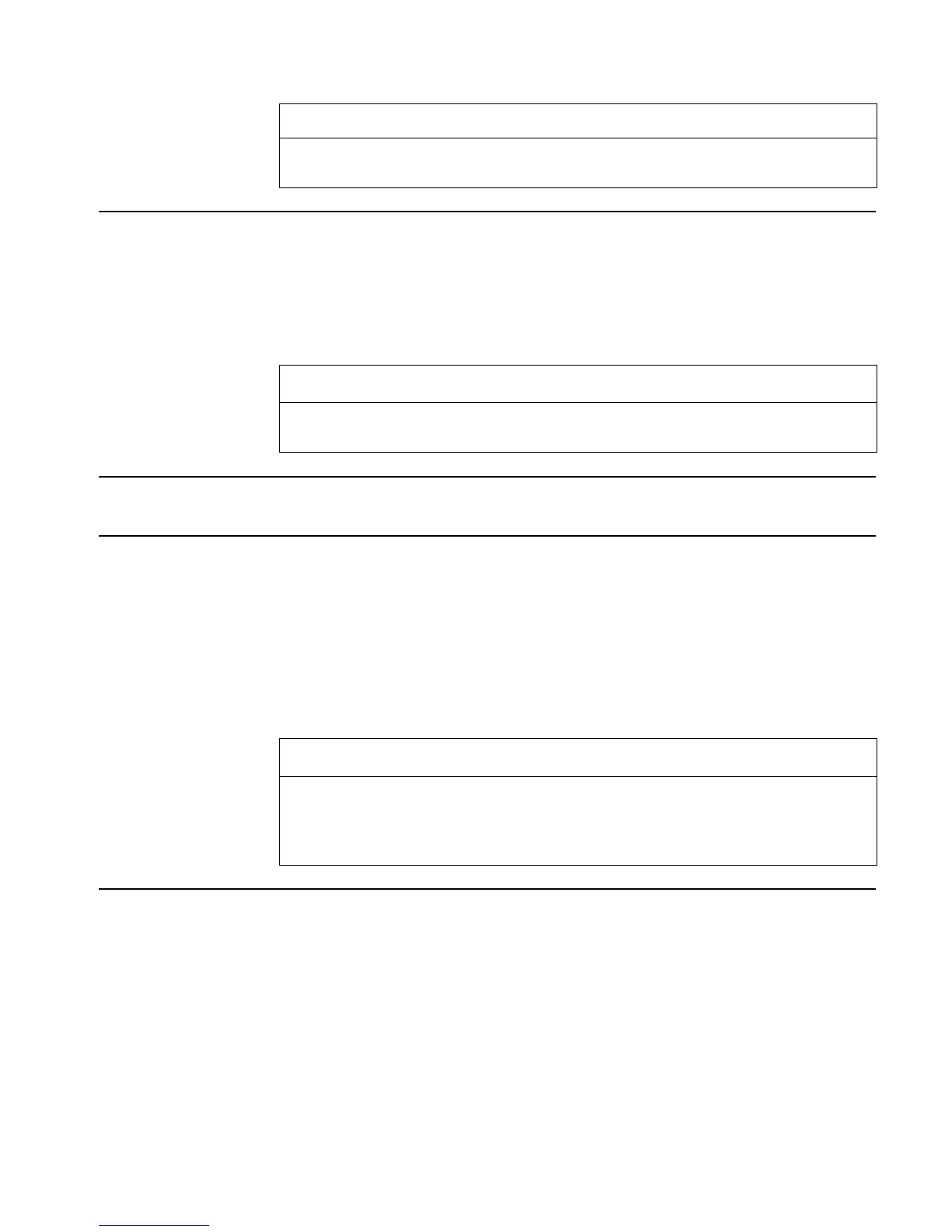Full Command and Function Reference 3-197
Input/Output:
Level 1/Argument 1 Level 1/Item 1
A variable name
→
The contents opened in the command line editor.
See also: VISITB, EDIT, EDITB
VISITB
Type: Command
Description: For a specified variable, opens the contents in the most suitable editor for the object type. For
example, if the specified variable holds an equation, the equation is opened in Equation Writer.
Access: …µ
VISITB
Input/Output:
Level 1/Argument 1 Level 1/Item 1
A variable name
→
The contents opened in the most suitable editor.
See also: VISIT, EDIT, EDITB
VPOTENTIAL
CAS: Find a vector potential function describing a field whose curl (or “rot”) is the input.
VTYPE
Type: Command
Description: Variable Type Command: Returns the type number of the object contained in the named
variable.
If the named variable does not exist, VTYPE returns –1.
For a table of the objects
' type numbers, see the entry for TYPE.
Access: !°
TYPE L L VTYPE ( °is the left-shift of the Nkey).
Input/Output:
Level 1/Argument 1 Level 1/Item 1
'name'
→
n
type
:n
port
: name
backup
→
n
type
:n
port
: n
library
→
n
type
See also: TYPE
WAIT
Type: Command
Description: Wait Command: Suspends program execution for specified time, or until a key is pressed.
The function of WAIT depends on the argument, as follows:
• Argument x interrupts program execution for x seconds.
• Argument 0 suspends program execution until a valid key is pressed (see below). WAIT then
returns x
key
, which defines where the pressed key is on the keyboard, and resumes program
execution.
x
key
is a three-digit number that identifies a key's location on the keyboard. See the entry for
ASN for a description of the format of x
key
.