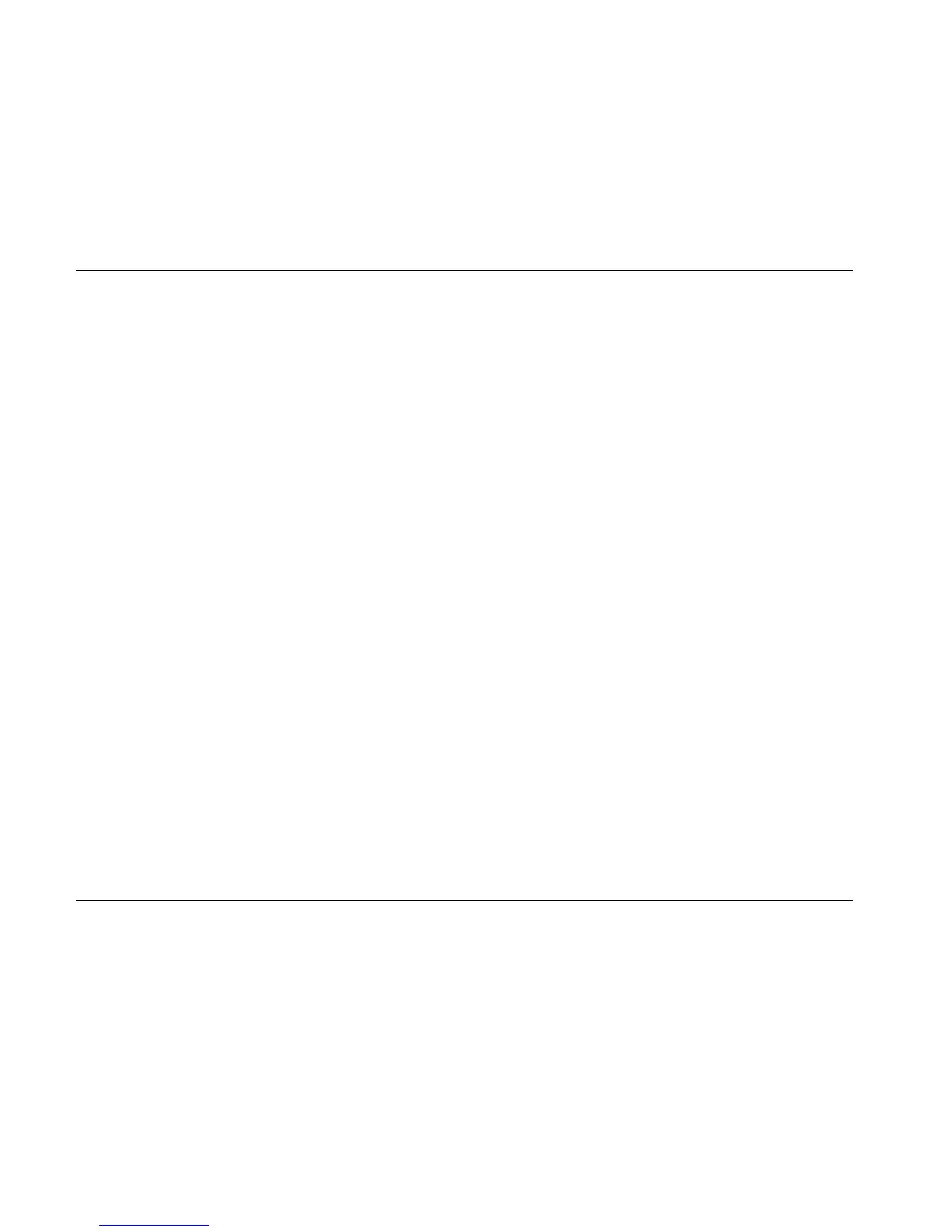4-26 Computer Algebra Commands
Flags: Exact mode must be set (flag –105 clear).
Numeric mode must not be set (flag –3 clear).
Example: Define a function f =√(a+1) by typing DEF(F(A)=√(A+1)). Then tabulate the domain over
which it is defined and undefined.
Command:
DOMAIN(F(X))
Result: {'-∞' '?' –1 + '+∞'}, showing that the function f is undefined for values from –∞ to –1 and is
defined from –1 to +∞.
See also: SIGNTAB, TABVAR
DROITE
Type: Function
Description: Returns an equation for the line through two given points in a plane. For more than two
points, LAGRANGE will fit a polynomial.
Access: Catalog, …µ
Input: Level 2/Argument 1: The first point, in the form a+b *i, or (a,b), where a and b must be
numbers, or variables or expressions that evaluate to numbers.
Level 1/Argument 2: The second point, in the form c+d *i, or (c,d), where c and d must be
numbers, or variables or expressions that evaluate to numbers.
Output: Level 1/Item 1: An equation for the straight line through the two points. The general form is
Y=(d-b)/(c-a)*(X-a)+b.
Flags: Numeric mode must not be set (flag –3 clear).
Complex mode must be set (flag –103 set).
In algebraic mode, if any of a, b, c, d are variables, they will be converted to their numeric
values, even if “argument to symbolic” mode is set (flag –3 clear). In RPN mode, they will be
returned as variables. If ALG mode is set and “constants to numeric” mode is selected (flag –
2 set) π and e used in inputs will be converted to their real number approximations, otherwise
they will be returned in symbolic form.
Example 1: Find an equation for the straight line through the points (1, 2), (3, 4).
Command:
DROITE((1, 2), (3, 4))
Result: Y=X-1.+2.
Example 2: Find a symbolic equation for the straight line through the points (π, e), (e, π).
Command: With “constants to symbolic ” mode selected and exact mode set, type:
DROITE(π+e*i, e+π*i)
Result: Y=(π-e)/(e-π)*(X-π)+e
See also: LAGRANGE
dn
Type: Function
Description: Differential of a function with respect to its argument n. For example d1f(x,y) is the
differential of f(x,y) with respect to x and d3g(y,z,t) is the differential of g(y,z,t) with respect to
t. The second-order derivative of f(x,y) with respect to x is written d1d1f(x,y). The dn function
is an alternative to the ∂ function; d1f(x,y) is the same as ∂x(f(x,y)). dn does not require
brackets after it, it must be followed immediately by the function name, with no spaces. dn
differentiates with respect to the whole of argument n, see the example. dn is mainly used for
formal arguments, see the example in DESOLVE, but can be used to differentiate
expressions, as in the example.