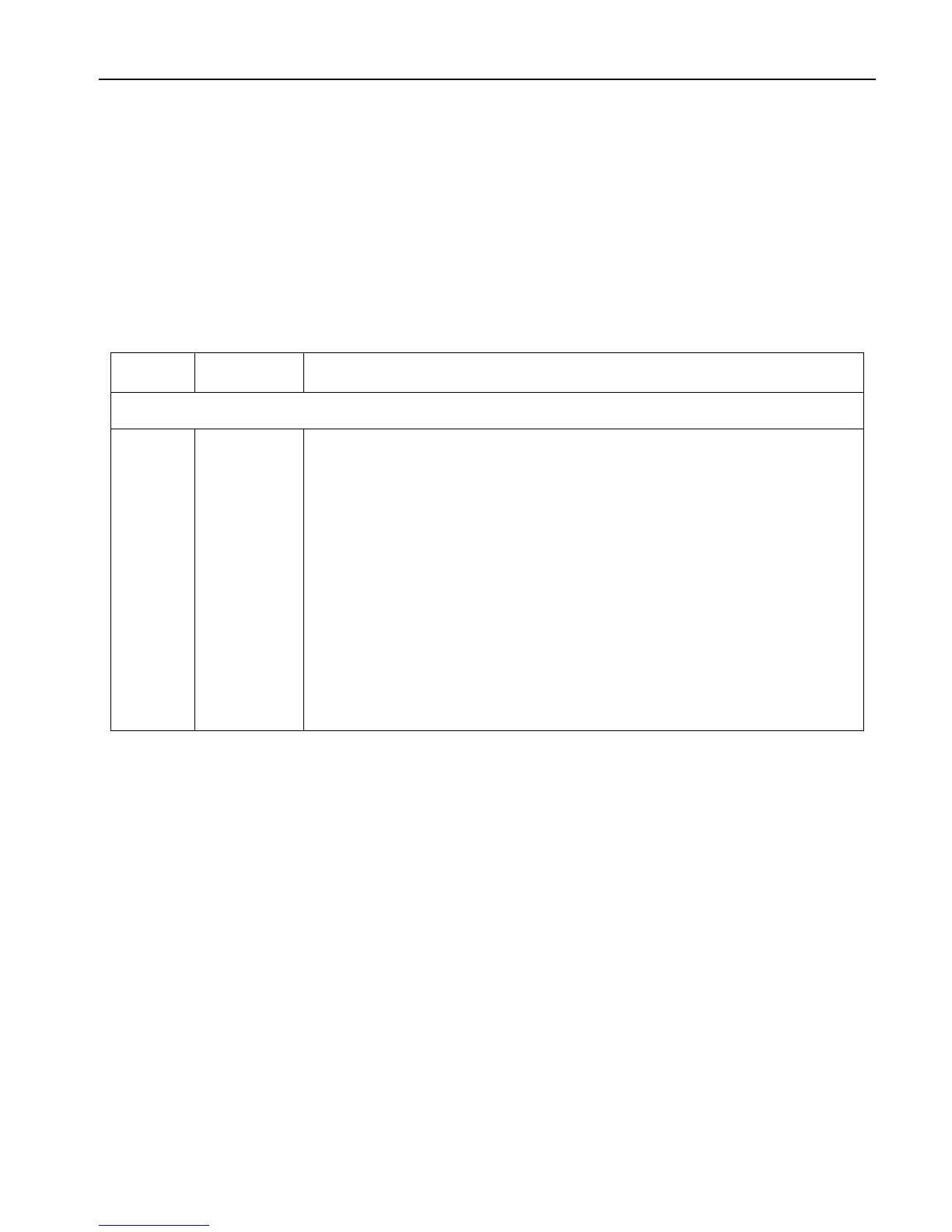RPL Programming 1-35
Input
A program can stop for user input, then resume execution, or can use choose boxes or input forms (dialog
boxes) for input. You can use several commands to get input:
! PROMPT (!=to resume).
! DISP FREEZE HALT (!=to resume).
! INPUT (`to resume).
! INFORM
! CHOOSE
Data Input Commands
Key Command Description
!°L %IN% :
%INFOR%
INFORM Creates a user-defined input form.
%NOVAL
NOVAL Place holder for the INFORM command. Returned when a value is not present in
an input form field.
%CHOOS%
CHOOSE Creates a user-defined choose box.
%KEY%
KEY Returns a test result to level 1 and, if a key is pressed, the location of that key (level
2).
%WAIT%
WAIT Suspends program execution for a specified duration (in seconds, level 1).
%INPUT%
INPUT Suspends program execution for data input.
%PROMP%
PROMPT Halts program execution for data input.
Using PROMPT … CONT for Input
PROMPT uses the status area for prompting, and allows the user to use normal keyboard operations during
input.
To enter PROMPT in a program:
1. Enter a string ( with II delimiters) to be displayed as a prompt in the status area.
2. Enter the PROMPT command (PRG IN menu).
!"!…!Iprompt-stringI!2KLM2:!…!1!
PROMPT takes a string argument from level 1, displays the string (without the IIdelimiters) in the status area,
and halts program execution. Calculator control is returned to the keyboard.
When execution resumes, the input is left on the stack as entered.
To respond to PROMPT while running a program:
1. Enter your input — you can use keyboard operations to calculate the input.
2. Press !=.
The message remains until you press `or − or until you update the status area.