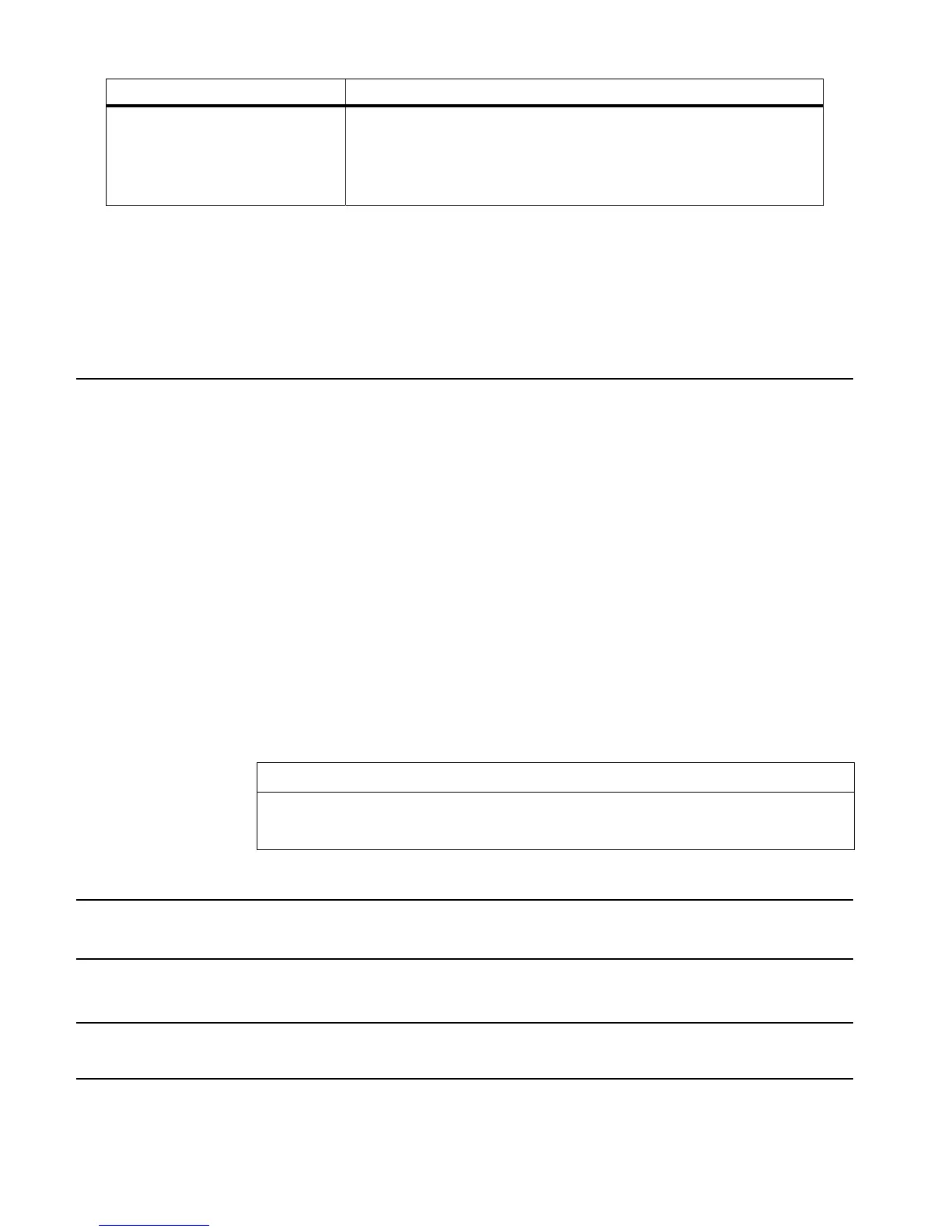3-20 Full Command and Function Reference
Plot Type Scaling Action
SCATTER Sets the x-axis display range to the minimum and maximum of the
independent variable column (XCOL) in ΣDAT. Sets the y-axis
display range to the minimum and maximum of the dependent
variable column (YCOL).
AUTO does not affect 3D plots.
AUTO actually calculates a y-axis display range and then expands that range so that the menu
labels do not obscure the resultant plot.
AUTO does not draw a plot – execute DRAW to do so.
Access: …µ
AUTO
Input/Output: None
See also: DRAW, SCALEH, SCALE, SCLΣ, SCALEW, XRNG, YRNG
AXES
Type: Command
Description: Axes Command: Specifies the intersection coordinates of the x- and y-axes, tick-mark
annotation, and the labels for the x- and y-axes. This information is stored in the reserved
variable PPAR.
The argument for AXES (a complex number or list) is stored as the fifth parameter in the
reserved variable PPAR. How the argument is used depends on the type of object it is:
• If the argument is a complex number, it replaces the current entry in PPAR.
• If the argument is a list containing any or all of the above variables, only variables that are
specified are affected.
atick has the same format as the argument for the ATICK command. This is the variable that is
affected by the ATICK command.
The default value for AXES is (0,0).
Axes labels are not displayed in PICT until subsequent execution of LABEL.
Access: …µ
AXES
Input/Output:
Level 1/Argument 1 Level 1/Item 1
(x, y)
→
{ (x, y)
atick “x-axis label” “y-axis label” }
→
See also: ATICK, DRAW, DRAX, LABEL
AXL
CAS: Convert a list to an array, or an array to a list.
AXM
CAS: Convert a numeric array to a symbolic matrix, or a symbolic matrix to a numeric array.
AXQ
CAS: Convert a square matrix into the associated quadratic form.
BAR
Type: Command
Description: Bar Plot Type Command: Sets the plot type to BAR.