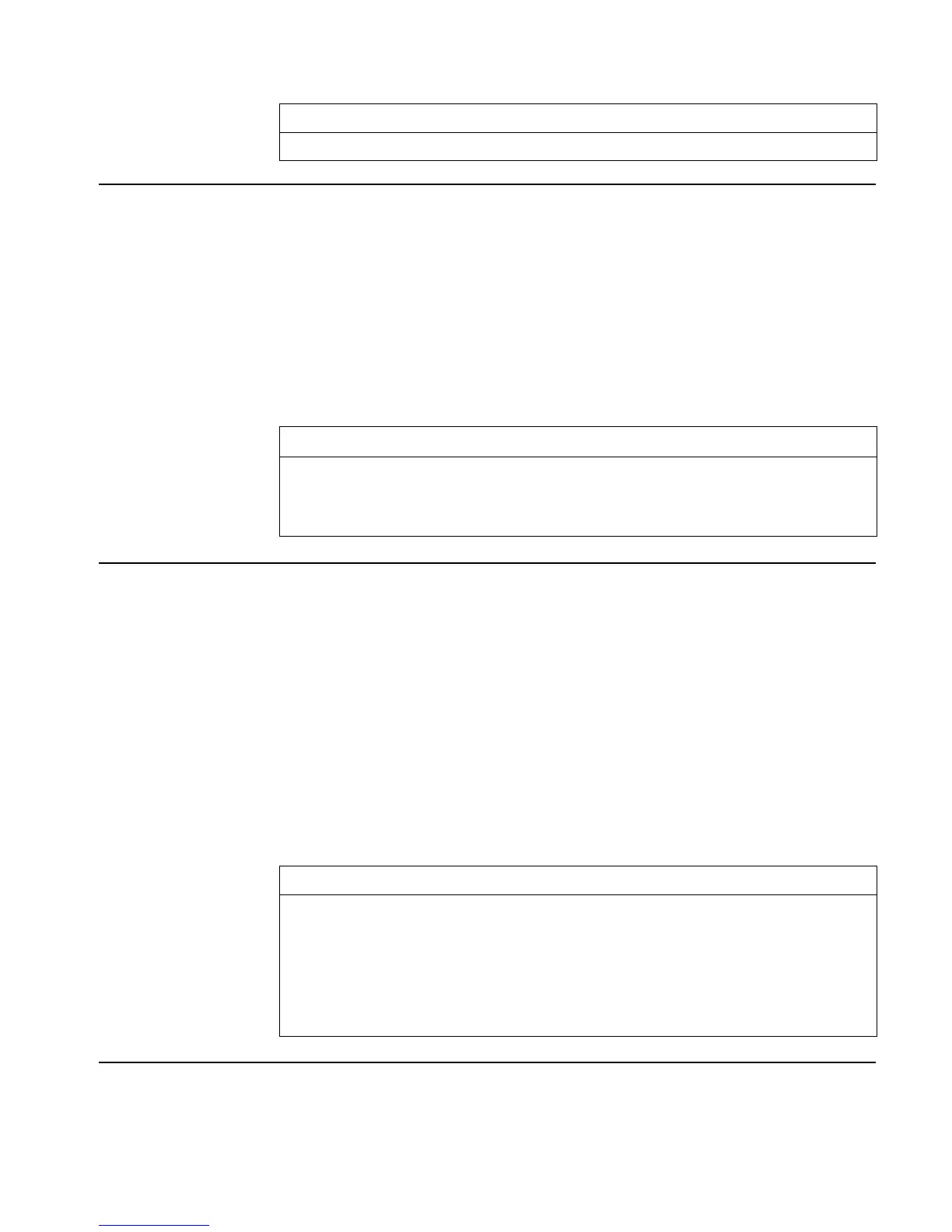Full Command and Function Reference 3-135
Input/Output:
Level 1/Argument 1 Level 1/Item 1
{ #n #m }
→
(x,y)
See also: C→PX
→Q
Type: Command
Description: To Quotient Command: Returns a rational form of the argument.
The rational result is a “best guess”, since there might be more than one rational expression
consistent with the argument. →Q finds a quotient of integers that agrees with the argument to
within the number of decimal places specified by the display format mode.
→Q also acts on numbers that are part of algebraic expressions or equations.
Access: „Ú
REWRITE L→Q (Ú is the left-shift of the 6key).
Flags: Number Display Format (-45 to -50)
Input/Output:
Level 1/Argument 1 Level 1/Item 1
x
→
'a/b'
x,
→
'a/b + c/d*
'
's
mb
1
'
→
's
mb
2
'
See also: →Qπ, /
→Qπ
Type: Command
Description: To Quotient Times π Command: Returns a rational form of the argument, or a rational form of
the argument with π, square roots, natural logs, and exponentials factored out, whichever yields
the smaller denominator.
The rational result is a “best guess”, since there might be more than one rational expression
consistent with the argument. →Qπ finds a quotient of integers that agrees with the argument to
the number of decimal places specified by the display format mode.
→Qπ also acts on numbers that are part of algebraic expressions or equations.
For a complex argument, the real or imaginary part (or both) can have π as a factor.
Access: „Ú
REWRITE L →Qπ (Ú is the left-shift of the 6key).
Flags: Number Display Format (-45 to -50)
Input/Output:
Level 1/Argument 1 Level 1/Item 1
x
→
'a/b*
π
'
x
→
'a/b'
'symb
1
'
→
'symb
2
'
(x,y)
→
'a/b*
π
+ c/d*
π
*i'
(x,y)
→
'a/b + c/d*i'
See also: →Q, /, π
qr
Type: Command
Description: qr Factorization of a square Matrix Command: Returns the qr factorization of an n × n matrix.