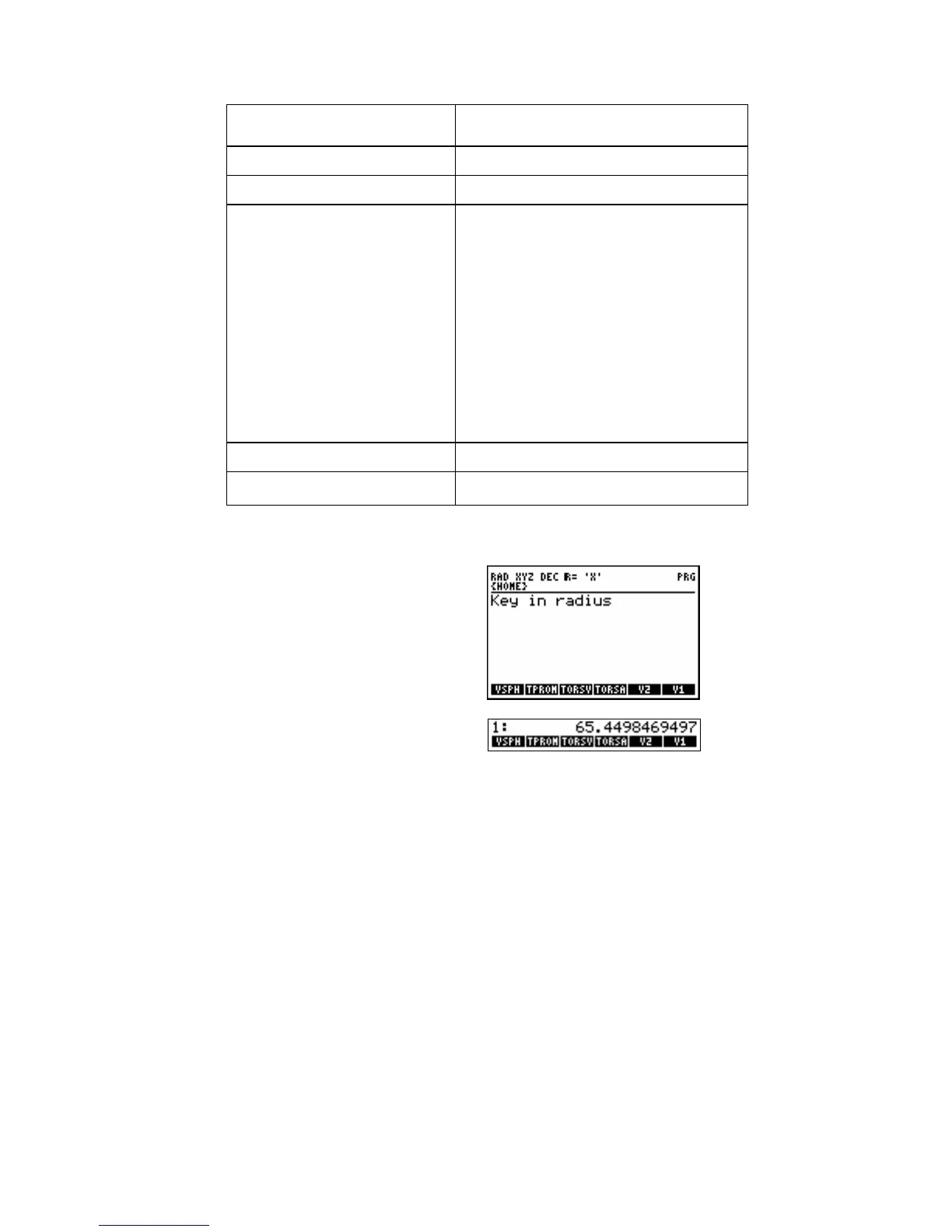RPL Programming 1-39
Program: Comments:
"!
Ir)@!tG!j$(tnZI
Specifies the prompt string.
II!
!
6=25:!
LS_#!
V!W!
a!.!V!,!i!.!#=5M
Specifies the command-line string.
In this case, the command line will be
empty.
Displays the prompt, puts the cursor at
the start of the command line, and
suspends the program for data input
(the radius of the sphere).
Converts the result string into its
component object- a real number.
Cubes the radius.
Completes the calculation.
»
`OVSPH ‰
Stores the program in VSPH.
Example:
Execute VSPH to calculate the volume of a sphere of radius 2.5.
J %VSPH%
Key in the radius and continue program execution. ...............................
2.5 `
To include INPUT options:
! Use a list (with fh delimiters) as the command-line argument for INPUT. The list can contain one more of
the following:
" Command-line string (with II delimiters).
" Cursor position as a real number or as a list containing two real numbers.
" Operating options BE>, v, or N.
In its general form, the level 1 argument for INPUT is a list that specifies the content and interpretation of the
command line. The list can contain one or more of the following parameters in any order: