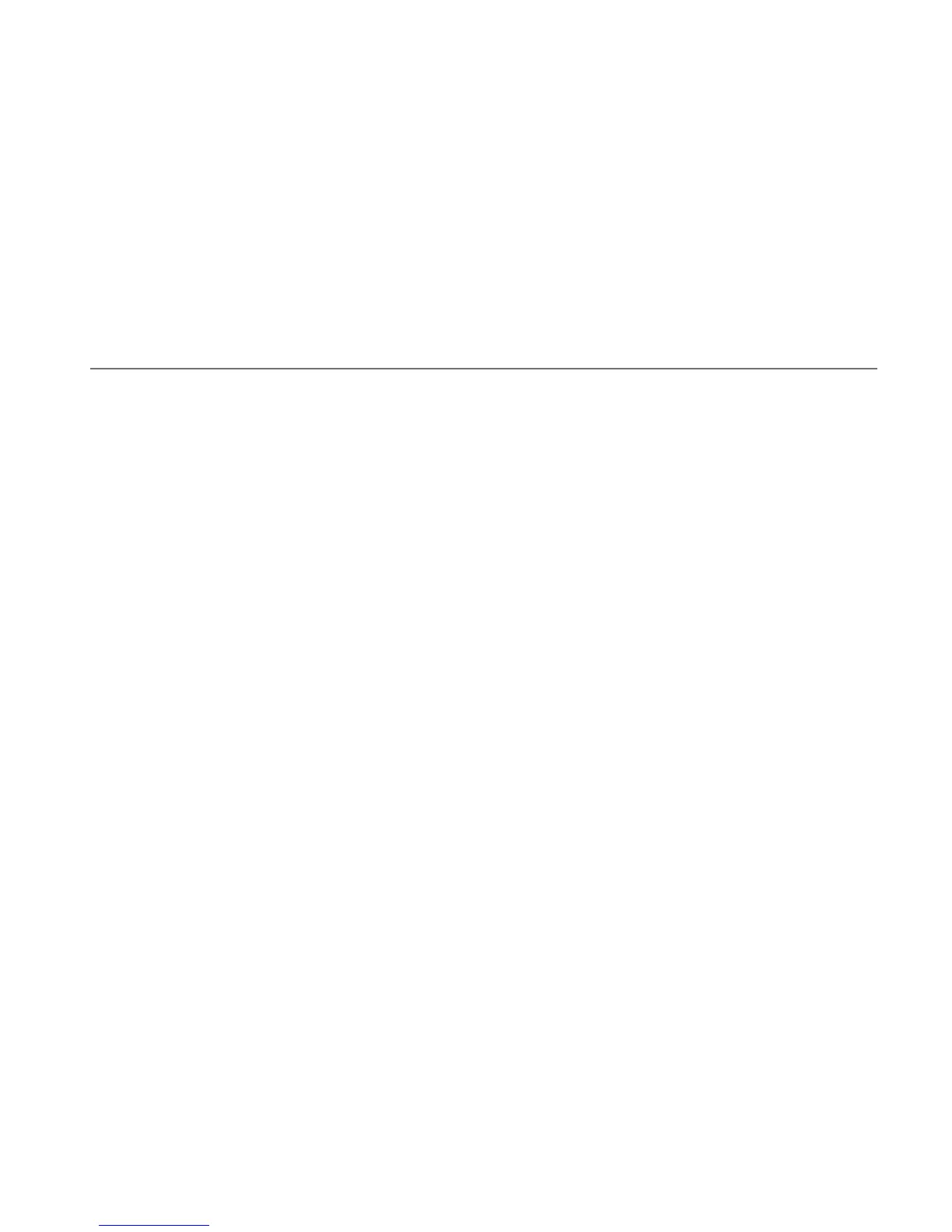Chapter 7
Working With Calendar and Company Email
7.1 Using Calendar
Use Calendar to create appointments, including meetings and other events. You
can also sync Calendar appointments between your phone and computer.
To open the Calendar screen
On the Home tab of the Home screen, tap Calendar or a displayed appointment.
You can also tap Start > Calendar.
Creating appointments
1. Open the Calendar screen and then tap Menu > New Appointment.
2. Enter a name for the appointment.
3. Do one of the following:
• If it is a special occasion such as a birthday or a whole-day event, set the
All Day option to Yes.
• If there is a time frame for the appointment, set the start and end dates
and times.
4. Specify the type of category for your appointment, so that it can be grouped
with other related appointments. Tap
Categories, then select a preset
category (Business, Holiday, Personal, or Seasonal), or tap New to create your
own category.
5. When finished, tap
OK to return to the Calendar screen.
