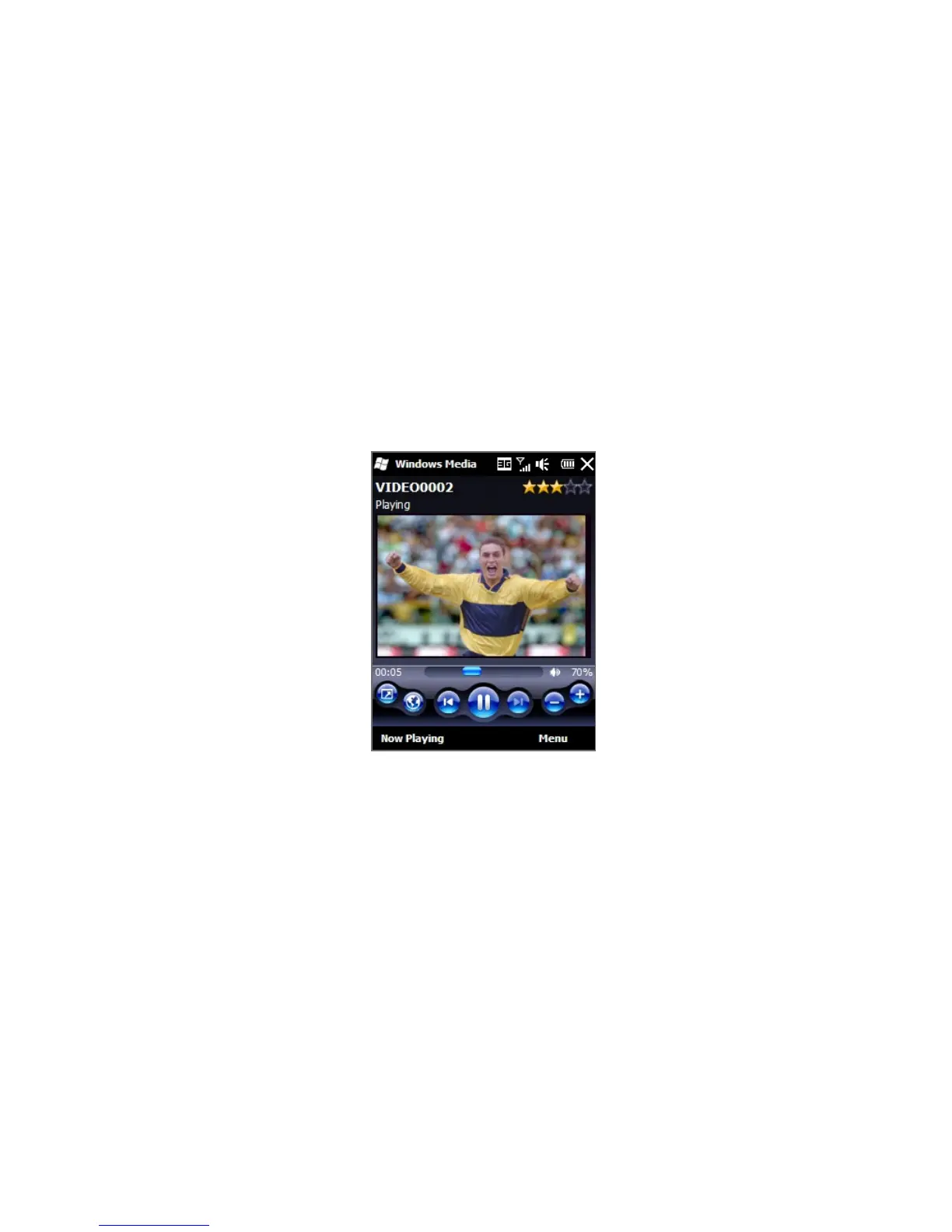Chapter 11 Camera and Multimedia 159
To play audio and video files
1. On the Library screen, tap the Library arrow (near the top of the screen), and
then tap the media storage that you want to use, for example, Storage Card.
2. Select a category (for example, My Music or My Playlists).
3. Tap and hold the item that you want to play (such as a song, album, or artist
name), and then tap
Play.
The Playback screen opens and plays the audio or video file. Use the playback
controls to pause, resume, stop playback, play in full screen, and more.
Synchronising video and audio files
Use the latest version of Windows Media Player on your computer to sync digital
media files from your computer to your phone. This ensures that protected files and
album art (for skins) are correctly copied to your phone.
To automatically sync content to your phone
1. On your computer, open Windows Media Player, and then connect your
phone to your computer.
2. In the Device Setup Wizard, select
Yes, search my computer now.
