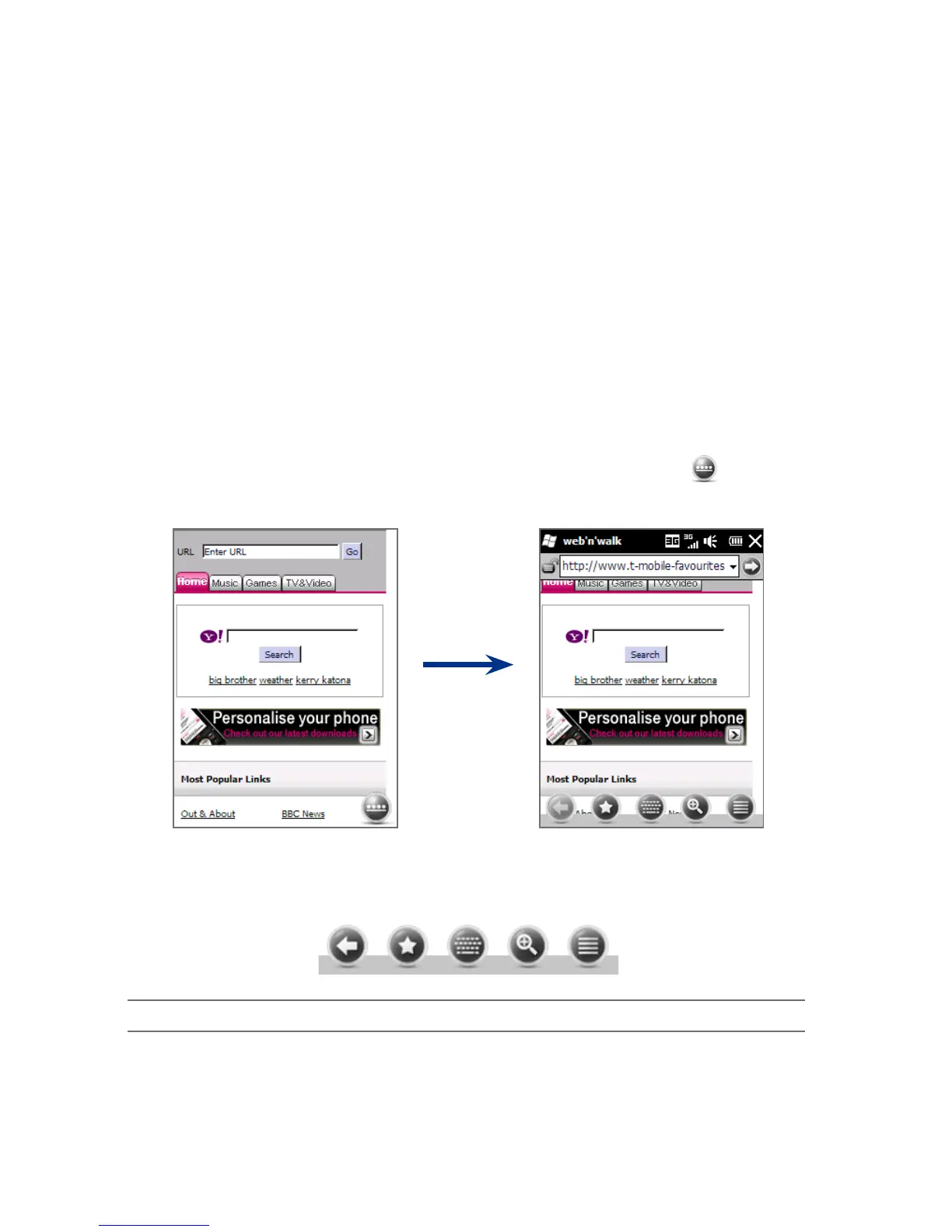128 Chapter 8 Internet
8.3 Using T-Mobile Internet
T-Mobile Internet opens Internet Explorer® Mobile to let you surf the Web.
To open T-Mobile Internet
Tap Start >T-Mobile Internet.
The browser screen
Internet Explorer Mobile displays in two modes: full-screen and normal viewing
modes. Full-screen mode hides the address bar and the browser controls. To change
from full-screen to normal viewing mode, tap the Restore icon ( ) at the bottom
right corner of the browser screen.
In normal viewing mode, you can use the following browser controls:
1 2 3 4 5
1
Return to the previous Web page viewed.
