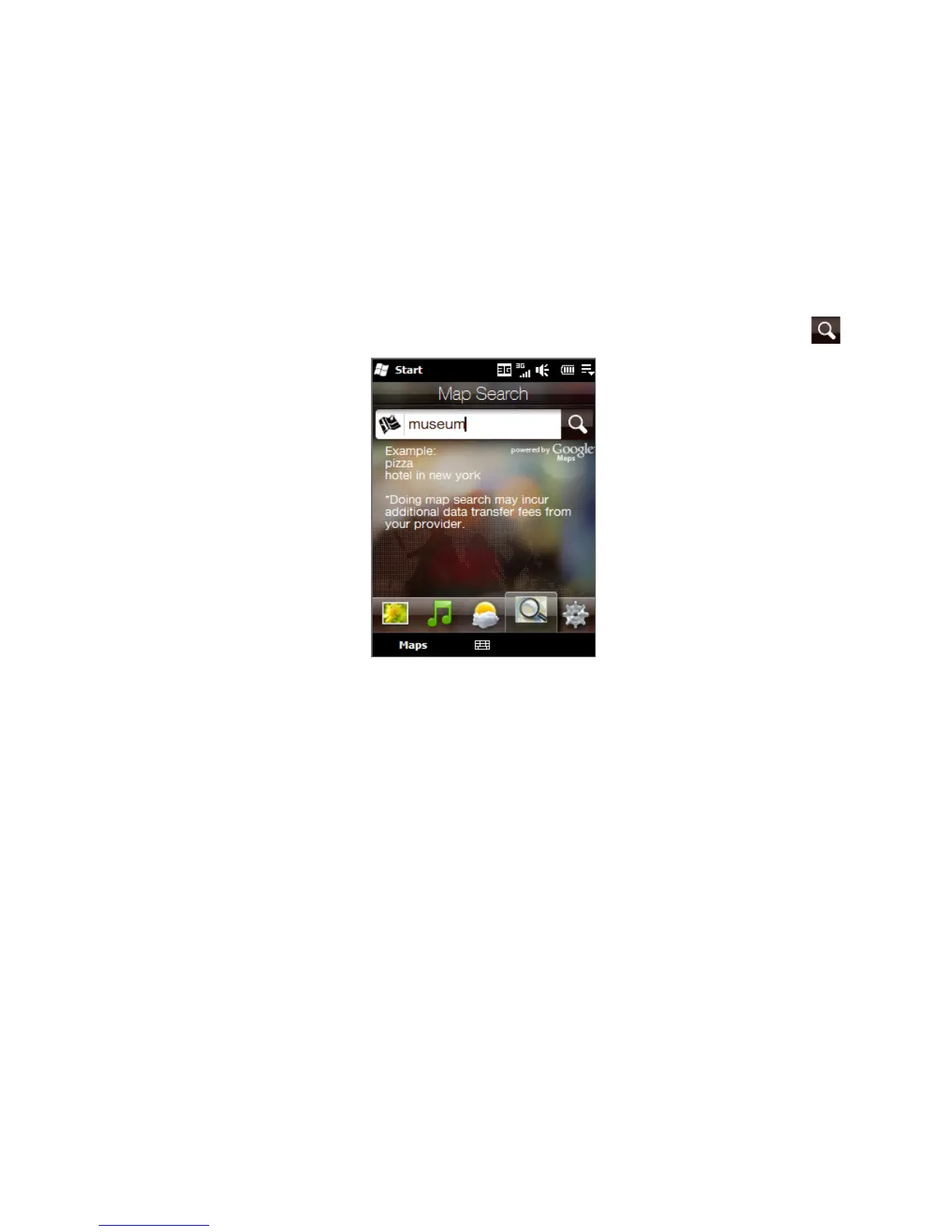Chapter 3 Using the Home Screen 77
3.10 Map Search (Available by Country)
The Map Search tab uses Google Maps to search for locations and display maps.
To search for a location, enter the street address or a place of interest (such as a
restaurant, hotel, or others) in the search bar, and then tap the
Search icon ( ).
Google Maps then opens and displays matched results. Select the location that you
want so you can view it on the map, get directions, and more.
On the
Map Search tab, tapping Maps at the bottom of the screen also opens
Google Maps. For more information about using Google Maps, see Chapter 10.
Tip Every time you search for places, they will be added to the history list and displayed
on the Map Search tab. Next time you want to locate the same address or place of
interest, you can just choose it from the history list. This list can store up to eight most
recent entries.
