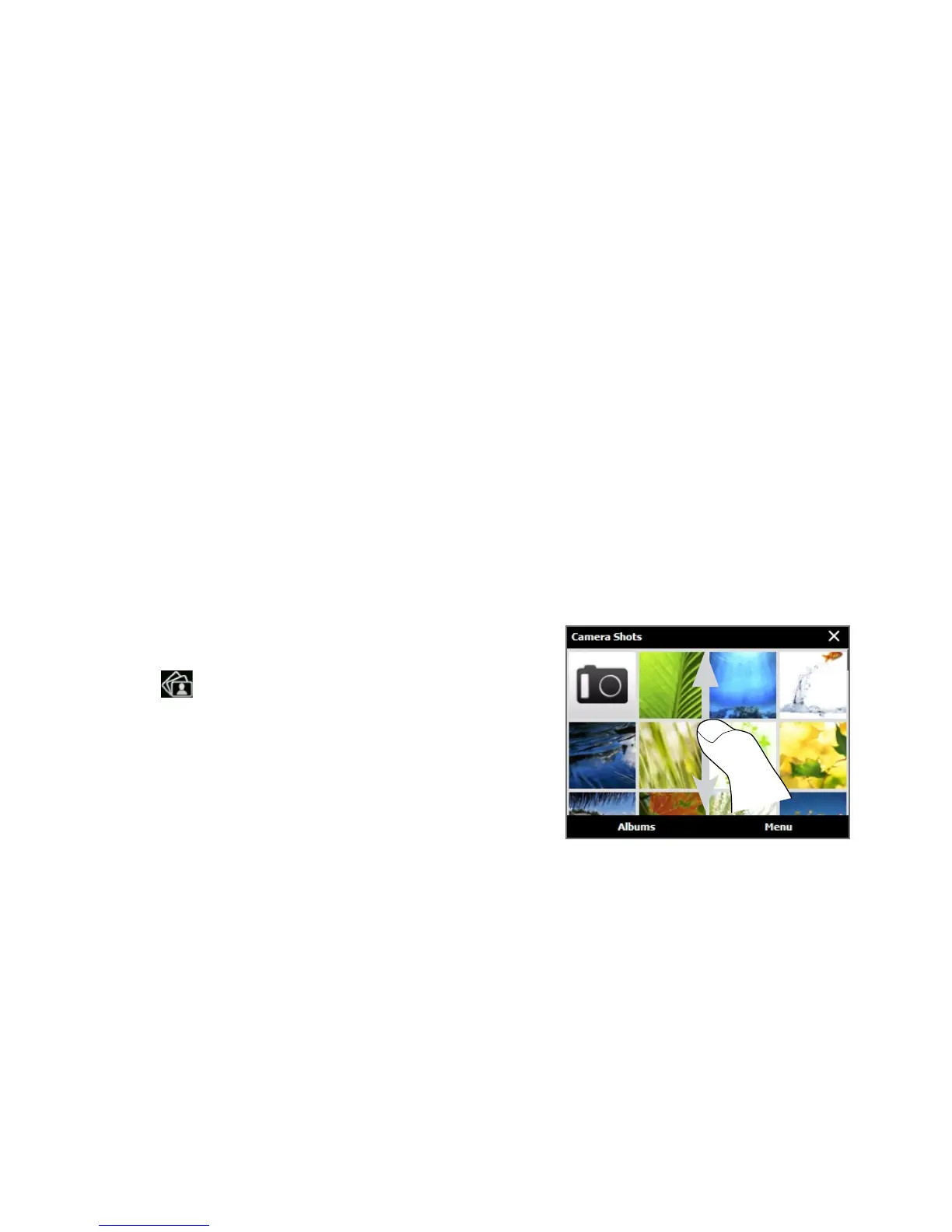156 Chapter 11 Camera and Multimedia
• Template Folder (Picture Theme mode). By default, templates are stored in
the \My Documents\Templates folder on your phone’s Main Memory. If you
transferred some templates to a storage card, set this option to
Main + Card.
• Show Reminder (Contacts Picture mode). Select On if you want the Camera
to prompt you to assign the captured picture to a contact.
• Direction (Panorama mode). Choose the direction in which to stitch the
photos in a panorama.
• Stitch Count (Panorama mode). Select the number of shots to take and stitch
into a panorama.
11.2 Viewing Photos and Videos Using Album
Use Album to view photos and videos on your phone.
To open Album
On the Home screen, slide to the
Photos and
Videos tab and then tap Album. You can also
tap
from the Camera screen to open Album.
On the Album main screen, swipe your finger
up or down to scroll and browse through
photos and videos that are stored on your
phone’s memory and storage card. Tap a photo
or video to view it in full screen.
Note Album is always displayed in landscape mode.
