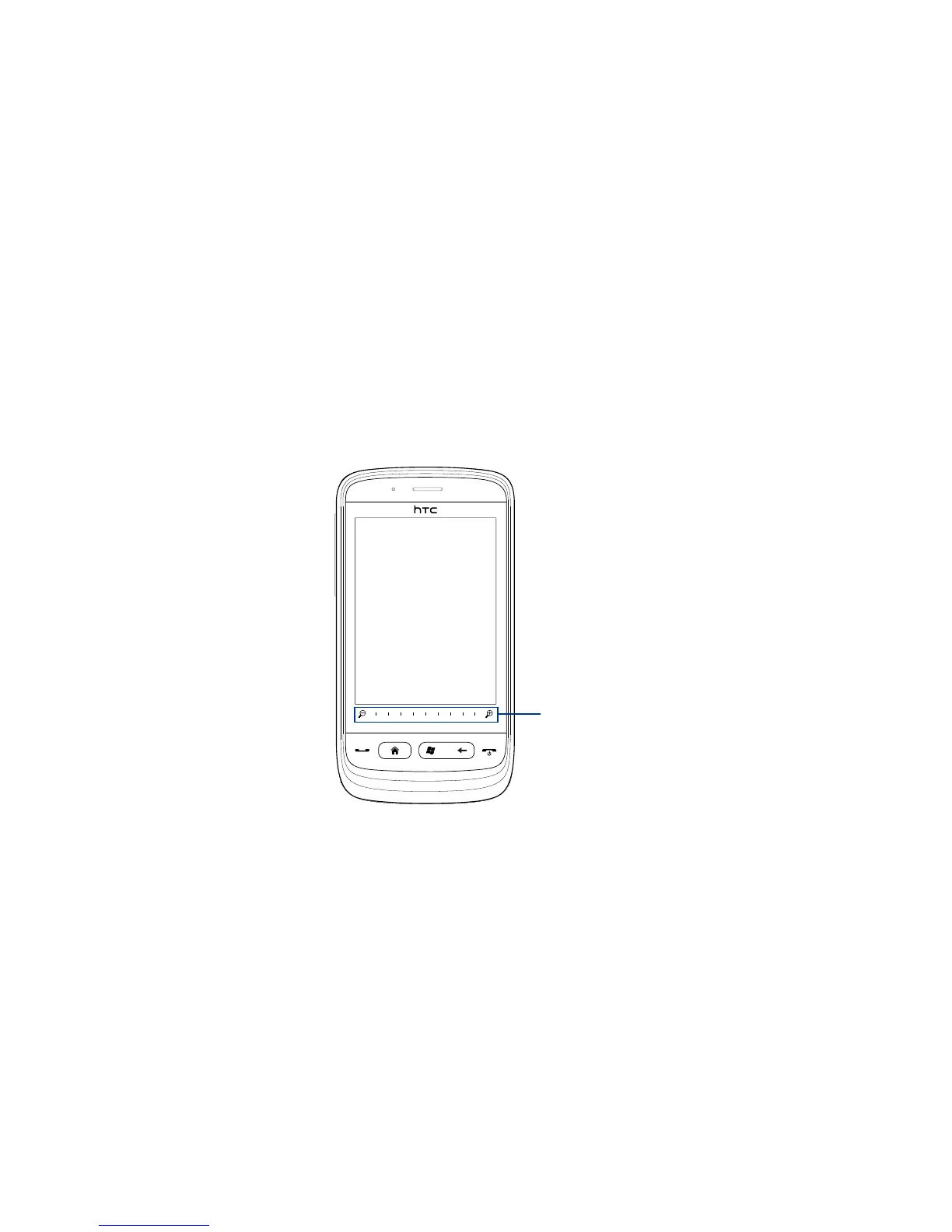Chapter 1 Getting Started 43
1.14 Using the Zoom Bar
The Zoom bar located below the touch screen is a handy zoom control that is
unique on your phone. When you are viewing a Web page in the Web browser or a
photo in Album, you can zoom in or out by sliding your finger across the Zoom bar.
You can also instantly enlarge or shrink the text size when you open and read
messages or Word documents. Slide your finger across the Zoom bar to increase or
decrease the text size. To increase or decrease the text size more, slide across the
Zoom bar again.
Zoom bar
