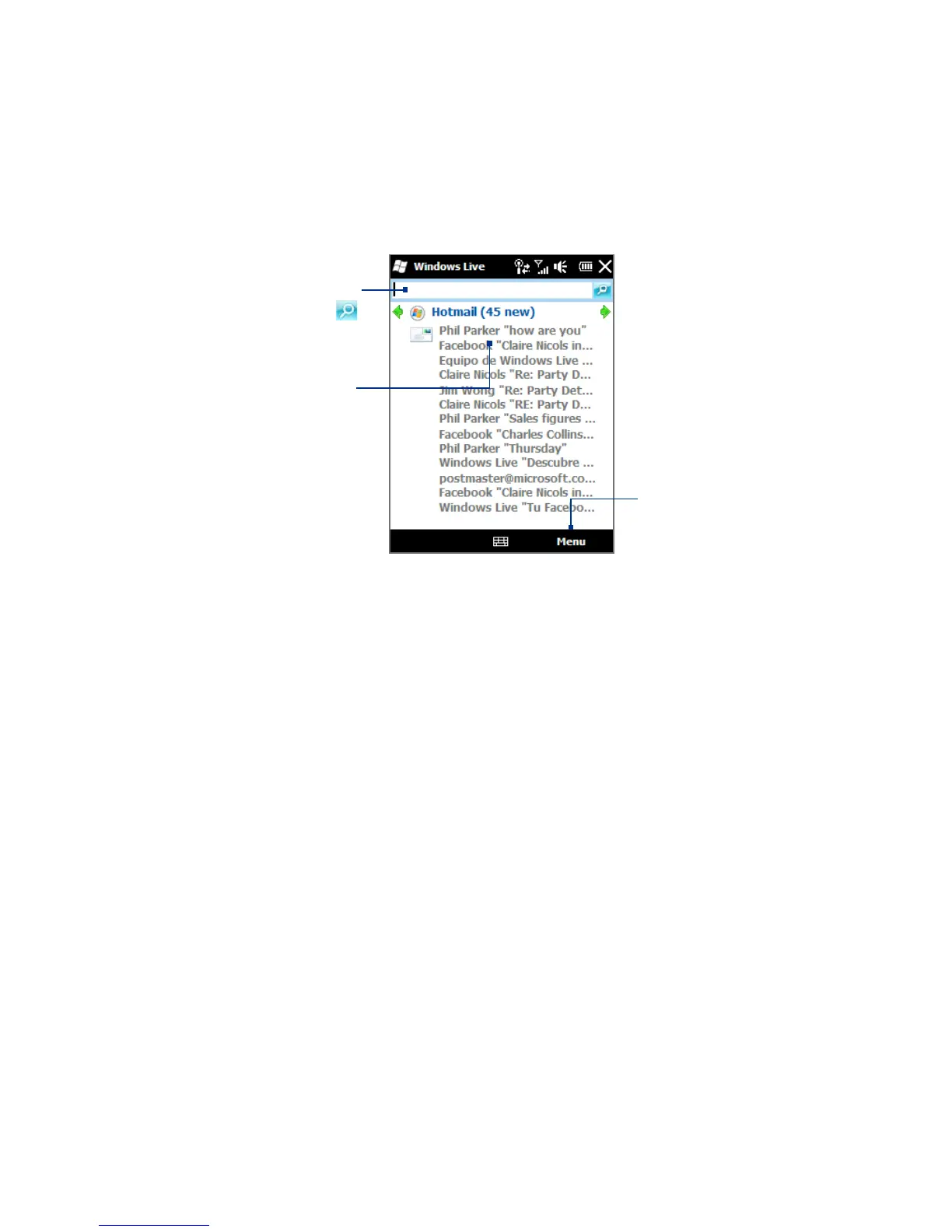Chapter 8 Internet 133
The Windows Live screen
Search bar. Enter the
information you want
to search, then tap .
Switch between the
Windows Live Mail and
Sync status screens.
Adjust Windows Live
settings.
8.6 Using Your Phone as a Modem (Internet Sharing)
Internet Sharing connects your desktop or notebook computer to the Internet by
using your phone’s data connection such as GPRS/3G. You can connect via USB or
Bluetooth.
Before you proceed
Make sure your phone has a SIM card installed, and your phone has a
GPRS/3G or dial-up modem connection. If your phone has not been set up
with a data connection yet, tap Menu > Connection Settings on the Internet
Sharing screen.
To set up your phone as a USB modem, you must first install Windows Mobile
Device Center or Microsoft ActiveSync version 4.5 or later on the computer.
To use a Bluetooth connection, make sure your computer has built-in
Bluetooth capability. If your computer does not have Bluetooth, you can
connect and use a Bluetooth adapter or dongle.
•
•
•
