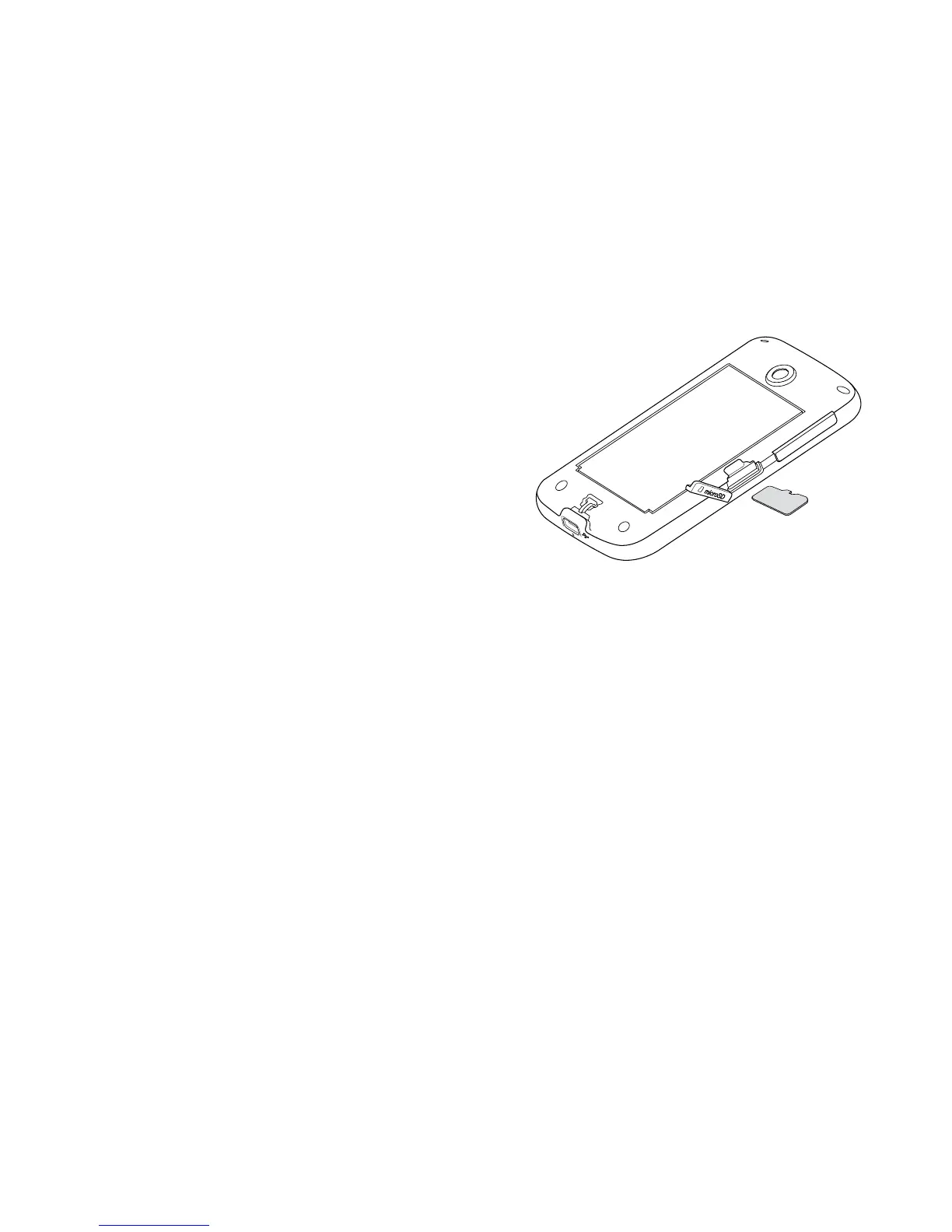Chapter 1 Getting Started 29
Storage card
To have additional storage for your photos, videos, music, and files, you can
purchase a microSD™ card and install it into the your phone.
To install the microSD card
1. Remove the back cover. See
“To remove the back cover” for
instructions.
2. From the side of your phone, open
the microSD slot cover.
3. Insert the microSD card into the
slot with its gold contacts facing
down until it clicks into place.
4. Close the microSD slot cover and
replace the back cover.
To remove the microSD card
Press the microSD card to eject it from the slot.
