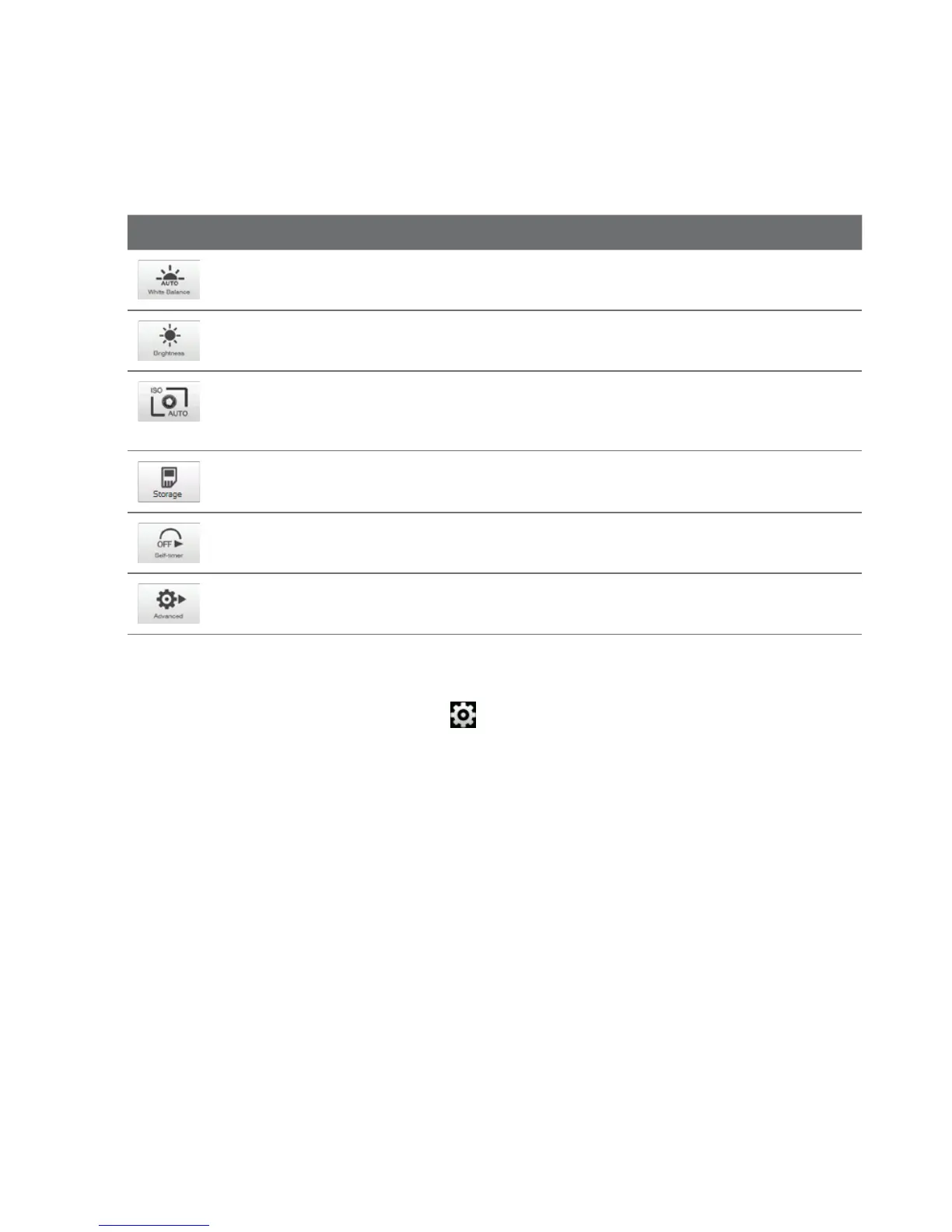154 Chapter 11 Camera and Multimedia
Icon Function
Select the white balance setting according to the current lighting condition to
capture colours more accurately.
Open the Brightness bar and adjust the brightness level. Tap outside the
Brightness bar to apply the change.
Set the ISO level manually to 100, 200, 400, or 800, or set it back to AUTO. Higher
ISO numbers are better for taking pictures in low light conditions.
Note The camera automatically adjusts the ISO level up to 400 only.
Choose between saving your captured photos and videos on the phone’s storage
or the inserted storage card.
Set the self-timer to 2 seconds, 10 seconds, or Off when in Photo or Contacts
Picture mode.
Open the Advanced screen to adjust advanced camera settings. See “Advanced
settings” for details.
Advanced settings
To open the Advanced screen so you can set more options for your selected capture
mode and set other preferences, tap on the live Camera screen and then tap
Advanced.
On the Advanced screen, you can change the following settings:
• Resolution. Select the resolution to use.
• Review Duration. Set the time for a captured photo/video to remain on the
Review screen.
• Quality. Select the image quality level for captured photos.
• Capture Format (Video and MMS Video modes). Select the file format for
recorded videos.
• Time Stamp (Photo mode). Include the date and time on captured photos.
