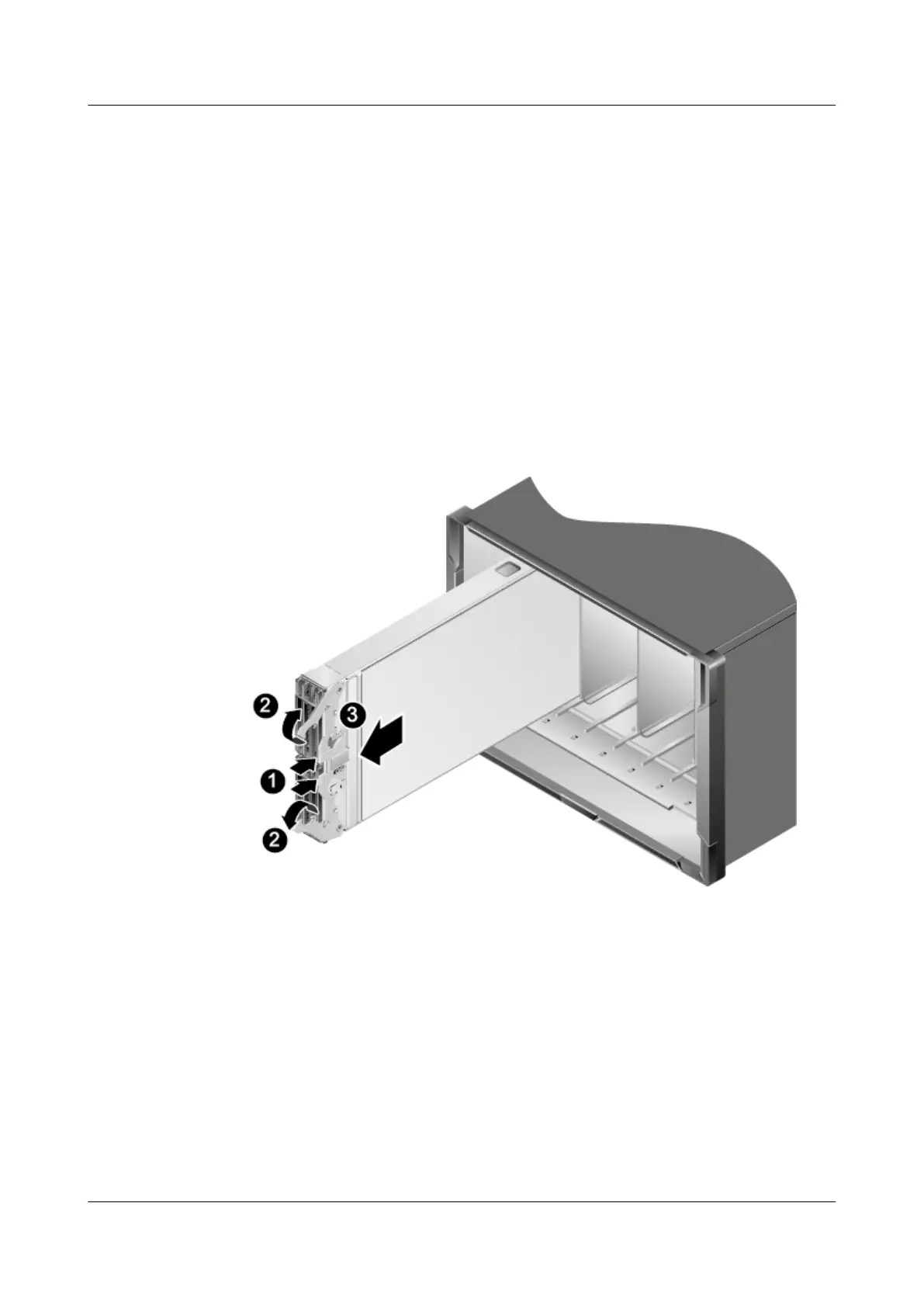Procedure
Step 1 Power o the RH8100 V3.
For details, see 6.2 Powering O the RH8100 V3.
Step 2 Disconnect all power cables and signal cables from the RH8100 V3.
Step 3 Remove all compute modules.
1. Ensure that the system where the compute module to be removed is located
is powered
o (the power indicator of the system is o). Press the ejector
release buttons to eject the ejector levers. See step (1) in Figure 4-1.
2. Raise both ejector levers on the compute module. See step (2) in Figure 4-1.
3. Hold the ejector levers and pull the compute module out of the slot. See step
(3) in Figure 4-1.
Figure 4-1 Removing a compute module
4. Place the removed compute module onto an ESD platform.
Step 4 Remove the protection covers of the captive screws on the RH8100 V3 panel. See
step (1) in Figure 4-2.
RH8100 V3 Server
User Guide 4 Removing the RH8100 V3
Issue 30 (2019-12-19) Copyright © Huawei Technologies Co., Ltd. 105
