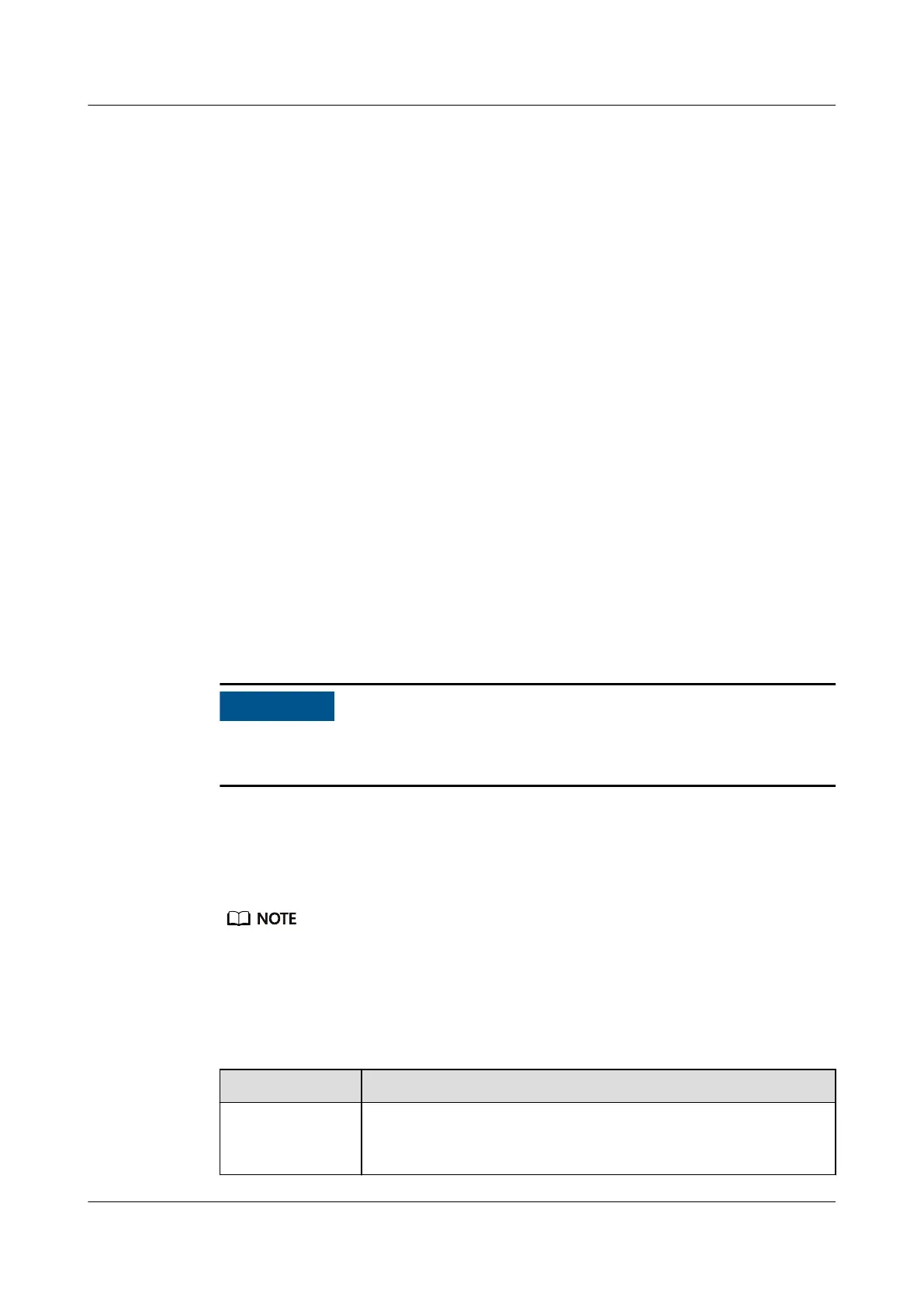● You have removed the compute module from the RH8100 V3. For details, see
5.2.1 Removing a Compute Module.
Data
● You have obtained the cabinet number and chassis number of the RH8100 V3.
● You have located the RH8100 V3 based on the preceding information, and
labeled its panel to prevent misoperations.
● You have determined the position on the RH8100 V3 for installing a CPU.
Tools
● ESD wrist strap
● Finger cots
Hardware
Spare CPU
Procedure
Step 1 Wear an ESD wrist strap or ESD gloves. For details, see 1 Safety Instructions.
Step 2 Take the spare CPU out of its ESD bag.
Step 3 Ensure that the CPU socket does not have bent pins or foreign objects.
If a CPU socket has bent pins or foreign objects, stop installing the CPU and
contact Huawei technical support.
Step 4 Use a tissue to clean o any residual oil, thermal compound, or foreign objects
from the CPU or heat sink before installation.
Step 5 Determine the area on the heat sink for contacting the CPU, and paste thermal
compound in the center of the area.
Paste a suitable amount of thermal compound evenly on the CPU surface.
Use a syringe to measure the thermal compound for pasting to the CPU. Table
5-1 lists the quantity of thermal compound used for
dierent chip sizes.
Table 5-1 Quantity of thermal compound
Chip Size
Quantity of Thermal Compound
50 mm x 50 mm
(1.97 in. x 1.97
in.)
0.4 ml
RH8100 V3 Server
User Guide 5 Removing and Installing Parts of the RH8100 V3
Issue 30 (2019-12-19) Copyright © Huawei Technologies Co., Ltd. 121
