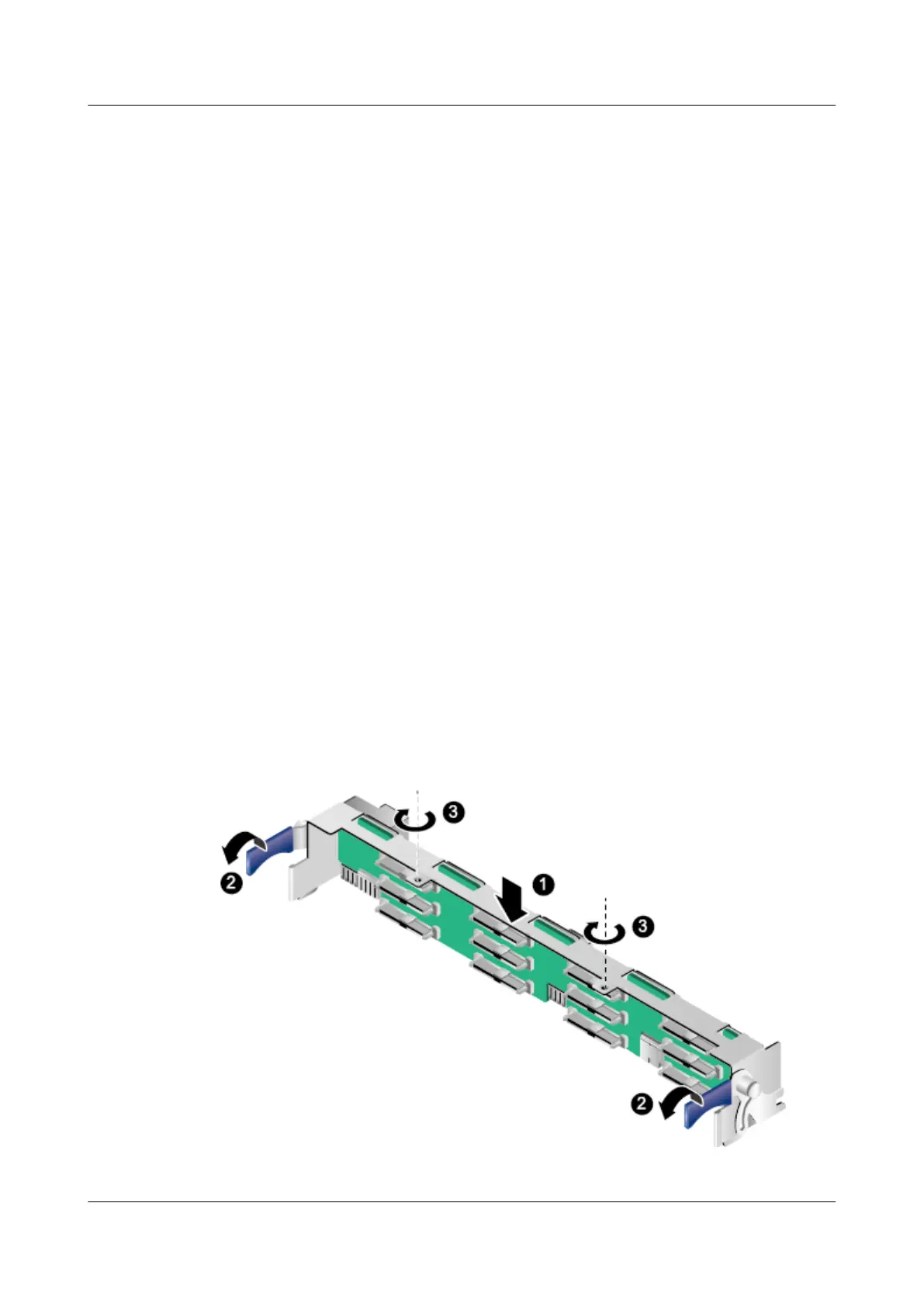● You have removed the front I/O module from the RH8100 V3. For details, see
5.7.1 Removing the Front I/O Module.
Data
● You have obtained the cabinet number and chassis number of the RH8100 V3.
● You have located the RH8100 V3 based on the preceding information, and
labeled its panel to prevent misoperations.
● You have determined the position on the RH8100 V3 for installing the hard
disk backplane.
Tools
● ESD gloves
● Packaging materials, for example, an ESD bag
● Phillips screwdriver
Hardware
Spare hard disk backplane
Procedure
Step 1 Wear an ESD wrist strap or ESD gloves. For details, see 1 Safety Instructions.
Step 2 Take the spare hard disk backplane out of its ESD bag.
Step 3 Install the hard disk backplane into the I/O module in the arrow direction after
aligning the connectors on them. See step (1) in Figure 5-62.
Step 4 Lower the ejector levers on both sides of the backplane until the captive screws
t
into the holes and the backplane fully connects to the front I/O module. See step
(2) in Figure 5-62.
Figure 5-62 Installing a hard disk backplane
RH8100 V3 Server
User Guide 5 Removing and Installing Parts of the RH8100 V3
Issue 30 (2019-12-19) Copyright © Huawei Technologies Co., Ltd. 178
