
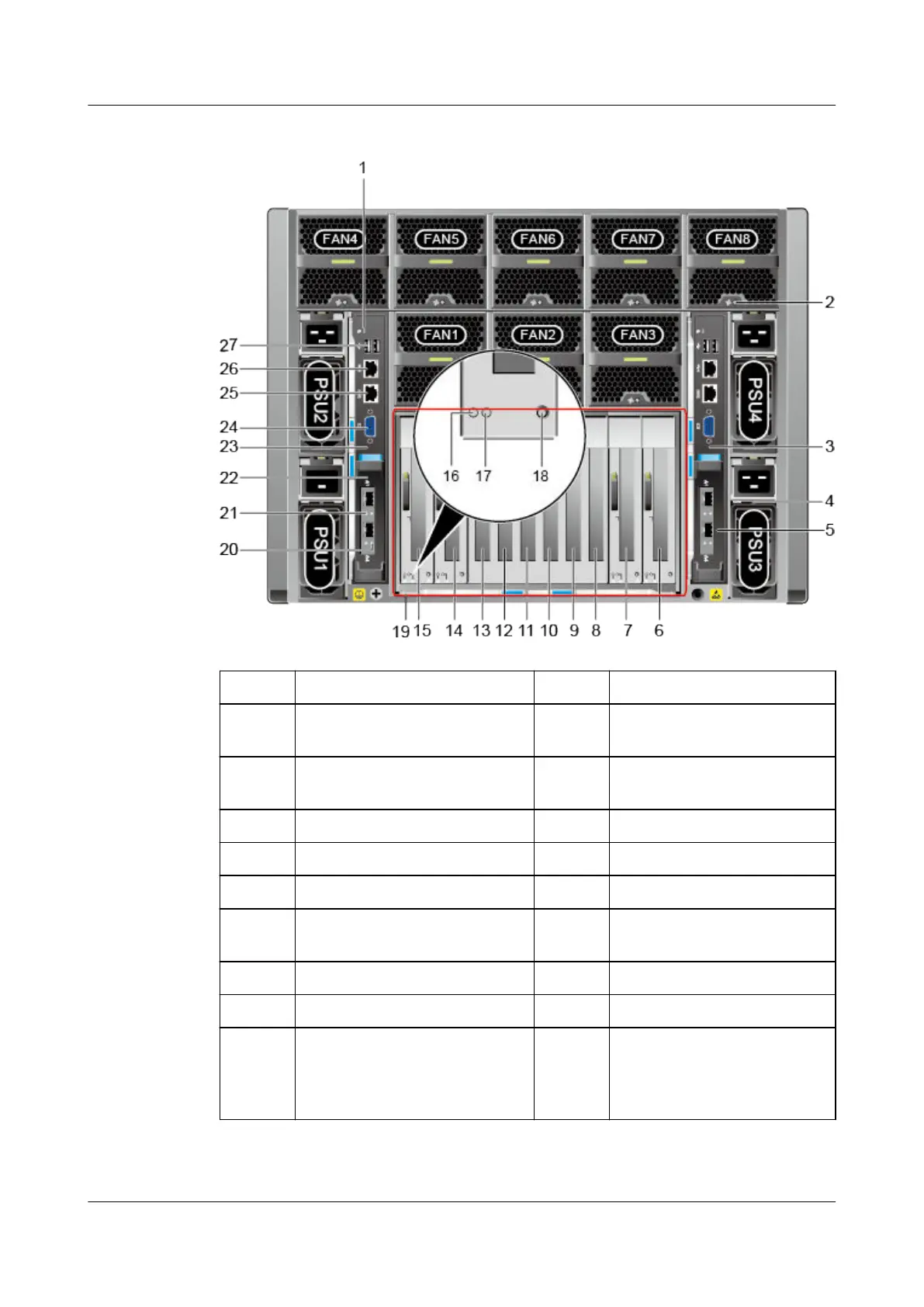 Loading...
Loading...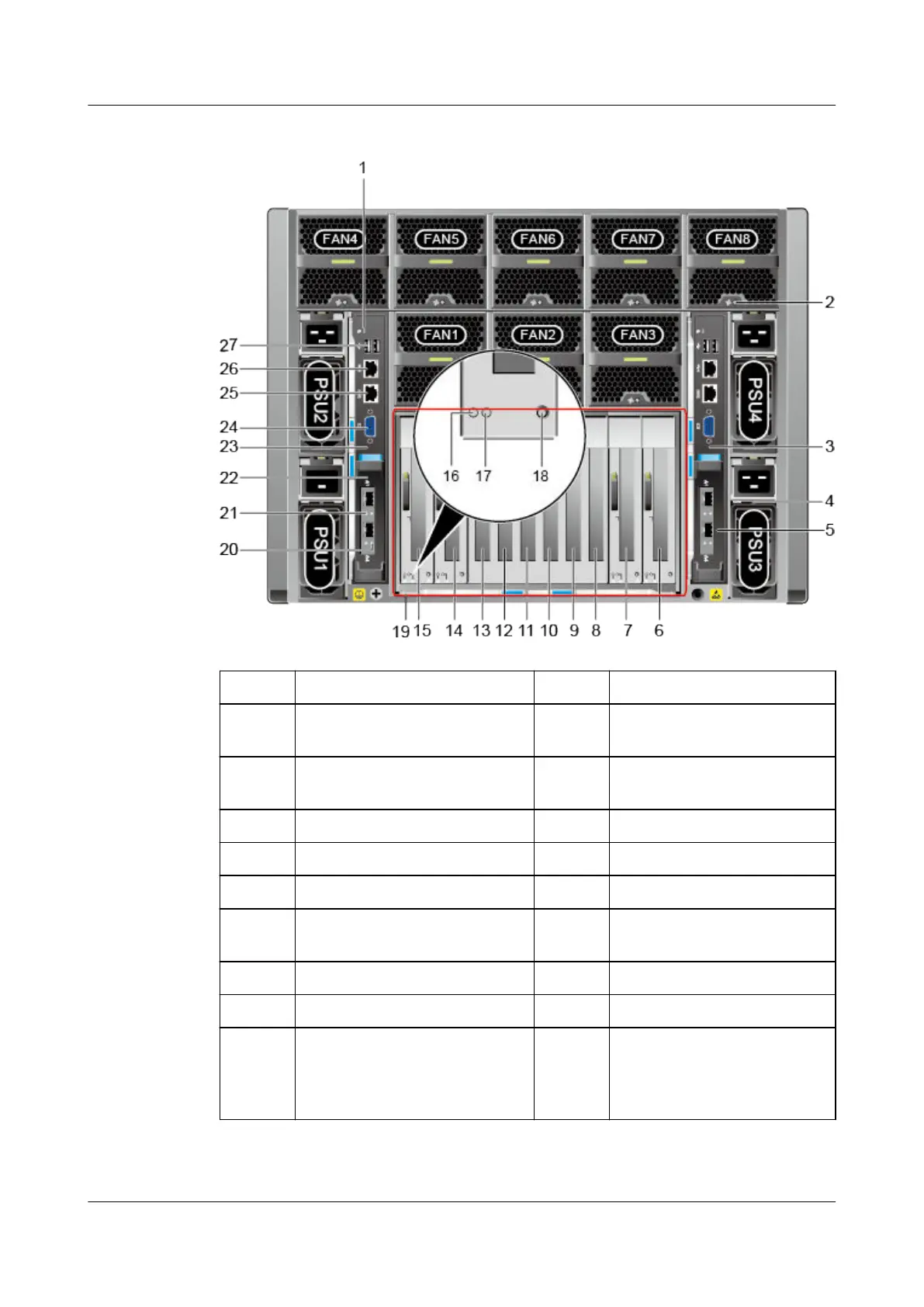
Do you have a question about the Huawei RH8100 V3 and is the answer not in the manual?
| RAID Support | RAID 0, 1, 5, 6, 10, 50, 60 |
|---|---|
| Storage | 2.5-inch SAS/SATA HDDs or SSDs |
| Power Supply | Dual redundant power supplies |
| Operating System Support | Windows Server, Red Hat Enterprise Linux, SUSE Linux Enterprise Server, VMware ESXi |
| Management | iBMC (Intelligent Baseboard Management Controller) |
General safety guidelines for hardware installation, regulatory compliance, and device safety.
Safety measures for personnel, including authorized personnel and protective gear.
Describes the RH8100 V3 server's capabilities, target applications, and operating modes.
Details the external appearance and front I/O modules (FM-A, FM-B, FM-C, FM-D) of the RH8100 V3.
Describes the external ports on the front and rear panels, including VGA, USB, and management ports.
Explains front and rear panel indicators and buttons for system status and control.
Details the components of the RH8100 V3 server, including front and rear views.
Explains the RH8100 V3's logical architecture, modules, QPI, PCIe topologies, and FusionPar technology.
Describes the Reliability, Availability, and Serviceability (RAS) features supported by the RH8100 V3.
Details the hard partitioning function using Huawei FusionPar technology for single or dual-system operation.
Lists compatible operating systems and hardware components for the RH8100 V3.
Provides detailed product specifications for the RH8100 V3, including processor, chipset, and memory.
Outlines technical specifications like chassis dimensions, environmental requirements, and acoustic noise.
Describes precautions and procedures for checking the installation environment and rules.
Provides instructions on how to unpack the server chassis safely and properly.
Details the procedures for installing the RH8100 V3 server into a cabinet.
Explains how to connect various external cables, including power, network, and serial cables.
Lists the various replaceable components of the RH8100 V3 server.
Details the procedures for removing and installing compute modules and their internal components.
Explains how to remove and install the DVD drive+LCD module and its internal components.
Describes the procedures for removing and installing the indicator board and its interface board.
Details the removal and installation of the FM-A front I/O module and its internal parts.
Explains the procedures for removing and installing the FM-B front I/O module and its internal components.
Details the removal and installation of the FM-C front I/O module and its internal components.
Explains the procedures for removing and installing the FM-D front I/O module and its internal components.
Describes how to remove and install fan modules and power supply units (PSUs).
Details the procedures for replacing High-performance Fusion Console (HFC) modules and their internal components.
Explains how to remove and install the rear I/O module and its internal components.
Describes the procedures and precautions for powering on the RH8100 V3 server.
Details the procedures and precautions for powering off the RH8100 V3 server.
Describes the default data and initial configuration process for the RH8100 V3.
Explains how to check the initial status and environment requirements for software installation.
Provides instructions on how to change the iBMC user password for the server.
Describes how to log in to the server's remote desktop using the iBMC WebUI.
Explains how to configure RAID based on the RAID controller card model.
Details how to configure the BIOS, including boot priority and password settings.
Describes how to switch between single-system and dual-system modes.
Guides on installing an operating system (OS) on the RH8100 V3.
Covers default IP addresses and methods for querying/setting them via BIOS or LCD.
Describes how to log in to the iBMC WebUI for monitoring and managing the server.
Explains how to query and change internal NIC port names for differentiation.
Guides on collecting fault information and preparing for debugging before contacting support.
Information on how to get technical support, including websites and contact methods.
Defines key terms and acronyms used in the document.
Lists and describes various sensors and their remarks for system monitoring.











