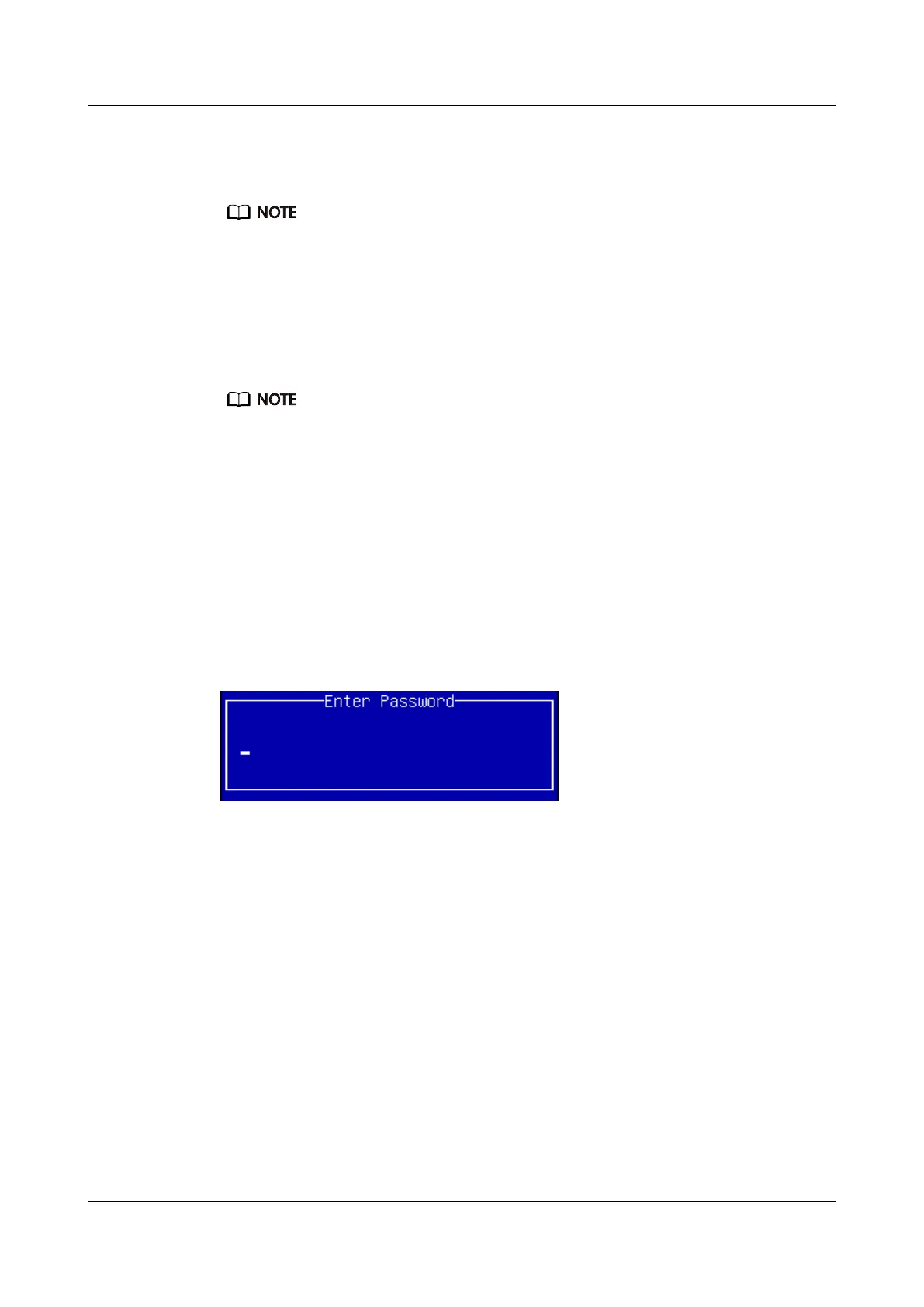Querying and Setting the IP Address in the BIOS
Step 1 Restart the server, and press Delete to enter the BIOS Setup Utility.
The server restart time depends on the number of dual in-line memory modules (DIMMs).
For example, a server with two 8 GB DIMMs takes about 6 minutes to restart whereas a
server with ninety-six 32 GB DIMMs takes about 45 minutes to restart.
Step 2 During the startup, press Delete, F11 (go to the boot manager screen for selecting
boot options), or F12 (boot the server over the network). No matter which
method you choose, you need to enter the password in the dialog box, as shown
in Figure 9-1.
● During system boot, you can press F5 to select the keyboard type (American or French
keyboard).
● The default BIOS password is Huawei12#$ for the American keyboard, Huqzei&é34 for
the French keyboard, and Huawei12£$ for the English keyboard.
● When entering the BIOS password on the remote virtual console:
● If the keyboard type
congured in the OS is the same as the actual keyboard type, enter
the password by using the actual keyboard.
● If the keyboard type
congured in the OS is dierent from the actual keyboard type,
enter the password by using the keyboard congured in the OS.
● If an incorrect BIOS password is entered for three consecutive times, the BIOS is locked.
You can press Ctrl+Alt+Del to unlock the BIOS.
Figure 9-1 Entering a password
Step 3 On the menu bar, select the Server Mgmt tab.
The Server Mgmt screen is displayed, as shown in Figure 9-2.
RH8100 V3 Server
User Guide 9 Common Operations
Issue 30 (2019-12-19) Copyright © Huawei Technologies Co., Ltd. 353
