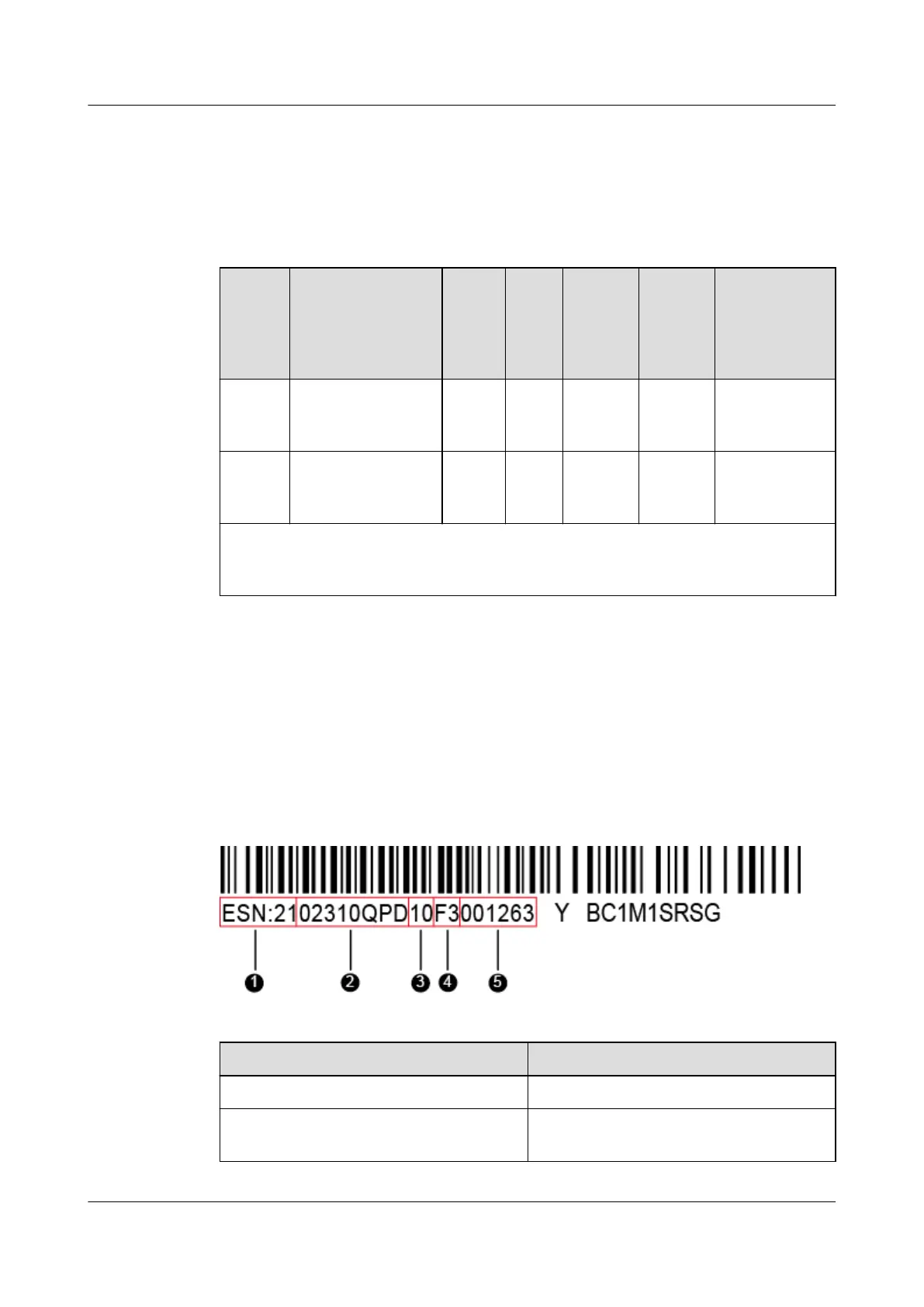Other PCIe Slots
Table 2-8describes the mapping between other PCIe slots, compute modules, and
the compliant PCIe standards of the RH8100 V3.
Table 2-8 Description of other PCIe slots
PCIe
Slot
Compute
Module
PCIe
Stand
ard
Conn
ector
Band
widt
h
Bus
Width
Port
Numbe
r
B/D/F
NIC 1
(Slot1
8)
Compute module
7
PCIe
3.0
x8 x16 Port 2A C0/02/00
NIC 2
(Slot2
0)
Compute module
2
PCIe
3.0
x8 x16 Port 2A 20/02/00
Note: Table 2-8 lists the default values of B/D/F. If PCIes are not in full
conguration or a PCIe card with a PCI bridge is congured, the values of B/D/F
may dier.
ESNs
An Equipment Serial Number (ESN) is a string that uniquely identies a server. An
ESN is required when you apply for technical support to Huawei.
Figure 2-11 shows the ESN format by using the example
2102310QPD10F3001263.
Figure 2-11 ESN example
No.
Description
1 Indicates the ESN ID (two digits).
2 Indicates the material identication
code (8 characters).
RH8100 V3 Server
User Guide 2 About the RH8100 V3
Issue 30 (2019-12-19) Copyright © Huawei Technologies Co., Ltd. 21
