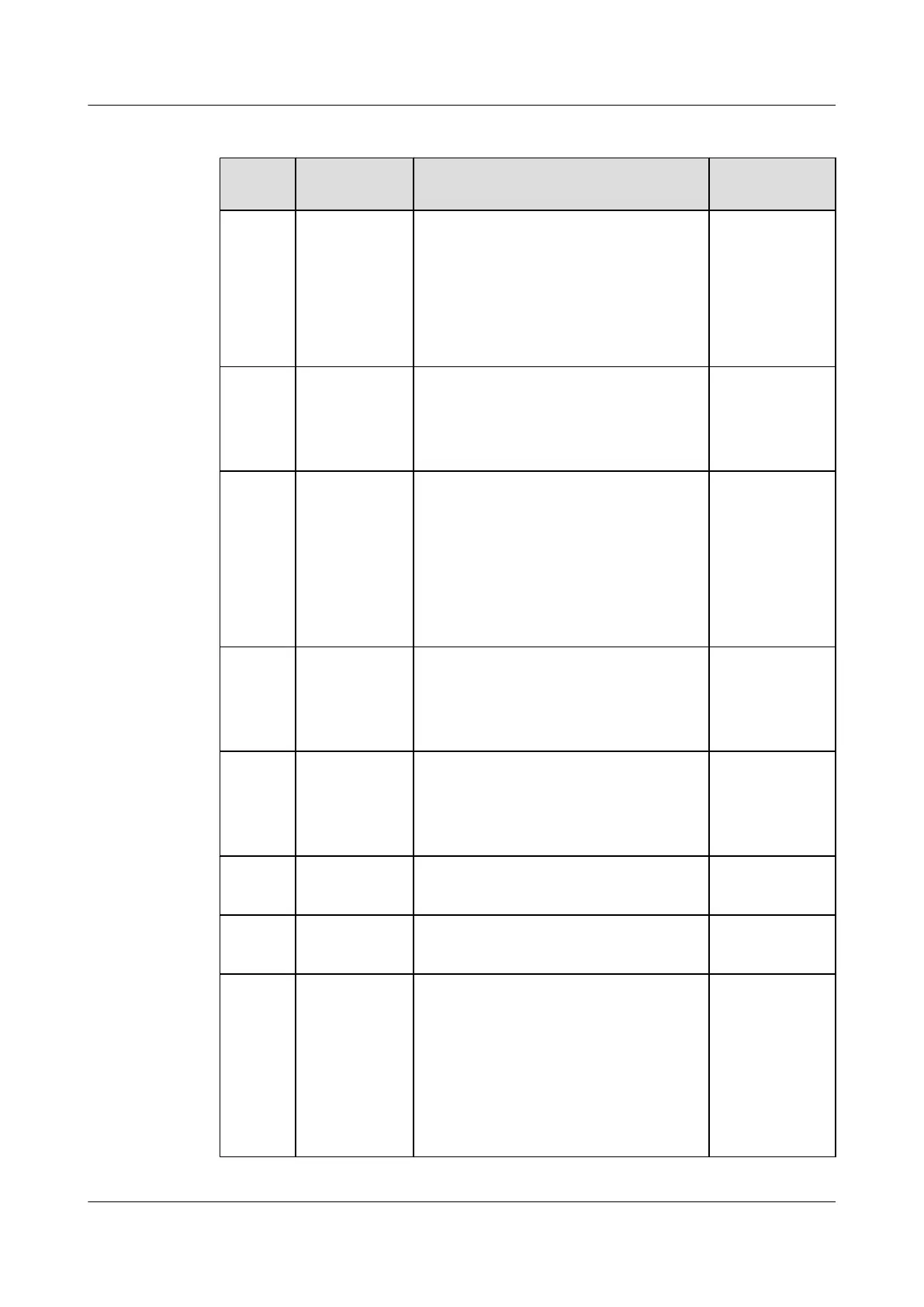Table 7-12 Function of the sensor ports
Silk
Screen
Signal Port Pin Function Remarks
BAT_W
E
Sensor port of
battery
temperature 1
l Pin 1 is for grounding.
l Pin 2 is for the signal cable.
l Pin 3 is reserved.
l Pin 4 is for the +12 V power supply.
The external sensor outputs the 0-5 V
voltage signal.
Used
VBTEM
2
Sensor port of
battery
temperature 2
l Pin 1 is for the +24 V power supply.
l Pin 2 is for the temperature signal cable.
The external sensor outputs the 4-20 mA
current signal.
-
WATER Water sensor
port
l Pin 1 is for the +12 V power supply.
l Pin 2 is for the signal cable.
l Pin 3 is for grounding.
l Pin 4 is reserved.
When the impedance between pin 2 and pin
3 drops to a certain range, alarms are
triggered.
-
TEM_H
U
Sensor port of
temperature
and humidity 1
l Pin 1 and pin 3 are for the +24 V power
supply.
l Pin 2 is for the temperature signal cable.
l Pin 4 is for the humidity signal cable.
Used
VTEM2 Sensor port of
temperature
and humidity 2
l Pin 1 is for the +24 V power supply.
l Pin 2 is for the temperature signal cable.
The external sensor outputs the 4-20 mA
current signal.
-
JTP1 Sensor port of
the MDF
l Pin 1 is for the signal cable.
l Pin 2 is reserved.
Used
SMOKE Smoke sensor
port
l Pin 1 is for the signal cable.
l Pin 2 is for the +24 V power supply.
-
JTM1 Door-status
sensor port
l Pin 1 is for the signal cable.
l Pin 2 is for the +24 V power supply.
By default, when pin 1 and pin 2 are
connected, the door is in the normal state;
when they are disconnected, alarms are
triggered. If no door-status sensor is used,
connect pin 1 and pin 2 to disable door-
status alarms.
Used
UA5000 Universal Access Unit
Environment Monitoring 7 EPS75-4815AF Monitoring Solution
Issue 01 (2012-08-17) Huawei Proprietary and Confidential
Copyright © Huawei Technologies Co., Ltd.
94
