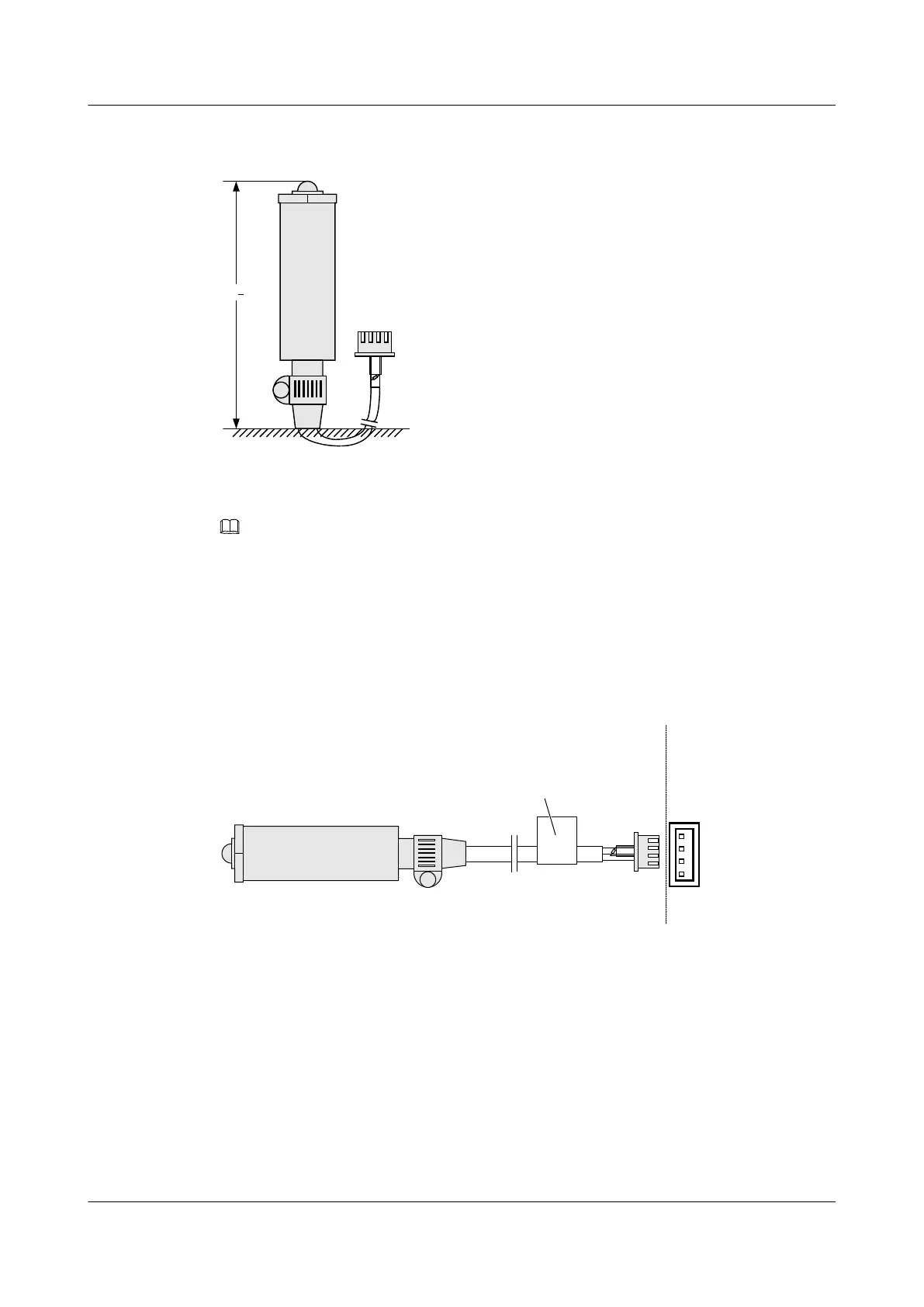Figure 10-25 Installation of the water sensor
Floor of the
ground or the
cabinet bottom
77+1
Unit: mm
NOTE
To prevent error alarming or delay caused by liquid drop, keep the solid-state liquid-level sensing head
facing upward.
Step 2 Connect the sensor cable. Figure 10-26 shows the connections of the water sensor when it
connects to the esc. Figure 10-27 shows the connections of the water sensor when it connects
to the ESCM.Figure 10-28 shows the connections of the water sensor when it connects to the
sensor transfer box.
Figure 10-26 Connections of the water sensor
Main label
Cable: 04025177 (including water sensor) ESC
JTDx
1. +24 VDC
2. +12 VDC
3. Signal input
4. GND
X1
W
UA5000 Universal Access Unit
Environment Monitoring 10 Sensors
Issue 01 (2012-08-17) Huawei Proprietary and Confidential
Copyright © Huawei Technologies Co., Ltd.
200
