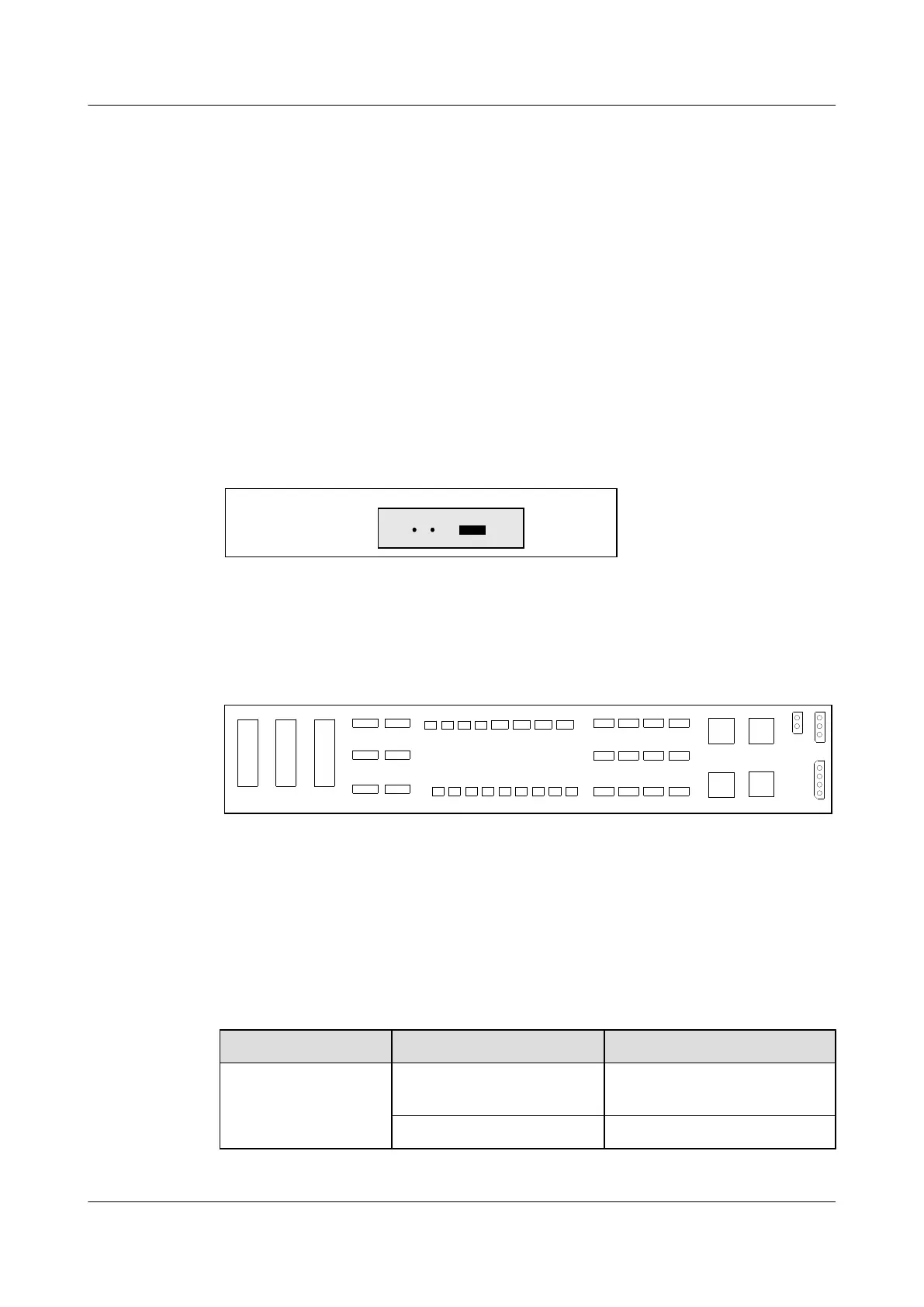3.1 H303ESC EMU
This topic describes the function and front panel of the H303ESC environment monitoring unit
(EMU), and provides the specifications of the H303ESC EMU.
Function
The H303ESC EMU monitors the environment parameters (smoke, water, door-status, MDF,
temperature, and humidity) of the entire device, and provides extended monitoring ports.
Front Panel
Figure 3-1 shows the front panel of the H303ESC EMU.
Figure 3-1 Front panel of the H303ESC EMU
Figure 3-2 shows the rear panel of the H303ESC EMU.
Figure 3-2 Rear panel of the H303ESC EMU
H301ESIB
JTA2 JTA1
JTA4 JTA3
JTA6 JTA5
JAK2JAK1
JAK3 JTD19 JTD16JTD18JTD20 JTD15 JTD14 JTD13
JAB1JAK4 JAC1 JAC2 JTM1 JTP1 JTD17
JTD4 JTD3 JTD2 JTD1
JTD8 JTD7 JTD6 JTD5
JTD12 JTD11 JTD10 JTD9
SIO1 RSP/PV8
JC2
JC4
JC1
JC3
JP1JP2
JP3
Front Panel Description
The front panel of the H303ESC EMU has one running status LED and one buzzer switch.
Table 3-1 describes the running status LED.
Table 3-1 Running status LED
Item
Status Description
RUN On for 1s and off for 1s
repeatedly
The EMU works in the normal
state
0.5s on and 0.5s off repeatedly The EMU is faulty
UA5000 Universal Access Unit
Environment Monitoring 3 H303ESC Monitoring Solution
Issue 01 (2012-08-17) Huawei Proprietary and Confidential
Copyright © Huawei Technologies Co., Ltd.
7
