
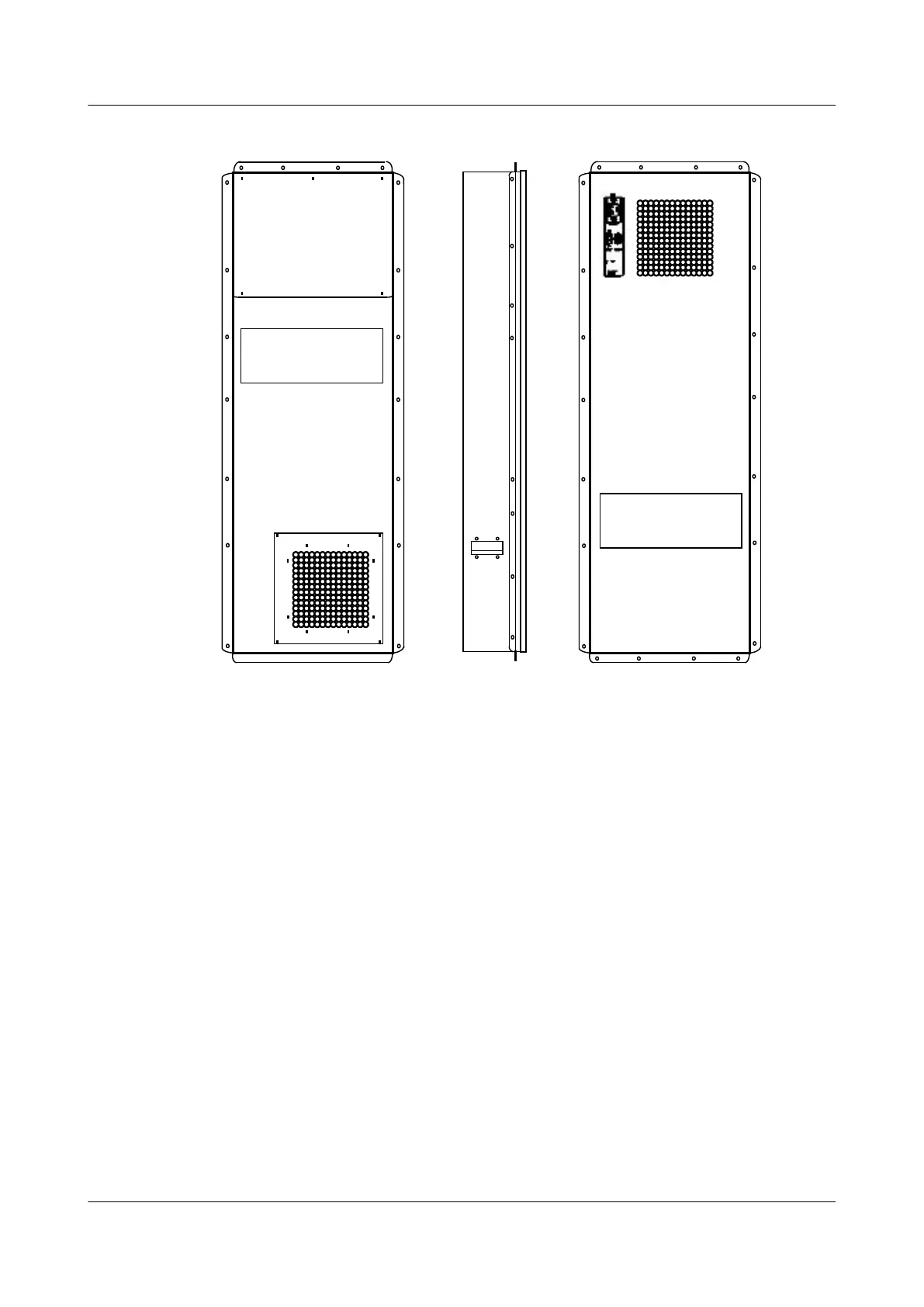 Loading...
Loading...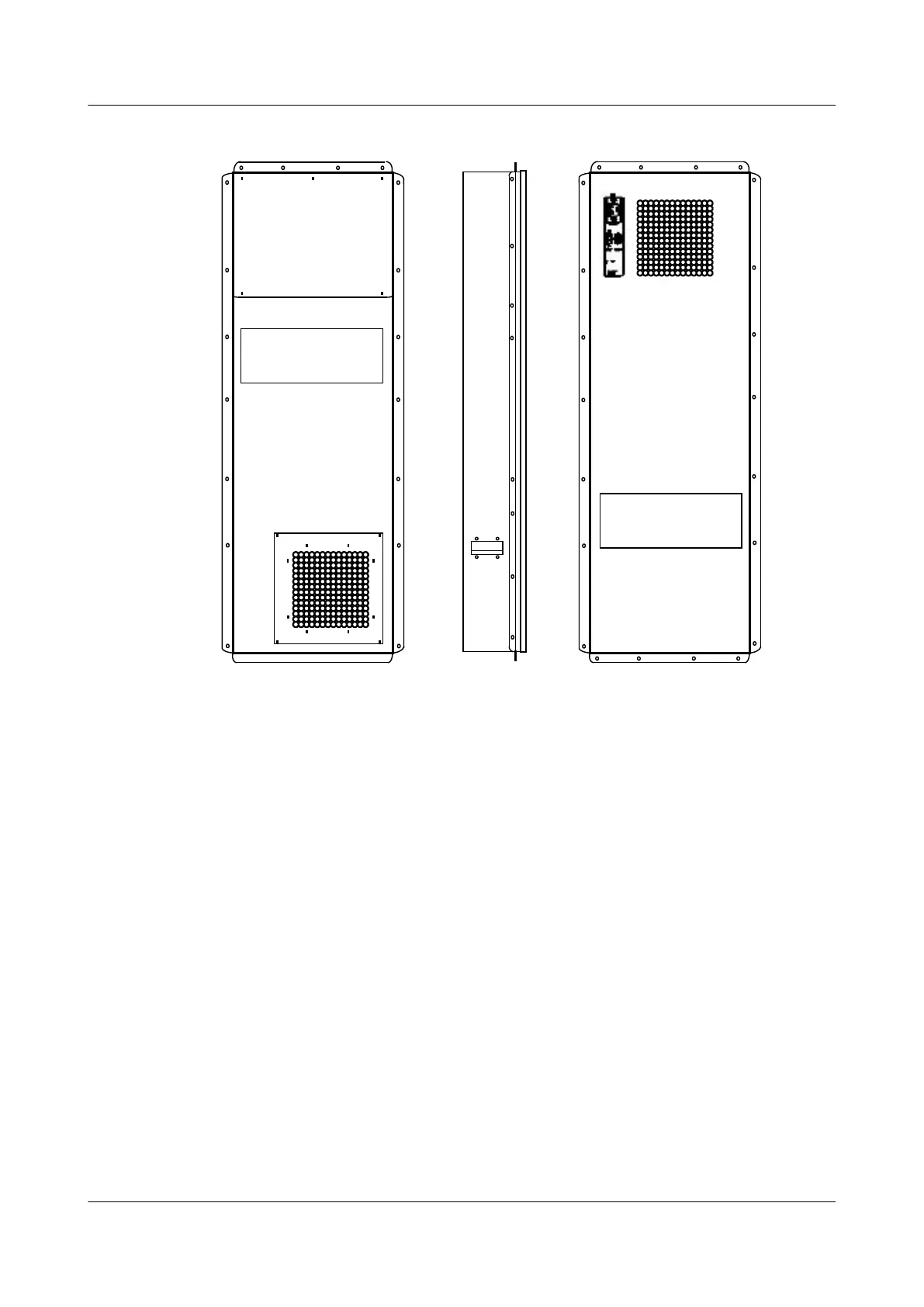
Do you have a question about the Huawei UA5000 and is the answer not in the manual?
| Manufacturer | Huawei |
|---|---|
| Model | UA5000 |
| Operating Humidity | 5% to 95% (non-condensing) |
| Downlink Interfaces | Ethernet |
| Operating Temperature | -25°C to +55°C |
| Storage Temperature | -40°C to 70°C |
Explains subnode, analog, and digital parameters for environment monitoring.
Describes how the ESC monitors environment parameters using sensors and serial communication.
Details monitoring principles involving power systems and sensor transfer boxes.
Covers function, panels, and status LEDs of the H303ESC environment monitoring unit.
Guides on verifying connections for environment monitoring cables.
Details configuring environment monitoring parameters via CLI.
Describes function, panels, and LEDs of the H304ESC EMU.
Instructions for verifying environment monitoring cable connections.
Explains how to configure environment monitoring parameters via CLI.
Details function, structure, panels, and indicators of the ESCM EMU.
Guides on verifying sensor cable connections for ESCM.
Describes configuring temperature, door status, MDF, and power monitoring.
Covers function, appearance, configuration, and indicators of the power system.
Details application, front panel, sensor ports, and specifications.
Verifies connections for environment monitoring cables.
Explains configuring environment monitoring parameters via CLI.
Describes system functions, appearance, configuration, and LEDs.
Covers application, front panel, sensor ports, and specifications.
Details application, front panel, sensor ports, and specifications.
Verifies connections for environment monitoring cables.
Explains configuring environment monitoring parameters via CLI.
Describes system functions, appearance, configuration, and communication ports.
Covers appearance, sensor ports, pin functions, and specifications.
Verifies connections for environment monitoring cables.
Explains configuring environment monitoring parameters via CLI.
Describes principles of fan tray monitoring via fan monitoring board.
Explains the meaning and status of the fan tray's running status LED.
Details meanings and settings of DIP switches for fan tray configuration.
Describes the status and meaning of the fan tray's status LED.
Provides indications and settings for DIP switches on the fan tray.
Explains the status and meaning of the fan tray's running status LED.
Details indications and settings for DIP switches on the fan tray.
Explains the status and meaning of the fan tray's running status LED.
Describes indications and settings for DIP switches on the fan tray.
Guides on configuring fan environment monitoring parameters via CLI.
Describes sensor BOMs, cable BOMs, and sensor applications.
Details appearance and technical specifications of temperature and humidity sensors.
Describes appearance and technical specifications of door status sensors.
Covers appearance, principles, and technical specifications of smoke sensors.
Details appearance, principles, and technical specifications of water sensors.
Describes appearance and function of MDF sensors.
Covers appearance, principles, and alarm processing of surge protectors.
Describes appearance and working principles of battery temperature sensors.
Provides appearance, functions, and working principles of the HX02-22SH heat exchanger.
Details appearance, functions, and working principles of the HX03T-22SH heat exchanger.
Covers appearance, functions, and working principles of the HX03E-22SH heat exchanger.
Lists specifications for user-selected temperature, humidity, water, door, and smoke sensors.
Provides instructions for sensor installation.
Details optimal installation positions for various sensors.
Covers package checking and environment requirements for sensor installation.
Guides on context, precautions, and procedure for installing temp/humidity sensors.
Provides context, procedure, and connection details for door status sensors.
Details context, precautions, installation instructions, and connections for smoke sensors.
Covers context, precautions, and procedure for installing water sensors.
Describes context and procedure for installing MDF sensors.
Details context and procedure for installing surge protector sensors.
Covers context, precautions, and procedure for installing battery temperature sensors.