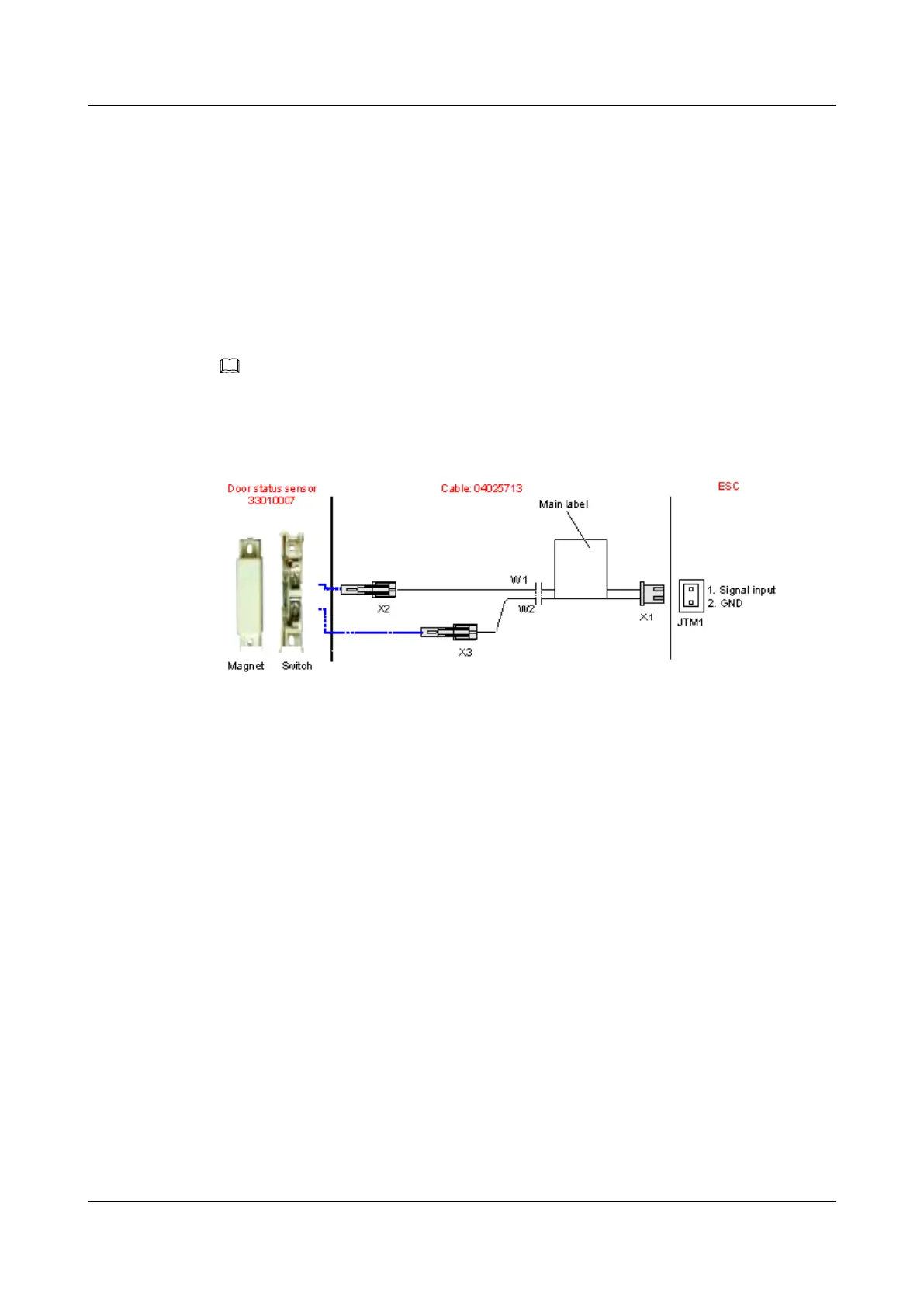l If the gap is larger than or equal to 5 mm, you need to move the door status sensor slightly
to ensure that the gap is less than 5 mm when the doors are closed.
Procedure
Step 1 Mark the installation position of the door status sensor.
Step 2 Use the hammer drill to drill holes according to the marks.
Step 3 Install and fasten the door status sensor.
Step 4 Connect the sensor cable. Figure 10-21 shows the connections of the door status sensor.
NOTE
In the above figure, JTM1 refers to the digit parameter port on the ESC, which is determined by the main
label on the monitoring cable. Insert the monitoring cable to the corresponding digit port.
Figure 10-21 Connections of the door status sensor
----End
10.2.5 Installing the Smoke Sensor
This section describes how to install the smoke sensor.
Context
The requirements for installing the smoke sensor are as follows:
l To install the smoke sensor at the middle of the cabinet top or of the ceiling, comply with
the following requirements:
– No blocking materials within 0.5 m around the sensor
– Horizontal distance from the inhaling vent of the air condition > 1.5 m
– Horizontal distance from the inhaling vent at the top > 0.5 m
– Horizontal distance from the exhausting vent of the air condition > 1.5 m
l Install the smoke sensor in a place where smoldering happens and heavy smoke is generated
at the preliminary stage. Do not install the smoke sensor in the following places:
– Only black smoke is generated in burning, and no smoke or little smoke is generated.
– The relative humidity is larger than 95% for a long period.
UA5000 Universal Access Unit
Environment Monitoring 10 Sensors
Issue 01 (2012-08-17) Huawei Proprietary and Confidential
Copyright © Huawei Technologies Co., Ltd.
196
