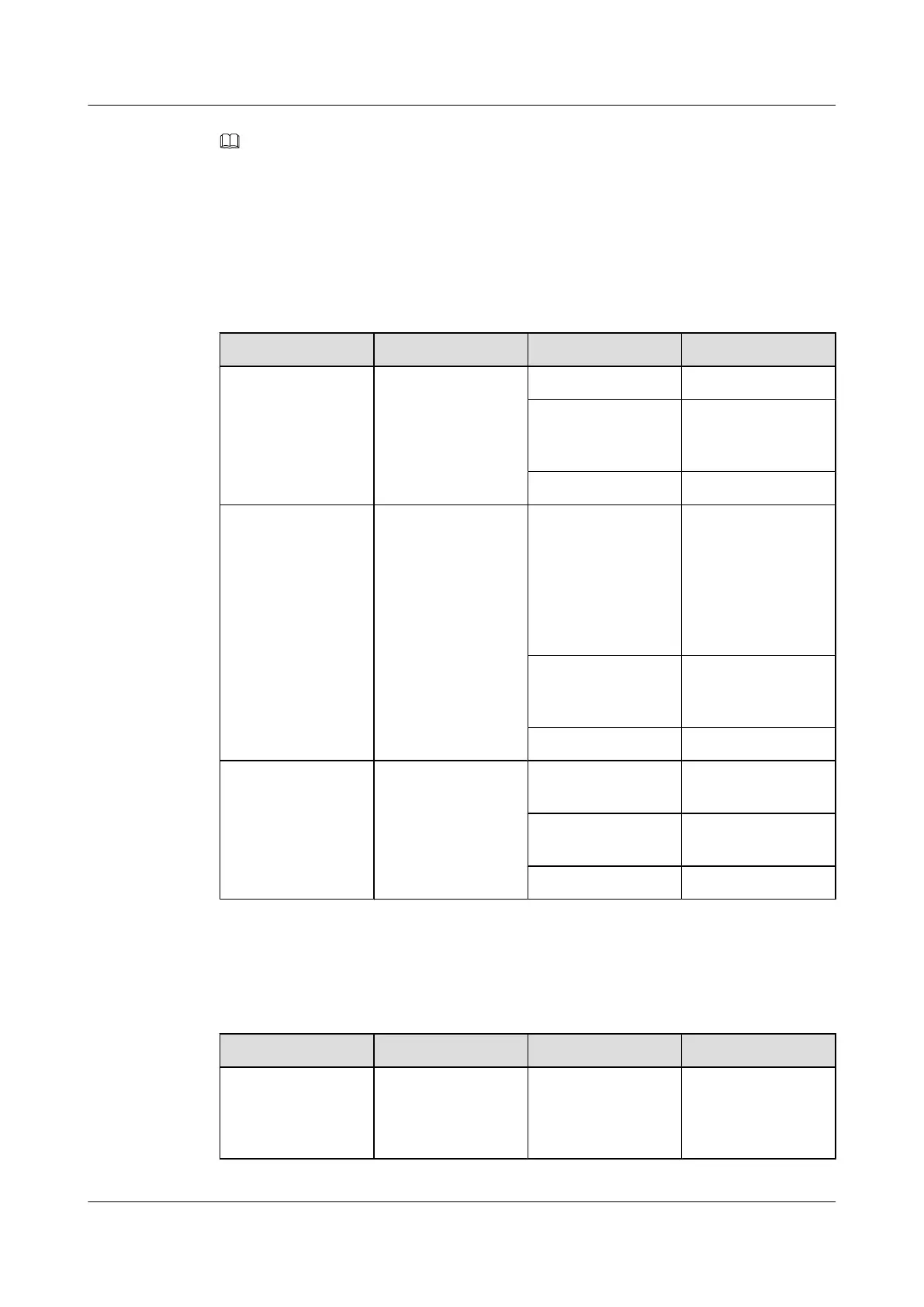NOTE
By default, the ETP4890 power system is installed with a monitoring module, which is capable of the
inband management, the COM port can not be used as a network port.
Indicators
Table 8-4 describes the indicators on the rectifier module of the ETP4890 power system.
Table 8-4 Indicators on the rectifier module of the ETP4890 power system
Indicator Color Status Description
Power indicator Green Steady on Normal
Blinking There is AC input,
and the PSU is in the
manual query status
Off No AC input
Alarm indicator Yellow Steady on A protection
mechanism is
triggered. After the
fault is rectified, the
rectifier module can
be restored to the
normal state
Blinking
Communication
between the PSU and
the SMU is disrupted
Off Normal
Fault indicator Red Steady on An unrecoverable
fault occurs
Blinking Software is being
loaded
Off Normal
Table 8-5 describes the indicators on themonitoring module.
Table 8-5 Indicators on the monitoring module
Indicator
Color Status Description
RUN Green Off The monitoring
module is faulty or
there is no DC power
input
UA5000 Universal Access Unit
Environment Monitoring 8 ETP4890 Monitoring Solution
Issue 01 (2012-08-17) Huawei Proprietary and Confidential
Copyright © Huawei Technologies Co., Ltd.
124
