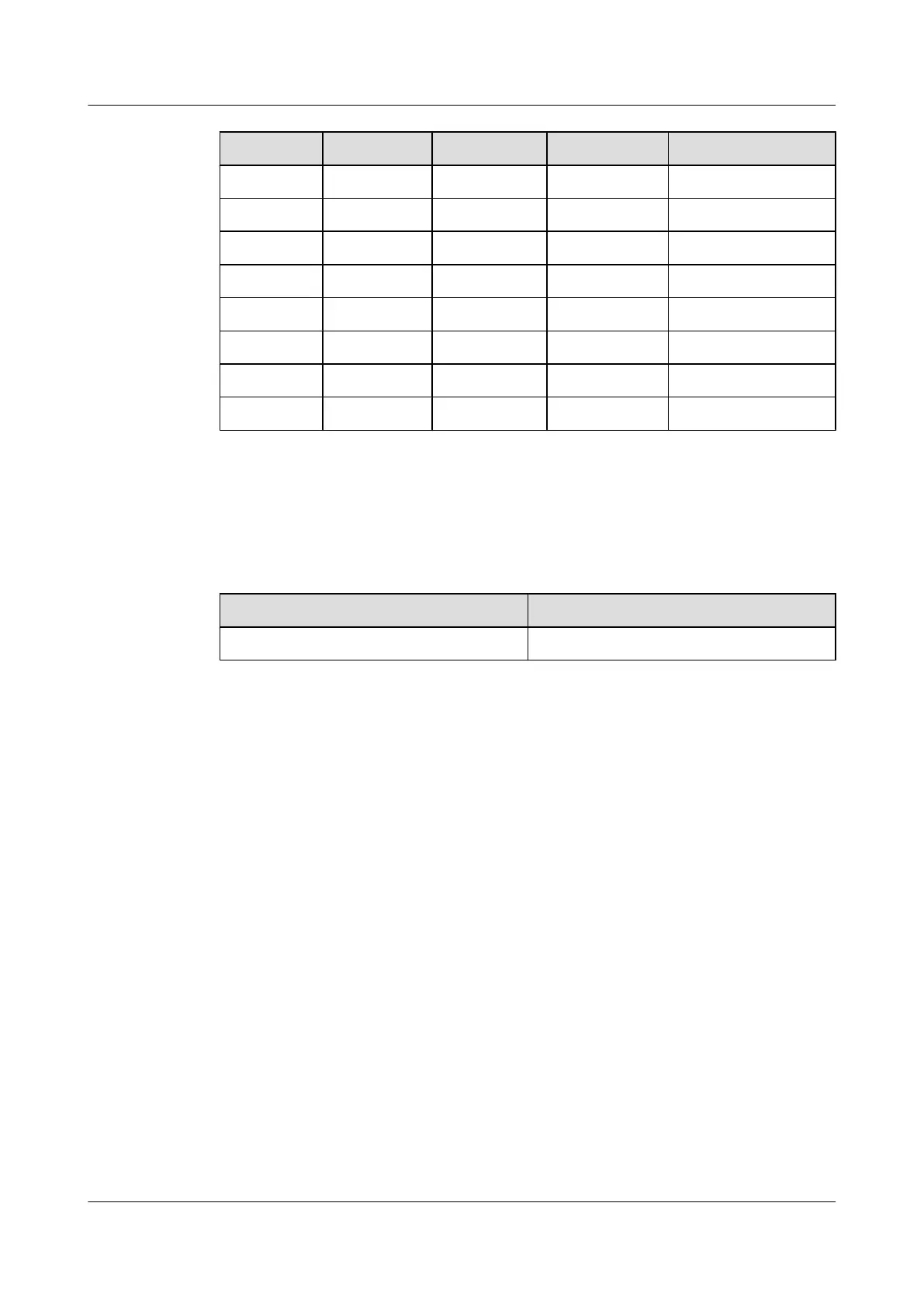SW1-4 SW1-3 SW1-2 SW1-1 Address Value
1 0 0 0 8
1 0 0 1 9
1 0 1 0 A
1 0 1 1 B
1 1 0 0 C
1 1 0 1 D
1 1 1 0 E
1 1 1 1 F
Specifications
Table 5-5 lists specifications of the ESCM EMU.
Table 5-5 Specifications of the ESCM EMU
EMU
Dimensions (W x D x H)
ESCM 185 mm x 150 mm x 35 mm
5.2 Checking Environment Monitoring Cables
The sensors, which collect environment parameters, are connected to the terminal blocks of the
ESCM through sensor cables. The ESCM processes the environment parameters collected by
the sensors and then reports the parameters to the control system through the COM port. During
the deployment, make sure that the cables are properly connected and that connectors are
fastened.
The connection of the cable from the ESCM to the control system is as follows:
l One end is an RJ45 connector and is connected to the communication port COM1 of the
ESCM.
l The other end of the cable is also an RJ45 connector and is connected to the monitoring
serial port on the PSTF transfer board of the HABM shelf.
Figure 5-4 shows the connections of environment monitoring cables in the M200 cabinet
configured with the ESCM. Table 5-6 describes the cable connections. By referring to the cable
connection diagram, check whether the connections from the sensors to the ESCM and from the
ESCM to the control system are correct.
UA5000 Universal Access Unit
Environment Monitoring 5 ESCM Monitoring Solution
Issue 01 (2012-08-17) Huawei Proprietary and Confidential
Copyright © Huawei Technologies Co., Ltd.
50
