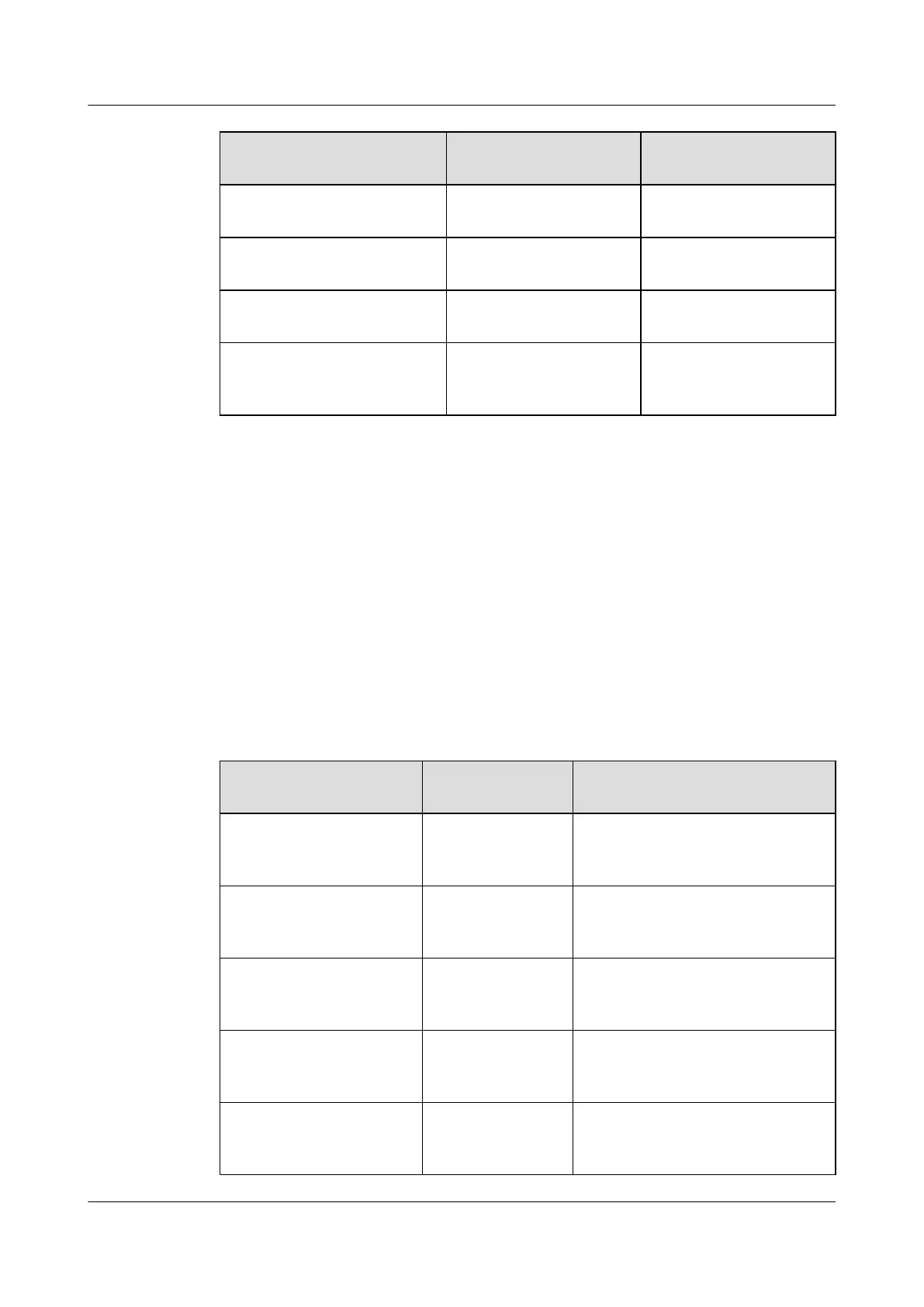Cable Connect One End of the
Cable to...
Connect the Other End
of the Cable to...
Monitoring cable of the Door
status sensor
JTM1 terminal of the
sensor transfer box
Door status sensor
Monitoring cable of the
temperature and humidity sensor
TEM-HU terminal of the
sensor transfer box
Temperature and humidity
sensor
Monitoring cable (1): J1 terminal of the
sensor transfer box
(2): EPS30-4815AF
Test and alarm cable (3): Communication port
on the PSTF transfer board
of the HABM
(4): RS485/RS232 ports on
the monitoring unit of the
EPS30-4815AF
6.4 Configuring the Environment Monitoring Parameters of
the EPS30-4815AF
This topic describes how to configure the environment monitoring parameters of the
EPS30-4815AF through the CLI.
Mapping Between Monitoring Parameters and Device Ports
Table 6-12 describes the mapping between the monitoring parameters displayed on the host and
the ports on the sensor transfer box.
Table 6-12 Mapping between the monitoring parameters displayed on the host and the ports on
the sensor transfer box
Monitoring Parameter
Displayed on the Host
Device Port Application in the M200 Cabinet
Digital 0 JTD1 Not connected by default, used to add
a user-defined monitoring digital
parameter
Digital 1 JTD2 Not connected by default, used to add
a user-defined monitoring digital
parameter
Digital 2 JTD3 Not connected by default, used to add
a user-defined monitoring digital
parameter
Digital 3 JTD4 Not connected by default, used to add
a user-defined monitoring digital
parameter
Digital 4 JTD5 Not connected by default, used to add
a user-defined monitoring digital
parameter
UA5000 Universal Access Unit
Environment Monitoring 6 EPS30-4815AF Monitoring Solution
Issue 01 (2012-08-17) Huawei Proprietary and Confidential
Copyright © Huawei Technologies Co., Ltd.
70
