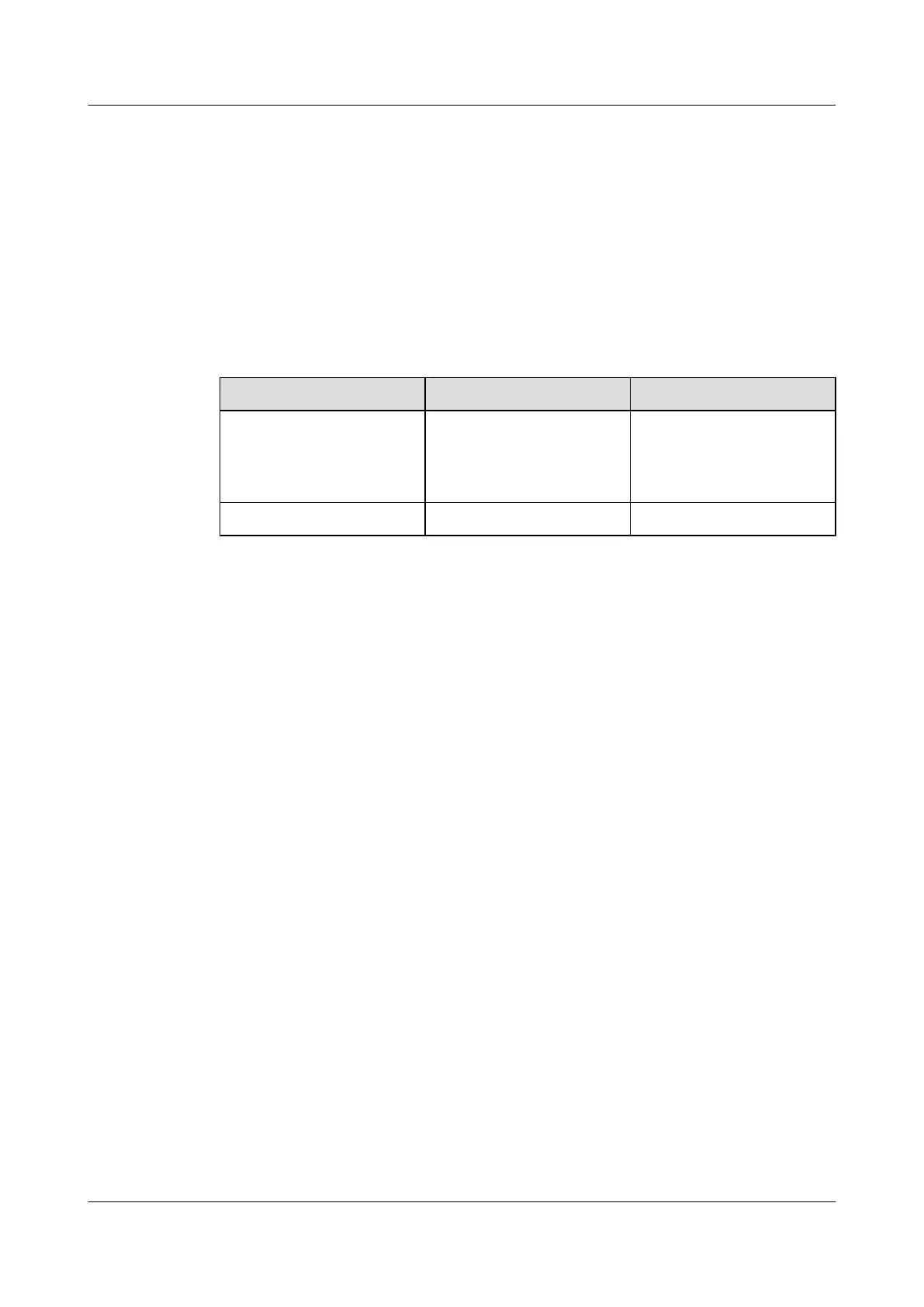l When the lightning pulse arrives, the first-level lightning proof circuit leads most of the
current to the ground, and limits the lightning pulse to a specified range. Certain decoupling
lightning current is led to the ground through the second-level lightning proof circuit, and
therefore, the lightning pulse is limited to a smaller range to ensure the safety of the powered
devices.
l The remote alarm reporting port (SPD Alarm) and the over-voltage alarm reporting port
(Over Voltage Alarm) are located under the signal processing module (shielding box). They
are short-circuited in normal situations, and disconnected in faulty situations.
Table 10-7 describes the alarms and alarm processing of the surge protector.
Table 10-7 Alarm table of the surge protector
Alarm Class Phenomenon Processing Method
AC over-voltage alarm All the working LEDs are
red.
No need for handling. The
alarm will be cleared after the
AC power voltage is
recovered to normal range.
surge protector fault alarm The failure LED is red. Replace the surge protector
10.1.8 Battery Temperature Sensor
The battery temperature sensor samples the ambient temperature of the battery set to monitor
the battery in real time.
Appearance
To sample the ambient temperature of the battery set, install the temperature probe of the battery
temperature sensor at a position that best represents the temperature in the battery compartment.
Do not connect the temperature probe to other heating devices. There is a separate BOM for the
battery temperature sensor.
Figure 10-10 shows the appearance of the battery temperature sensor.
UA5000 Universal Access Unit
Environment Monitoring 10 Sensors
Issue 01 (2012-08-17) Huawei Proprietary and Confidential
Copyright © Huawei Technologies Co., Ltd.
179
