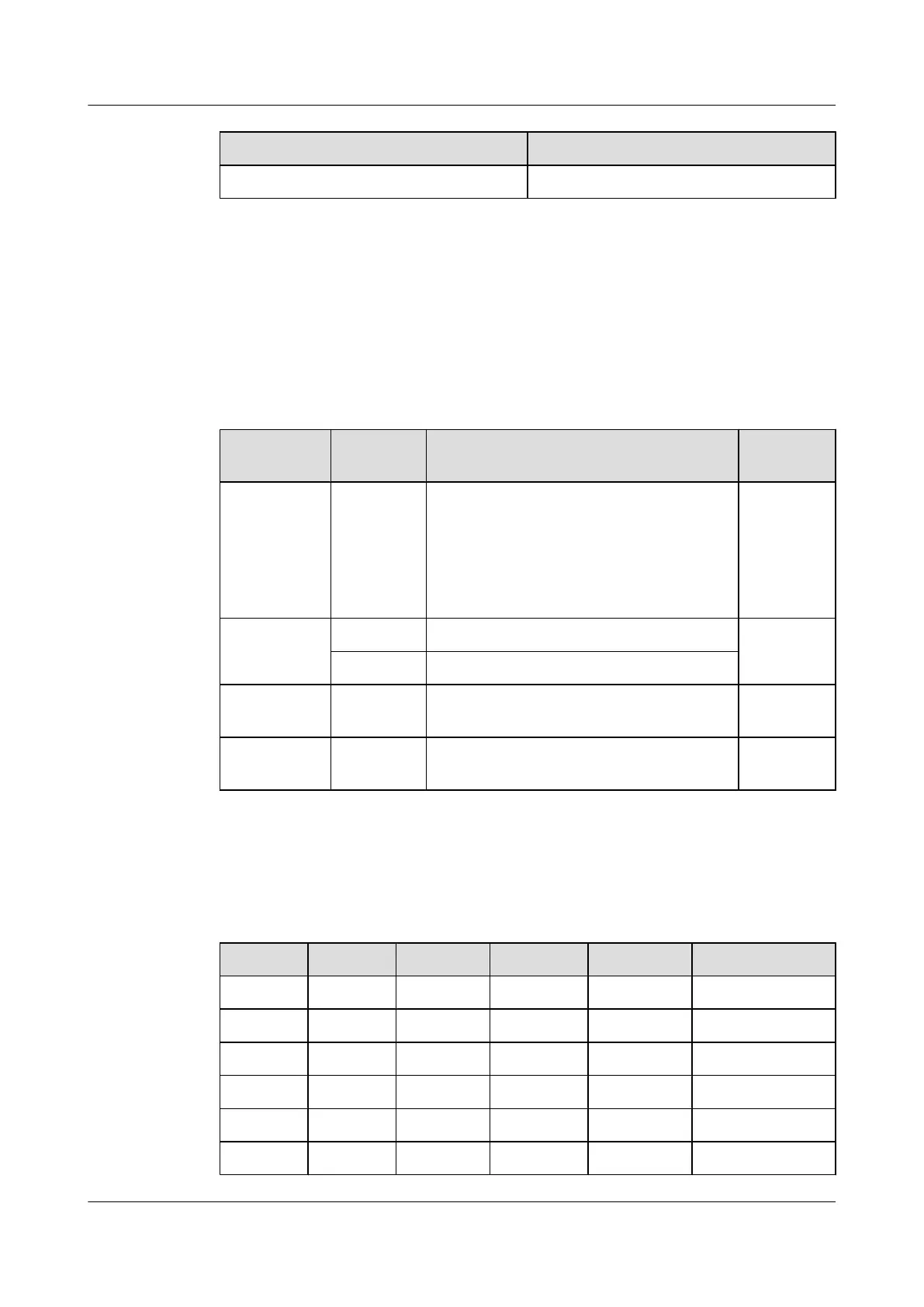Fuse of the Output Tributary Load Tributary
FU-BT (20 A) BATT (20 A)
DIP Switch
The EPS30-4815AF power system provides a DIP switch, the DIP switch is on the right middle
of the monitoring module control board, which can be seen after you remove the monitoring
module. The DIP switch has eight available electrical switches. ON indicates 1, and OFF
indicates 0. Table 6-6 describes the settings of DIP switch.
Table 6-6 Settings of the DIP switch
Electrical
Switch
Setting Indication Factory
Default
1-5 Supported Used to set the address of the environment
monitoring module.
1:OFF
2:OFF
3:OFF
4:OFF
5:OFF
6
ON The rate of the serial port is 9600 bit/ s. ON
OFF The rate of the serial port is 19200 bit/s.
7 Not
supported
- OFF
8 Not
supported
- OFF
The DIP switchs 1-5 are used to set the address of the environment monitoring module, Table
6-7 shows the settings of the Dip switchs.
Table 6-7 Settings of the Dip switchs 1-5
5
4 3 2 1 Address Value
0 0 0 0 0 0
0 0 0 0 1 1
0 0 0 1 0 2
0 0 0 1 1 3
0 0 1 0 0 4
0 0 1 0 1 5
UA5000 Universal Access Unit
Environment Monitoring 6 EPS30-4815AF Monitoring Solution
Issue 01 (2012-08-17) Huawei Proprietary and Confidential
Copyright © Huawei Technologies Co., Ltd.
63
