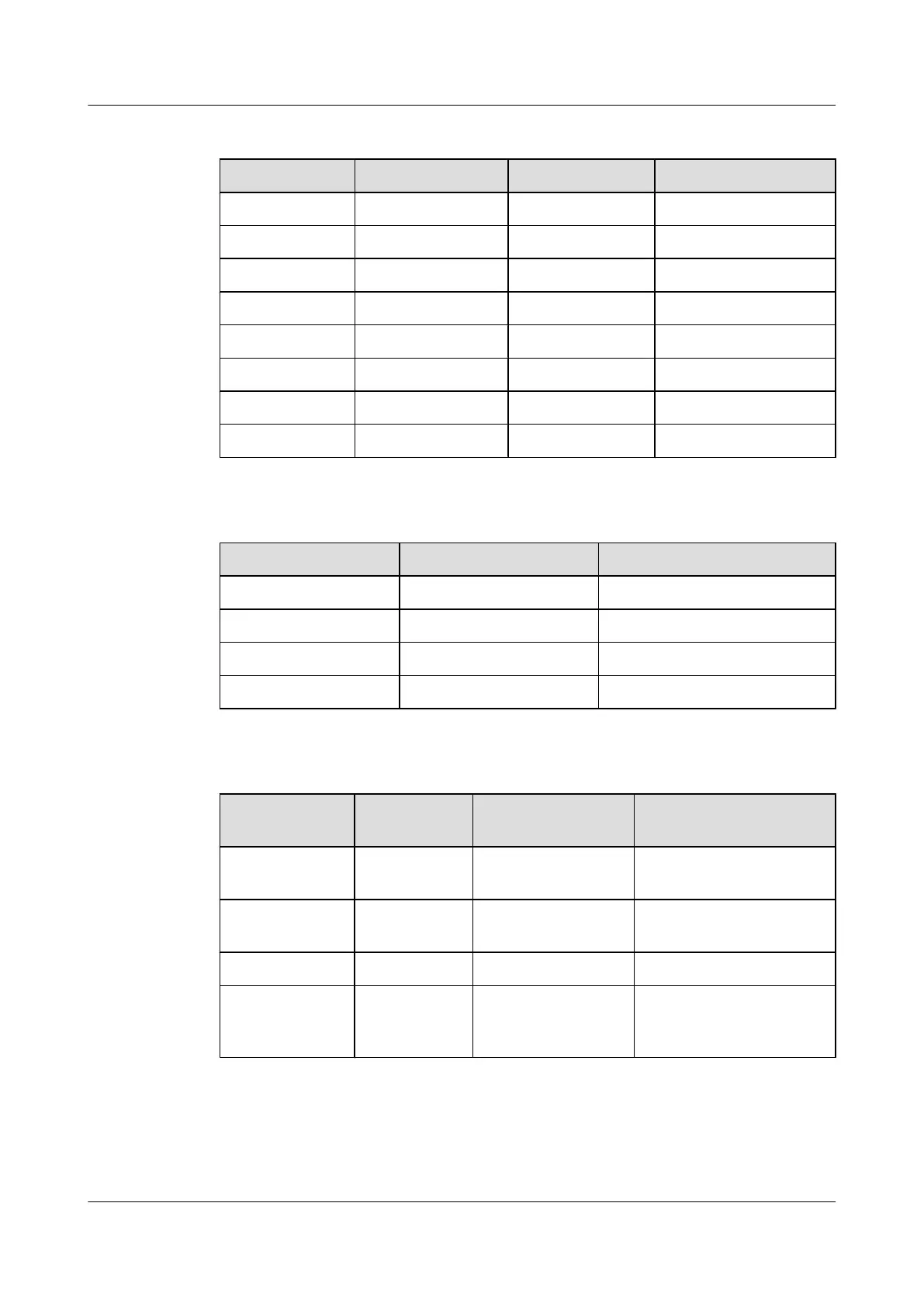Table 9-3 Settings of SW101-1, SW101-2 and SW101-3
SW101-3 SW101-2 SW101-1 Address Bit Value
ON ON ON 0
ON ON OFF 1
ON OFF ON 2
ON OFF OFF 3
OFF ON ON 4
OFF ON OFF 5
OFF OFF ON 6
OFF OFF OFF 7
Table 9-4 Settings of SW101-5 and SW101-6
SW101-6 SW101-5 Number of Fans
ON ON 6
ON OFF 2
OFF ON 4
OFF OFF 3
Table 9-5 Settings of SW101-7 and SW101-8
SW101-8
SW101-7 Adjust Speed
According to...
Adjustment Method
ON ON Temperature at the air
intake vent
Method 1
ON OFF Temperature at the air
exhaust vent
Method 2
OFF ON Reserved Method 3
OFF OFF Temperature at the air
intake vent (The fan
stops rotating.)
Method 4
SW201
Table 9-6 describes the default settings of DIP switches of SW201.
UA5000 Universal Access Unit
Environment Monitoring 9 Fan Tray Monitoring Solution
Issue 01 (2012-08-17) Huawei Proprietary and Confidential
Copyright © Huawei Technologies Co., Ltd.
154
