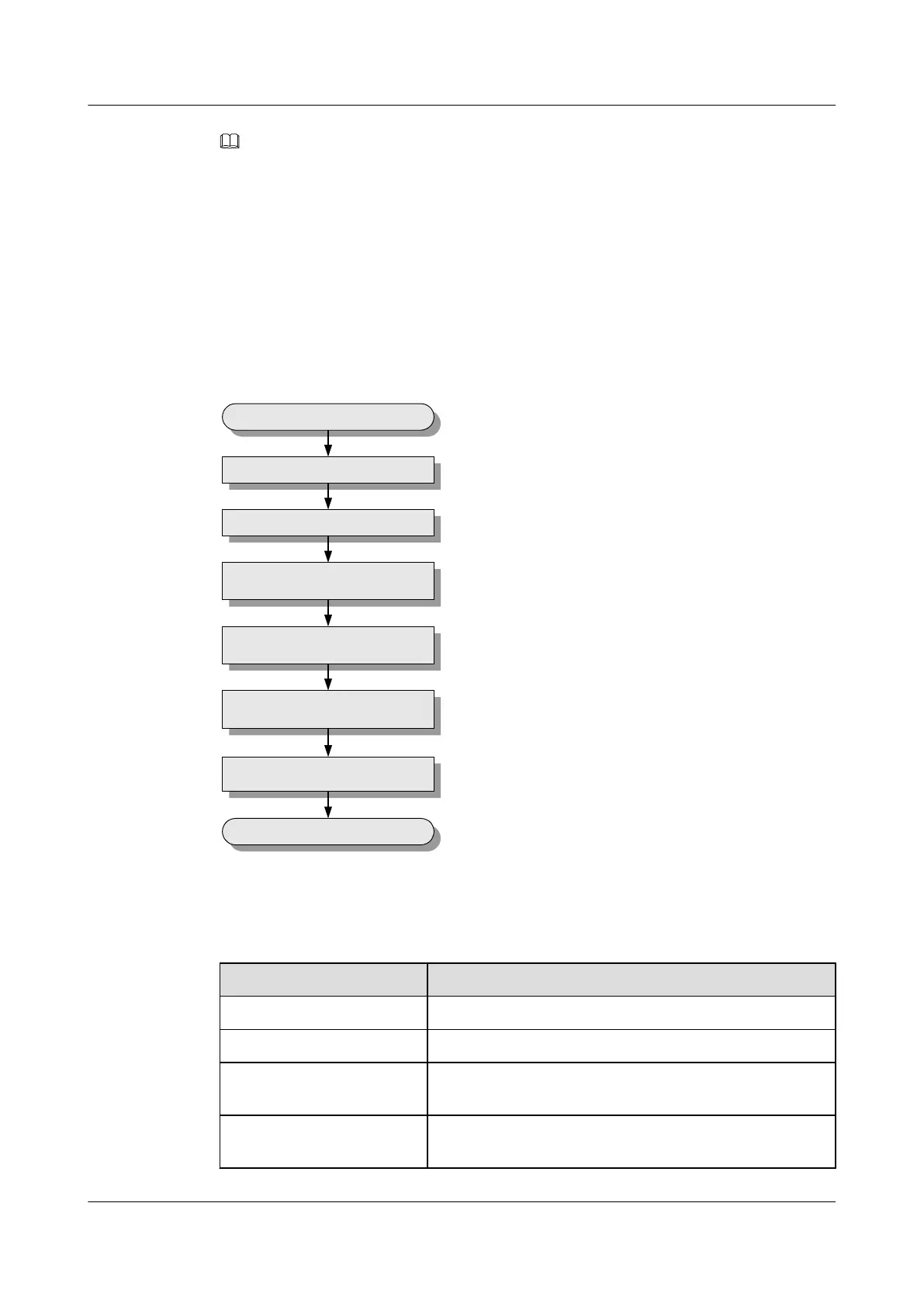NOTE
The preceding data is configured according to the actual requirements. When the actually planned value
of a parameter is the same as the default value, it is not necessary to configure the parameter.
Configuration Process
The monitoring parameters can be reported to the control board and the service processing board
only when the data of the H303ESC board is correctly configured in the system. Figure 3-6
shows the configuration process, and Table 3-12 lists the commands used during the
configuration.
Figure 3-6 Configuration process of the H303ESC board
Add the EMU
Start
End
Query the EMU status
Query the default monitoring
information
Query the environment
information
Confirm the environment
information
configure the environment
monitoring parameters
Table 3-12 Commands for configuring the H303ESC board
To...
Run the Command...
Add an EMU emu add
Query the EMU status display emu
Query the system
configuration
display esc system parameter
Query the environment
information
display esc environment info
UA5000 Universal Access Unit
Environment Monitoring 3 H303ESC Monitoring Solution
Issue 01 (2012-08-17) Huawei Proprietary and Confidential
Copyright © Huawei Technologies Co., Ltd.
20
