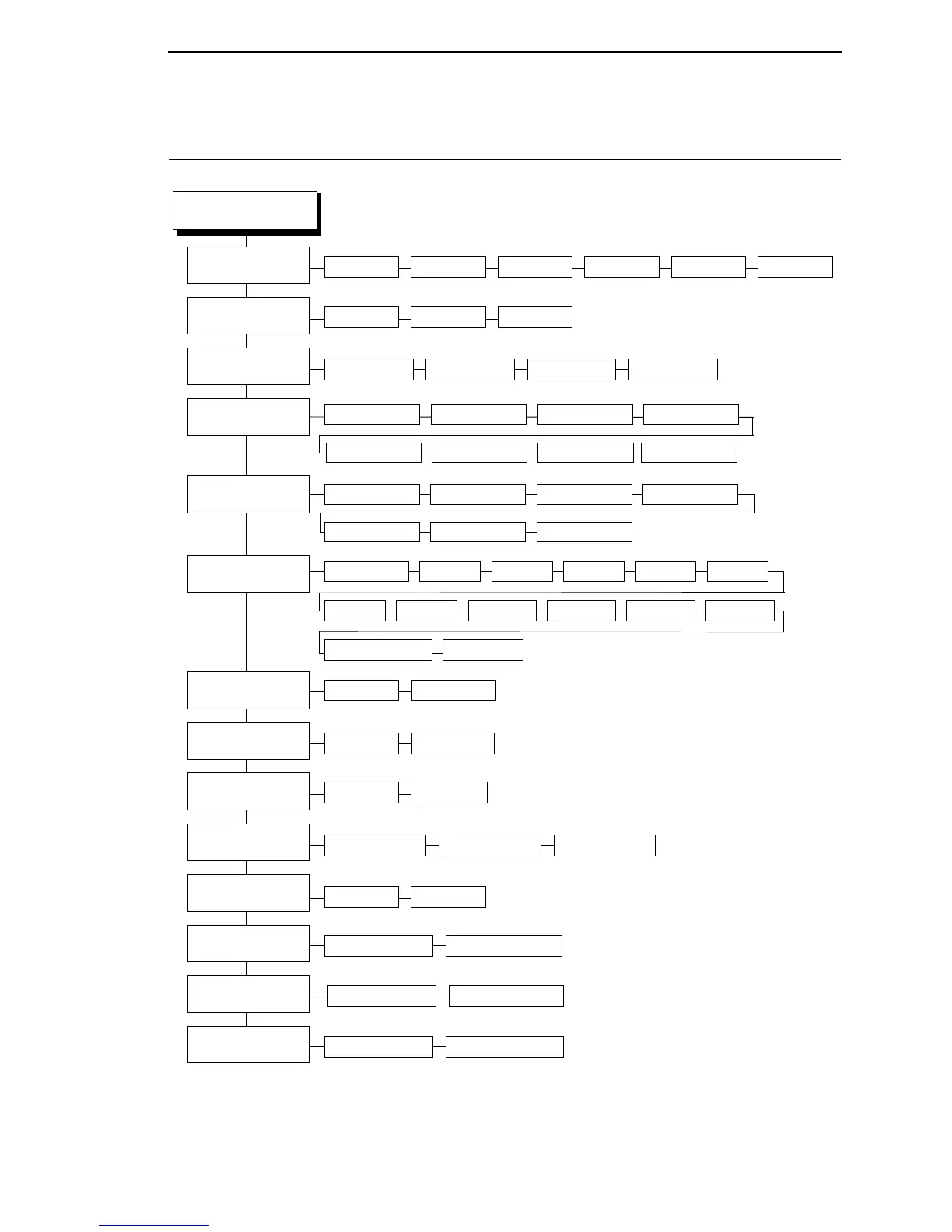Overview
199
EPSON FX SETUP
EPSON FX SETUP
1
Standard Sets*
Character Group
(page 207)
Arabic Sets Cyrillic Sets European Sets
Epson Set*
(page 207)
Horizontal DPI
(page 224)
Vertical DPI
(page 246)
Prop. Spacing
(page 235)
Italic Print
(page 228)
Slashed Zero
(page 240)
Select CPI
(page 237)
Greek Sets Hebrew Sets Turkish Sets
French
French Canadian
120* DPI 60 to 400 DPI
Enable* Disable
Disable* Enable
Disable*
10.0 CPI* 12.0 CPI
ASCII (USA)*
German English Danish I Swedish
Italian Spanish I
13.3 CPI 15.0 CPI 17.1 CPI 20.0 CPI
Select LPI
(page 238)
6.0 LPI* 8.0 LPI 10.3 LPI
Typeface
(page 244)
Letter Gothic* Courier OCR-A OCR-B
Epson Set*
Character Set*
(page 207)
OCR-A OCR-B Multinational
Code Page 850
72* DPI 72 to 400 DPI
Forward Slant Backward Slant
Top Margin
(page 242)
0* linespaces 0 to 451 linespaces
CP 858 EURO IBM PC
Latin Am I
Japanese Norwegian Danish II Latin Am II
Continued at the top of next page
Left Margin
2
(page 229)
0* characters 0 to 369 characters
Right Margin
2
(page 236)
0* characters 0 to 369 characters
* = Factory Default
1
These menus are available only when
you enable Admin User (under
PRINTER CONTROL).
2
These menus do not display when the
CT, TN5250, or TN3270 emulation is
selected.
UTF-8
EPSON FX SETUP