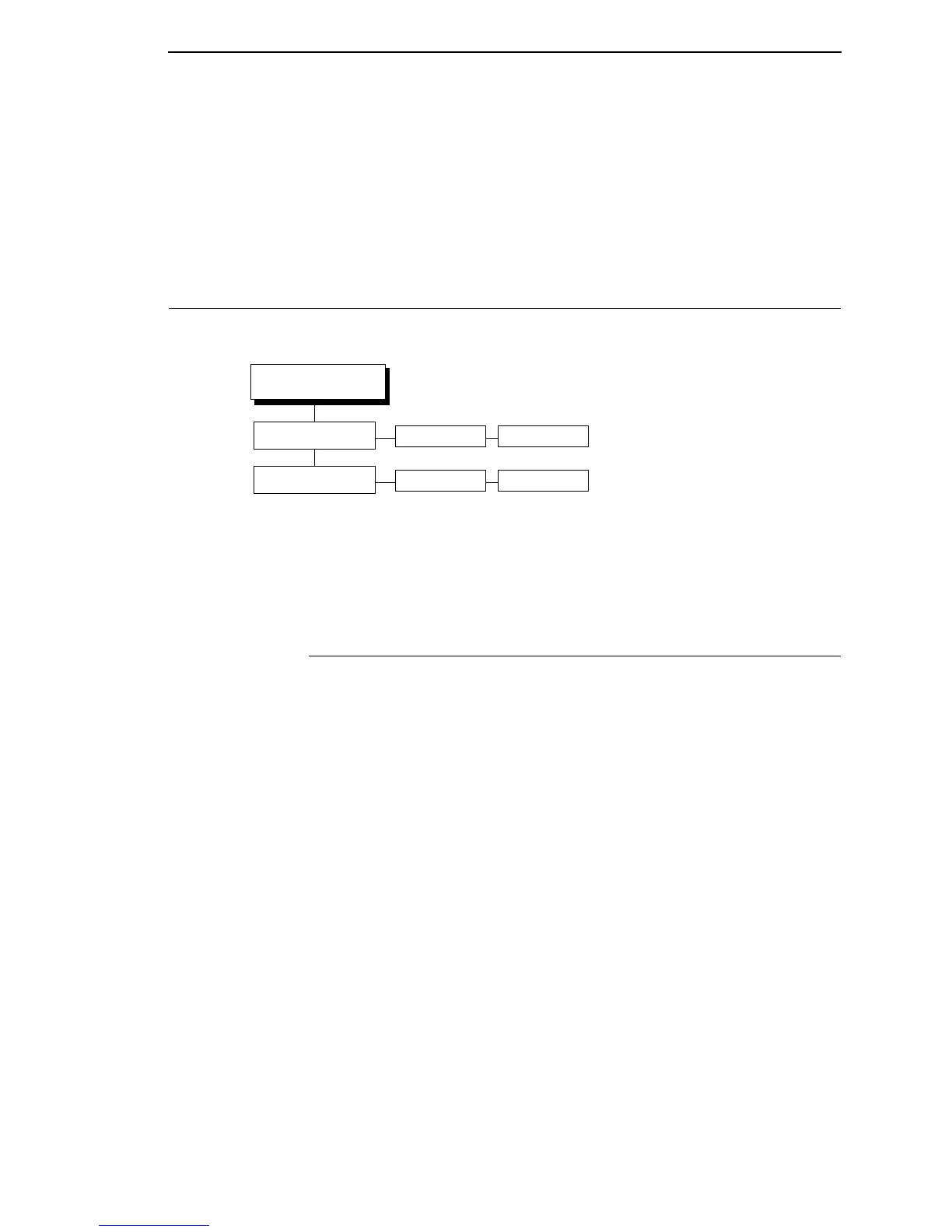USB Port Submenu
265
Report Status
When a fault condition occurs in the printer, normally only the active port
reports the fault to the host. With this item enabled, the port will report any
fault even when it is not the current, active port.
The options are Disable (the factory default) and Enable.
USB PORT
USB Port Submenu
Buffer Size in K
This option configures the amount of memory allocated for the serial port
buffer. The range is 1-16 Kbytes, in 1-Kbyte increments.
NOTE: If you select a baud rate that is 19200 or greater, you may need to
increase the Buffer Size in K parameter from the default to 16 Kbytes
to improve performance.
The factory default is 16.
Timeout
This item allows you to set the time that the printer, when it has not received
data from its host, will begin to service all other host ports looking for data to
print.
The range is 1-60 seconds, and the factory default is 10 seconds.
USB PORT
1
Buffer Size in K
16* 1-16
Timeout
10 sec.* 1-60 sec.
Notes:
* = Factory Default
1
Appears only if the USB option is installed.
USB PORT