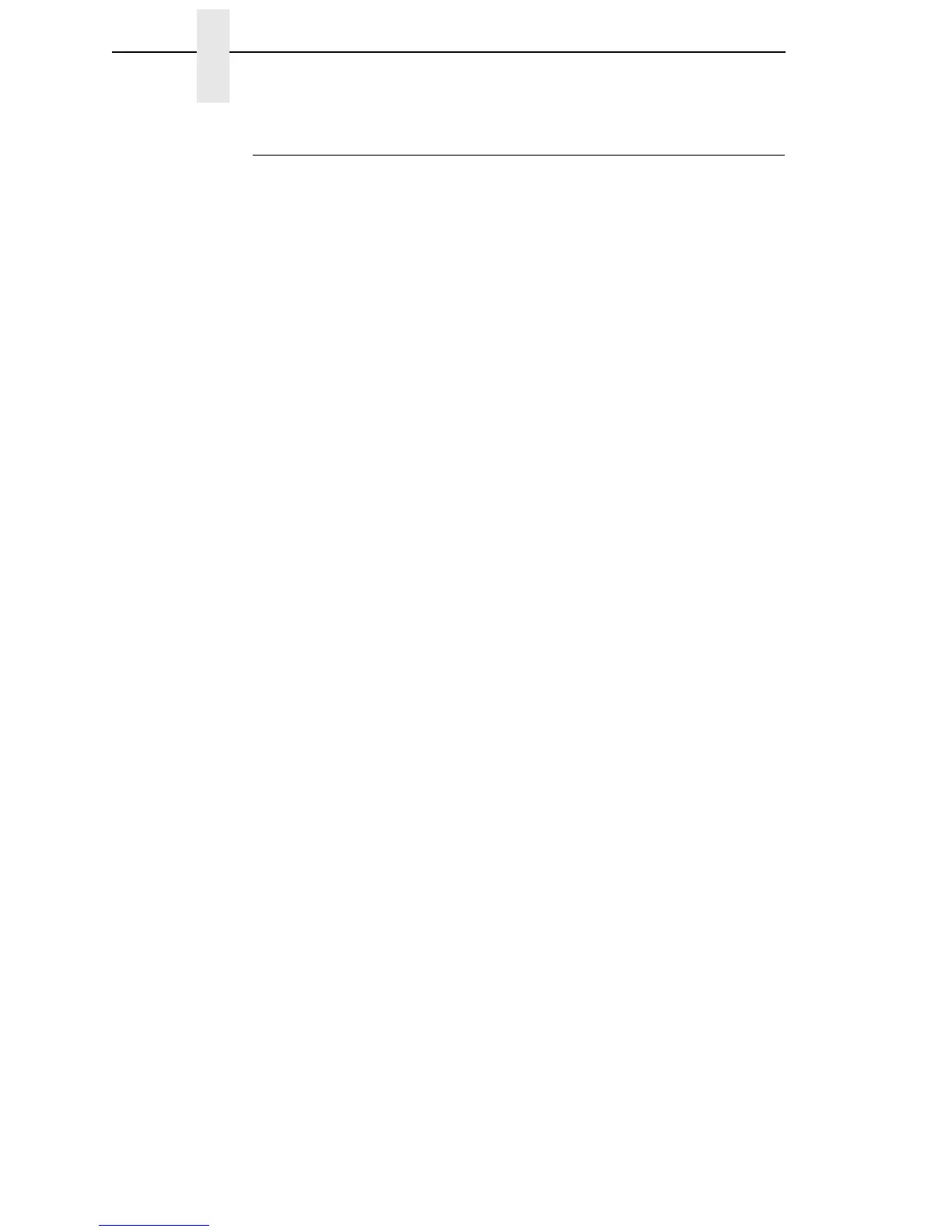268
Chapter 3 ETHERNET ADDRESS
ETHERNET ADDRESS Submenus
IP Address
This item allows you to set the IP Address for the TCP/IP protocol in four
three-digit segments (SEG1 through SEG4). If the IP Address is assigned by
Bootp, ARP or DHCP, it is dynamic and read-only.
The factory defaults for the SEG1 through SEG4 are 000, 000, 000, and 000.
NOTE: When changing the IP Address, the printer resets the Ethernet when
the printer is placed online. When the printer resets the Ethernet, the
LCD displays DO NOT POWER OFF. After the Ethernet has
completed its initialization, the LCD displays E-NET INIT to signal that
the Ethernet and printer are in the initialization process. When both
the Ethernet and printer have completed initialization, the LCD
displays E-NET READY.
Subnet Mask
This item allows you to set the Subnet Mask for the TCP/IP protocol in four
three-digit segments (SEG1 through SEG4). If the Subnet Mask is assigned
by Bootp, Arp or DHCP, it is dynamic and read-only.
The factory defaults for the SEG1 through SEG4 are 000, 000, 000, and 000.
NOTE: When changing the Subnet Mask, the printer resets the Ethernet
when the printer is placed online. When the printer resets the
Ethernet, the LCD displays DO NOT POWER OFF. After the Ethernet
has completed its initialization, the LCD displays E-NET INIT to signal
that the Ethernet and printer are in the initialization process. When
both the Ethernet and printer have completed initialization, the LCD
displays E-NET READY.
Gateway Address
This item allows you to set the Gateway Address for the TCP/IP protocol in
four three-digit segments (SEG1 through SEG4). If the Gateway Address is
assigned by Bootp, ARP or DHCP, it is dynamic and read-only.
The factory defaults for the SEG1 through SEG4 are 000, 000, 000, and 000.
NOTE: When changing the Gateway Address, the printer resets the Ethernet
when the printer is placed online. When the printer resets the
Ethernet, the LCD displays DO NOT POWER OFF. After the Ethernet
has completed its initialization, the LCD displays E-NET INIT to signal
that the Ethernet and printer are in the initialization process. When
both the Ethernet and printer have completed initialization, the LCD
displays E-NET READY.
MAC Address
This item is the Manufacturer’s Assigned Number, and is unique for each
Ethernet. It is read-only.