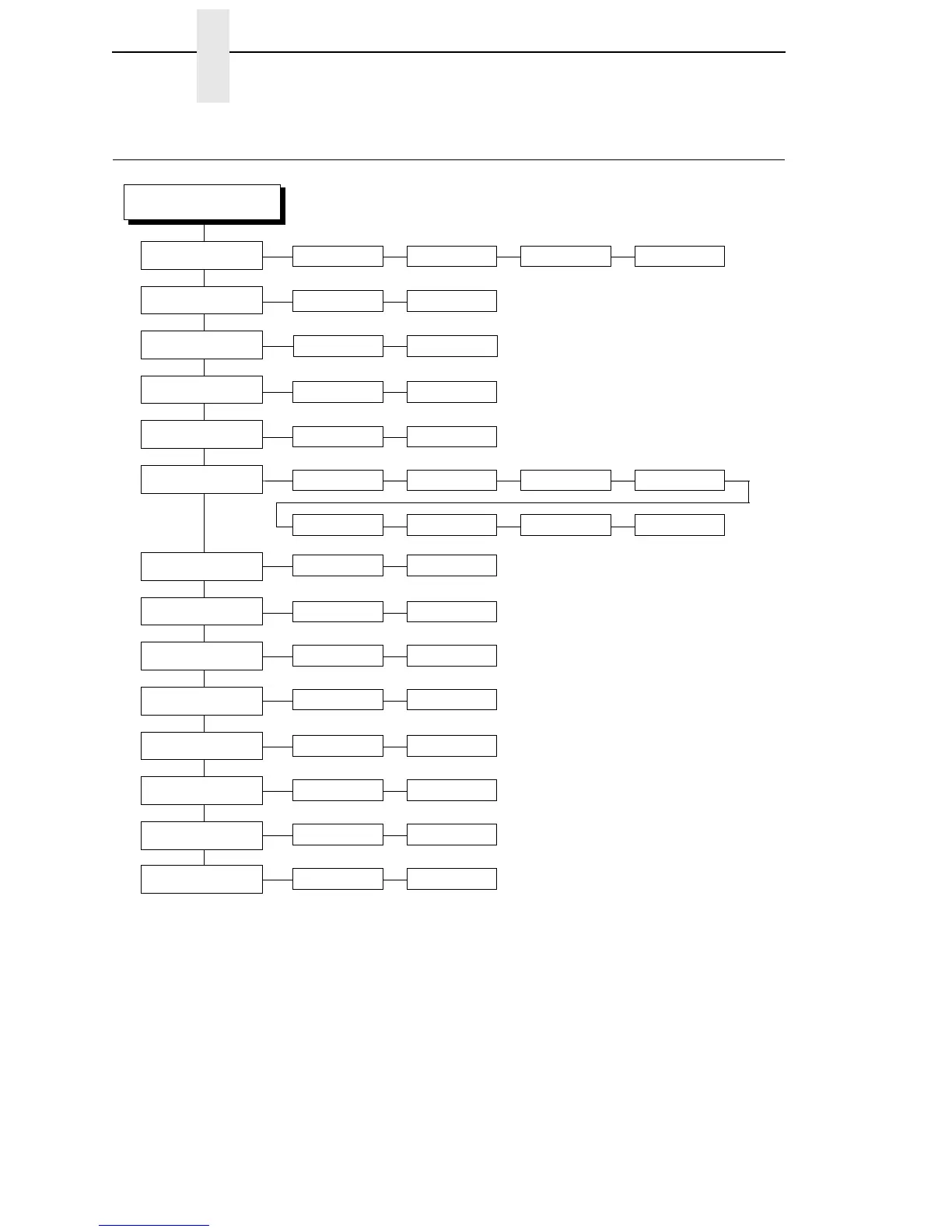252
Chapter 3 PARALLEL PORT
PARALLEL PORT
PARALLEL PORT
Trickle Time
Port Type
Data Bit 8
3
Timeout
Report Status
Prime Signal
2 sec1 sec1/2 sec1/4 sec*
4 sec 8 sec 16 sec Off
Enable* Disable
IEEE 1284*
1
Disable Centronics
1
10 sec.* 1-60 sec.
Disable* Enable
Disable* Enable
Notes:
* = Factory Default
Italicized items are available only when Admin User is
enabled (in the PRINTER CONTROL menu).
1
Does not display when Ethernet is installed.
2
Available only when Ethernet is installed.
3
Available only when the Centronics option is enabled
(in the Port Type submenu of PARALLEL PORT).
Data Polarity
3
Resp. Polarity
3
Busy on Strobe
3
Standard* Inverted
Standard* Inverted
Enable* Disable
PI Ignored
3
Buffer Size in K
16* 1-16
Enable* Disable
Latch Data On
3
Leading* Trailing
Ethernet
2
Auto Trickle
Disable* Enable
Offline Process
Disable* Enable