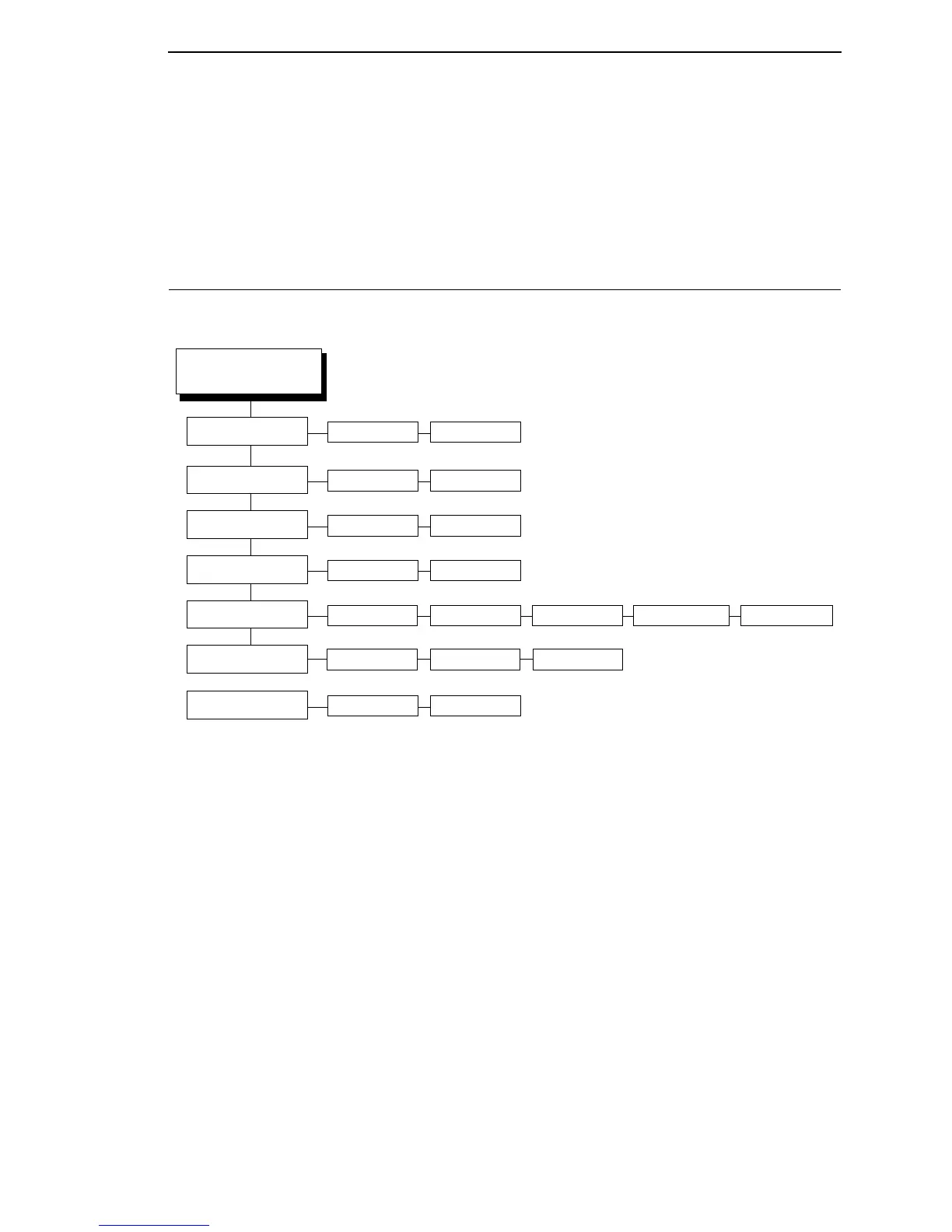ETHERNET ADDRESS Submenus
269
DHCP
You can enable/disable the DHCP protocol using this option, but consult your
administrator for the appropriate setting.
The options are Disable (the factory default) and Enable.
ETHERNET PARAMS
NetBIOS Protocol
Enable* Disable
Notes:
* = Factory Default
1
Appears only if an Ethernet card is installed.
2
Set the port number that works with your host system.
3
Appears only if the IPDS emulation is installed.
ETHERNET
PARAMS
1
ASCII Data Port
9100* 0-65535
2
Keep Alive Timer
3 Minutes* 2-10 Minutes
Ethernet Speed
IPDS Data Port
3
5001* 0-65535
2
10 Full Duplex 100 Half DuplexAuto Select* 10 Half Duplex 100 Full Duplex
Job Control
Standard* Enhanced Off
Offline Processing
Disable* Enable
ETHERNET PARAMS