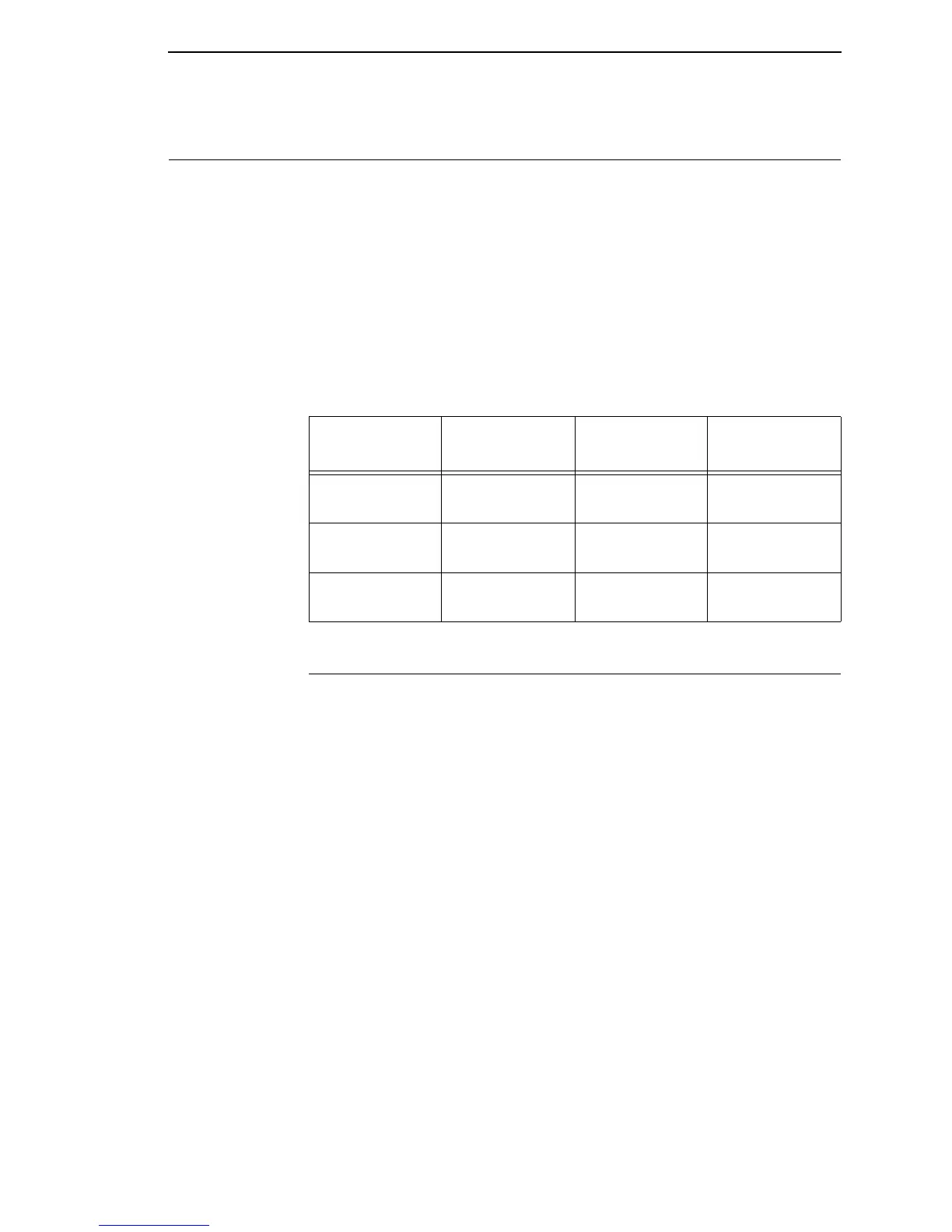Standard Features
27
The Infoprint 6700 Series Label Printer
NOTE: As used in this manual, the terms “6700
r
” and “printer” refer to all
models within the series. “SL” refers to all SmartLine RFID models.
The 6700 series consists of a family of high quality, direct thermal and thermal
transfer printers specifically designed for printing labels and tags from any
MS-DOS
®
, Windows
®
, ASCII, or EBCDIC (with the Coax/Twinax option)
based compatible computer.
The 6700 series are comprised of the products detailed in Table 1.
NOTE: All 4” models are Smart Ready.
Standard Features
• Your thermal printer has the standard LinePrinter Plus
®
(LP+) emulation
which provides direct compatibility with IBM Infoprint 6700 series printers.
In addition, the printer has co-resident IGP
®
/PGL
®
emulations which
provide printer system commands for text, barcodes, graphics, lines, and
boxes.
• Direct thermal printing and thermal transfer (thermal transfer is not
supported on 4 inch DT models).
• Standard interfaces:
• Serial: RS-232
• USB 2.0 Universal Serial Bus
• Parallel: Centronics
®
-compatible parallel, IEEE
®
1284 compliant
parallel
NOTE: The interface cable needed to connect the printer to the host device is
supplied by the user.
• Supports over 20 types of bar codes.
Table 1. The 6700 Series Thermal Printer
Model
Max Print
Speed (ips)
Printing
Density (dpi)
Max Print
Width (inches)
5504-R40
10
10
203
300
4.1
4.1
5504-R60 10
8
203
300
6.6
6.6
5504-R80 8
6
203
300
8.5
8.5